Logitech K780 multi-device wireless keyboard hands-on: Fast text entry on computer, phone, and tablet

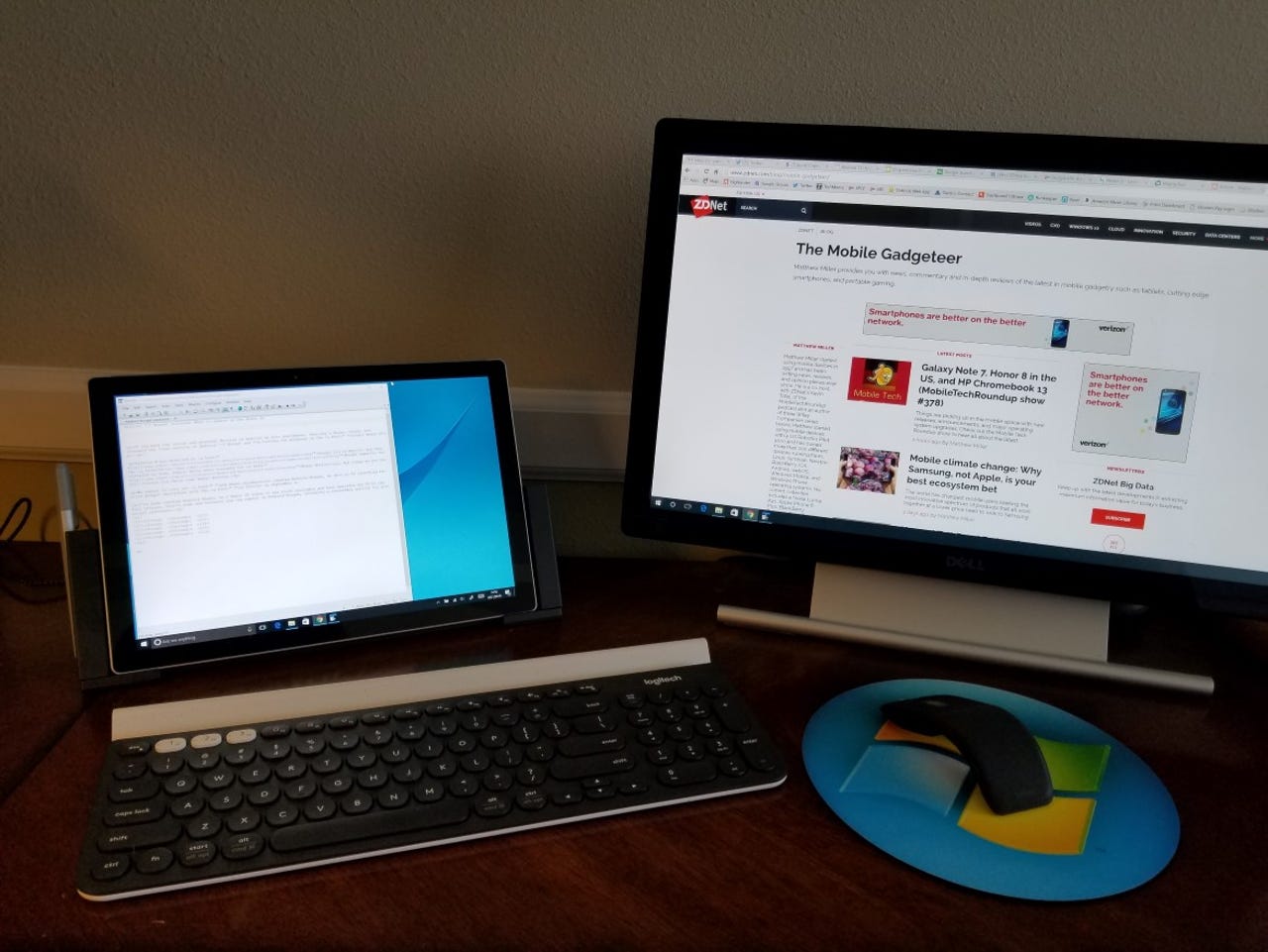
Switching between devices is flawless.
Many of us use multiple devices, including computers, tablets, and mobile phones. We've also learned to reduce the amount of text entry on phones and tablets as we tap away on software keyboards.
Featured
Logitech announced its new K780 multi-device wireless keyboard that lets you easily switch between up to three connected devices with the simple press of a button. I've spent about a month increasing my productivity and writing more than I ever have on my mobile phones thanks to the new Logitech K780.
The Logitech K780 is a full size keyboard that connects via Bluetooth technology while being powered for up to 24 months with two AAA batteries. It has a 10-key numeric pad on the rights side and an integrated cradle for your mobile devices that runs the entire length of the keyboard.
Logitech K780 multi-device wireless keyboard: Fast text entry on computer, phone, and tablet
The large round buttons have concave keys so that your fingers rest easily and comfortably on the keyboard as you type. I find the travel to be nearly perfect while pressing the keys is also a fairly quiet experience. Logitech calls its keyboard design PerfectStroke and I have to say it is one of the best keyboards I have ever used.
There are six rows on the keyboard with the top row, function keys in alternate mode, including an escape key, home key, media control keys, a delete key, and the three device switch buttons. The three white keys in the top left are used to quickly switch between devices. Each key lights up for a few seconds when you first press it and connect your device.
It's awesome to work primarily on my Surface Pro 4 and then with a single button press enter a text message on my phone. Switching between devices was flawless and text entry worked like a champ.
After you pair your devices, the keyboard will recognize the operating system you are using and map the keys accordingly. A few keys are labeled with the common Windows/Android and Mac/iOS keys. In addition, keys such as F4 act as the home button on a mobile phone. I suggest connecting your different devices and then pressing all the keys to figure out which functions each performs so you can have the ultimate keyboard experience.
The cradle for your mobile devices is constructed of a white soft touch material to make sure your mobile devices don't slip out of the cradle. The cradle is designed to hold your phone, tablet, iPad, and more at a perfect angle for viewing and text entry. The cradle is also wide enough to hold a Surface or iPad Pro in place and the width of the keyboard provides stability.
The keyboard is 380 x 158 x 8 mm (22 mm in the cradle area) and weighs in at 875 grames. It has a matte finish which provides a good tactile feel. There is a very slight incline to the keyboard, enough to make it comfortable to my usage patterns.
The primary means of connection is Bluetooth, but Logitech also includes (in the battery compartment) a Logitech Unifying USB wireless receiver that you can attach to your computer and use to connect the keyboard.
The Logitech K780 keyboard will be available for $79.99 in September.