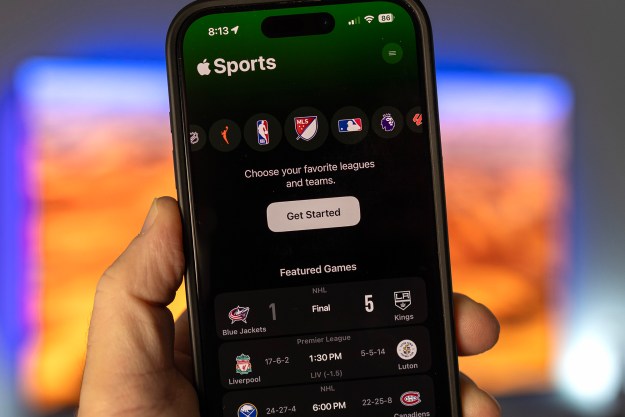It’s the iOS compatibility Samsung promised at the 2016 Consumer Electronics Show in January. Back then, the company was only to commit to a beta test “by the end of this year.” Subsequent, unsubstantiated reports suggested that integration would debut a lot sooner, in March, but the rumored windows came and went with nary a new development.
This appears to be the real deal, though: in a news release on its Korean press website, Samsung said the an iOS-compatible version of Gear Manager, the Gear app on Android, would launch in a limited capacity over the next few weeks.
The integration has long been in the works, apparently. In April, crafty developers were able to extract images from a beta Gear app for iOS capable of, among other tasks, delivering notifications to a Bluetooth-paired Gear smartwatch. It reportedly packed an app manager, too — it could manage and install Gear apps — and ran in the background when not in use, presumably so as to maintain a connection with the wearable.
Signing up for Samsung’s iOS beta is a relatively simple affair, but there’s a bit of a catch: testers must both (1) own an iPhone running iOS 8.4 or later, and (2) reside in South Korea. Proud owners of the Gear S2 and Gear Fit 2 who meet those criteria, though, can waltz right over to Samsung’s sign-up page.
The beta test is a bit more comprehensive than might have been expected. In addition to the standard issue Gear S2, Samsung is testing iOS connectivity of both the cellular variant of the Gear Fit 2 — that is to say, the model which connects to 3G networks — and the Gear Fit 2, its activity-tracking fitness band. That could lend credence to rumors that the company is laying the groundwork for future iOS integration down the line, but that’s likely remain the stuff of speculation … at least until the company’s August 31 press conference at IFA in Berlin.
The testing period ends on September 19, the firm has said. Assuming everything goes as planned, a public release will likely follow.
The Gear S2 won’t be the first third-party wearable to hit iOS. Pebble devices have long been compatible with both iOS and Android, and
Editors' Recommendations
- This one thing could make iOS 18 the best iPhone update in years
- The 7 biggest features we expect to see in iOS 18
- iOS 18 could make my iPhone look like Android, and I hate it
- I found 16 new widgets for iOS 17 that you have to try
- Your iPhone just got a new iOS update, and you should download it right now