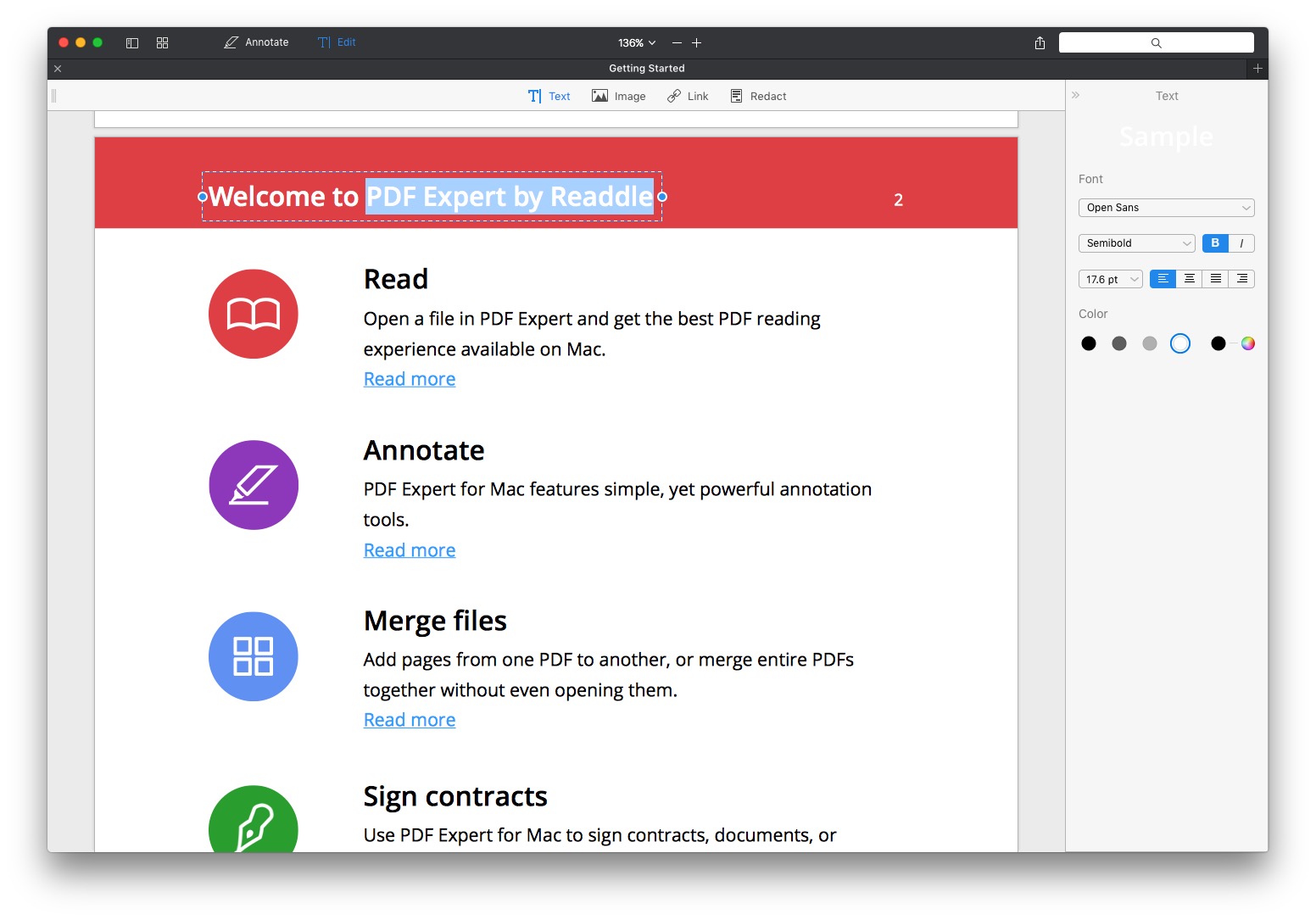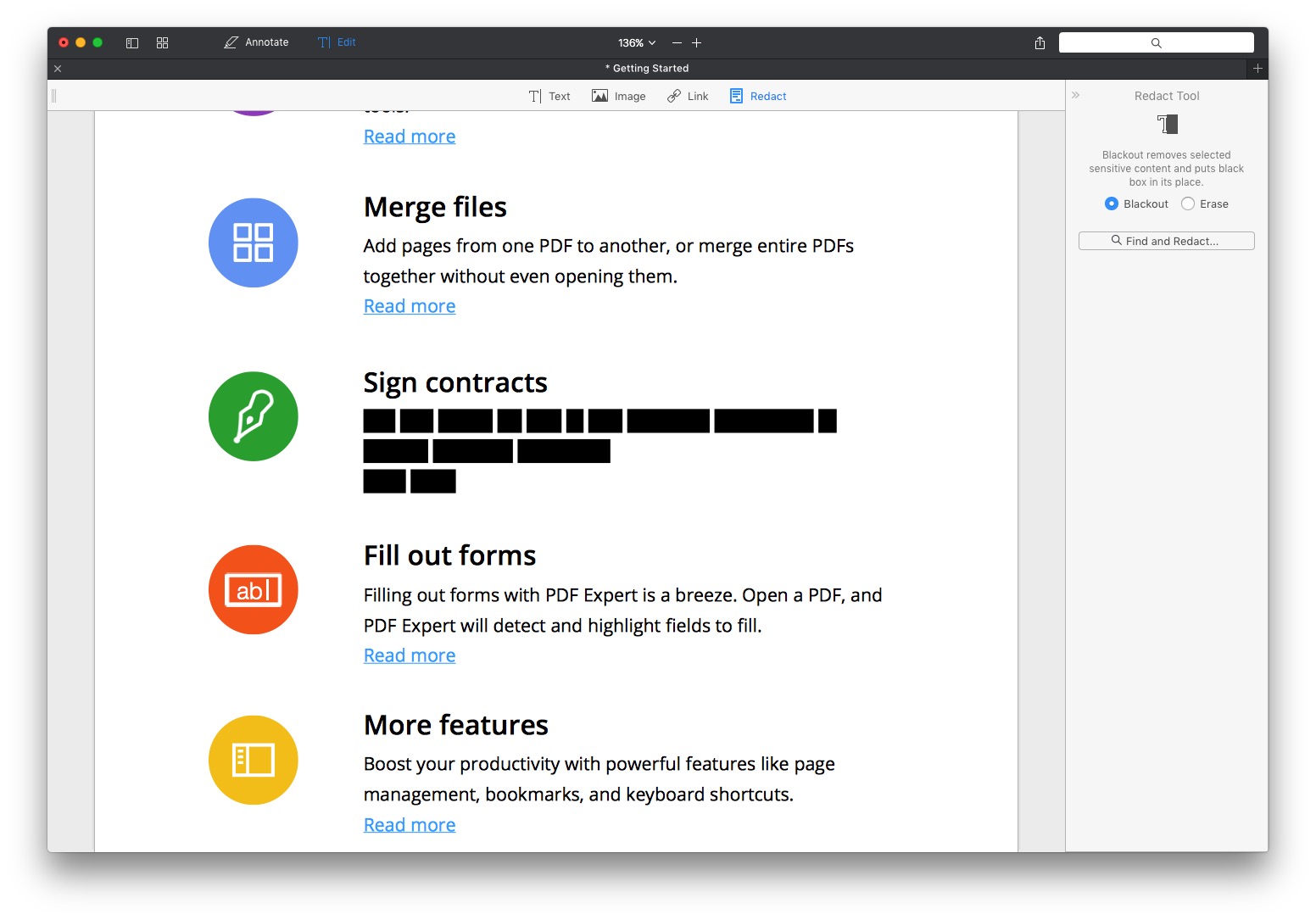PDF Expert launched on the Mac last November, and in my initial review I was pretty effusive, impressed at the level of functionality, polish, and speed for an initial release. At the time I even called it “a better Preview for PDFs”, and had made PDF Expert the default application for viewing PDFs on my Mac. Nine months later, and it all still rings true. Better yet, Readdle is today launching a big version 2 update for PDF Expert which makes it an even better and more powerful app. Now you can now edit text, images, and outlines in PDFs, as well as password-protect your PDFs in PDF Expert 2.
The ability to edit text in a PDF feels kind of amazing at first, and is astonishingly easy to accomplish in PDF Expert. In addition to the “Annotate” button in the top-left of the title bar, you will now also see the “Edit” button. Clicking that will give you access to four new tools; the ability to edit text, images, links, and redact information.
These new tools give you a lot of editing power. Whether you have misspelled a customer’s name on an invoice, made a typo in a 20-page memo, or need to delete an unnecessary word or three, you can do all of that with edit text tool. It is as simple as clicking into the paragraph or sentence and then making the edits as if you were in a text editor. Any additions you make will automatically be styled so that they match the surrounding text, and your paragraph will automatically reflow to adjust for any additions or deletions. Note that this feature will only work in PDFs that have text that can be highlighted – if the PDF is just a scanned image, the text editing features will not work.
It is a similar story with the image editing tool. Existing images can be moved, resized, rotated, replaced, exported, cropped, or even edited in an external image editor (e.g. Preview itself). Additionally, you can insert new images and edit those in the same ways too. The link editor enables you to insert new links, whether they be to websites, or another page in the PDF. The redact tool is fairly self-explanatory, and extremely useful for those who need it, permanently blacking out or erasing text or entire portions of the PDF.
There is a fifth and final edit tool, accessible from the sidebar and under the Outlines tab. In PDF Expert 2, you can now edit a PDF’s outline, renaming and remapping the destinations of existing ones, or adding entirely new ones. Outlines are the equivalent of chapters in a book, and can help make your PDFs more professional and easier to use (particularly when the PDF has many pages).
To round out the version 2 release of PDF Expert for Mac, it is now possible to password-protect your PDFs so that sensitive documents are more secure. Readdle have told me that they are using AES-256 encryption, Preview uses RC4 encryption.
PDF Expert 2 is a solid update that brings powerful PDF editing functionality into an already compelling product. If you spend a lot of time reading PDFs, I would highly recommend PDF Expert. For more details, I would recommend reading my original review which is still relevant today – it goes into detail about PDF Expert’s key advantages over Preview.
PDF Expert for Mac is available for $59.99, and there is a 7-day trial available. For all existing customers, PDF Expert 2 is a free upgrade.