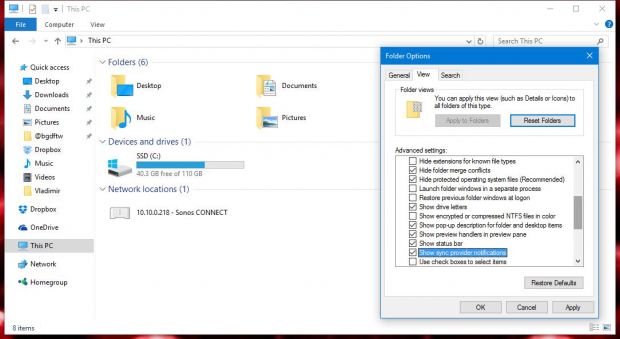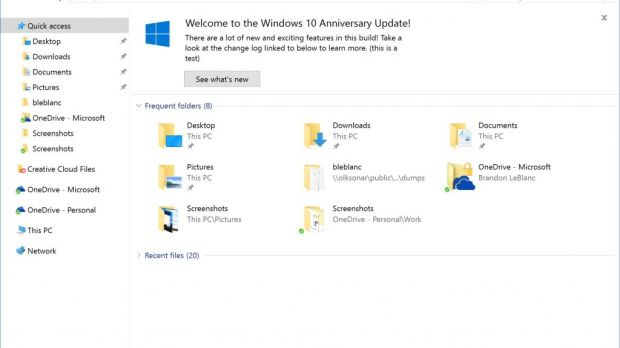Microsoft rolled out the first Windows 10 Redstone 2 build a couple of hours ago, so PC users who are enrolled in the fast ring can give it a shot right away.
And while this is just the first build and nothing major was expected, Microsoft implemented a new feature that provides us with a glimpse into the way the company is trying to make Windows 10 a bit more user-friendly in the coming update: using tips provided right in File Explorer.
If you’re a long-time Windows user, you probably know that Microsoft has tried several ways to assist new adopters as they explore the new operating system, including dedicated apps with tips to help everyone “get started.”
Tips in File Explorer
And beginning with the Redstone 2 update, Microsoft might release another feature in this regard, showing notifications about the new features in each Windows 10 update right in File Explorer - Microsoft certainly knows that File Explorer is one of the most-used programs on Windows 10, so this way, it can make sure that more users see them.
“As part of an effort to explore new ways of educating our customers on features in Windows 10 - we are testing out new notifications within File Explorer. They’re designed to help customers by providing quick, easy information about things they can do or new features they can try to have a better experience with Windows 10,” the company explains.
On the other hand, Microsoft hasn’t said a single word about new features for File Explorer, although it’s very clear that users do want them.
For example, one of the most requested File Explorer features is tab support, a thing that’s already available in many third-party file managers and that Microsoft has hinted on many occasions that it might be working on. A makeover of File Explorer was expected in the Anniversary Update, but since it didn’t happen, all hopes are now on Redstone to bring such improvements.
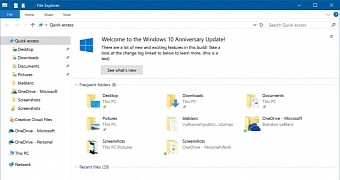
 14 DAY TRIAL //
14 DAY TRIAL //