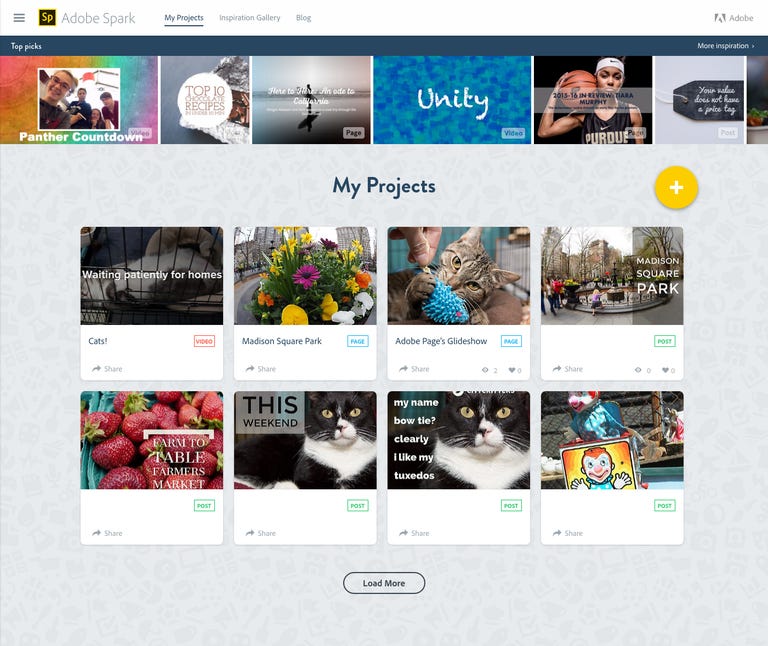Why You Can Trust CNET
Why You Can Trust CNET Adobe Spark review: An app to help you tell your stories
It takes the capabilities company's consumer iOS apps but lets you work in a Web browser.
A nod to its nonprofessional users, Adobe Spark merges the company's individual Adobe Post, Adobe Voice and Adobe Slate iOS apps into powerful, easy to use -- and still free -- Web-based tool for folks that need to produce visually intensive content for social sharing that Marketers call it visual storytelling. As part of the rebranding, they've been renamed Spark Post, Spark Video and Spark Page, respectively.
The Good
The Bad
The Bottom Line
On iPhones and
they remain standalone apps; continues to get no love. Sadly, the Web app won't run on small screens, so that's not even a workaround. The Web app has a unified interface for the three, with My Projects displaying each apps' projects. From there you launch into them. The projects are stored in the cloud and automatically sync between the computer and your Apple devices. The modules are pretty similar to the apps when we reviewed them, albeit with some additional features that Adobe added as time went on.Spark Post lets you create single-image graphics with text overlays. It's easy to use and you can change type style, colors, layouts and page size, through presets or manually. It's real advantage is automation. You can cycles through styles and palettes and change themes, layouts and filters and the program intelligently adapts the design.
Spark Page generates single-page scrolling Web pages. It also handles automatic formatting quite well, and allows for some sophisticated effects like embedding a video in a picture.
Spark unifies the display of all your projects.
Despite the name, you can't edit or intake video with Spark Video; it basically lets you take a set of still images or rather uninteresting iconic graphics, add narration and a music track, then export as a video file. While it too is easy to use, it feels a lot more basic than the other two apps, and feels like it has more limited layout and theme options. All three modules use the same sharing interface, supporting direct uploads to Twitter and Facebook.
Unlike Creative Cloud you can't access the project files without going through the apps. You can only export them in non-reeditable formats, and you have no control over any of the export settings. So, for instance, if you want to clear off some space on your
, you can't remove any projects without losing the ability to use them again. For Page, you can't even export as HTML; only Adobe can host the pages. The company says that's to ensure that all the fonts are available and to host the code necessary to display.Then there's the price of "free." Spark overlays your Posts with an obnoxious #AdobeSpark hashtag, which you can only remove by spamming your Twitter or Facebook followers. Thankfully, you only have to do it once. Video appends a "Told with Video" slide at the end and Page has a "Made With" advertisement at the end of your project.
If you feel lost when it comes to generating this type of content, then Adobe Spark is a great place to start.