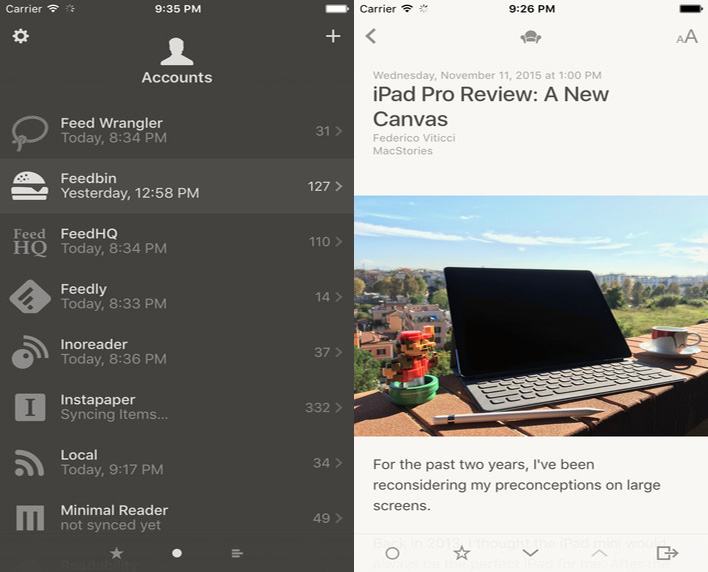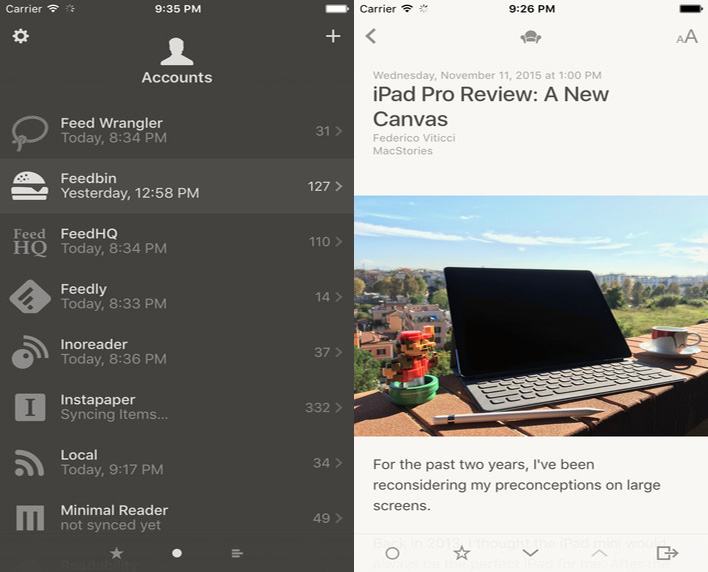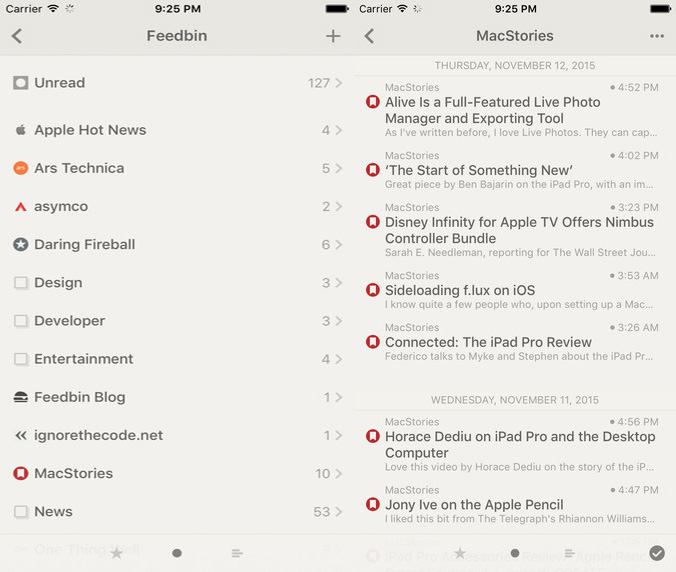Fans of Instapaper and Reeder rejoice: Reeder 3.0 is out. Reeder, a $4.99 iPhone and iPad news reader app that packages your favorite online written media, now, among other updates, loads posts saved on the popular article bookmarking app, Instapaper. To run the new version, you’lll need iOS 9 or above.
Reeder organizes articles from selected websites chronologically, so you can keep up with blogs and news sites. The news reader app can already sync with Feedly, supplying a wealth of curated RSS content.
The Mac version of the app already had Instapaper support, but the latest 3.0 update that hit the App Store brings the iOS release up to speed with nearly a dozen features including iPad Pro split-screen and 3D touch support.
Reeder also joins other popular apps, such as Amazon Video and Microsoft OneDrive, to support the iPad Pro’s and iPhone 6S’s new pressure sensitive 3D touchscreen. In the app, you can press lightly on an article entry to see a preview and press harder to see the article in full-screen mode. You can also drag the entry upwards to “Mark as Read/Unread,” “Star” or “Open in Browser.”
Along with the new iOS 9 centered updates, Reeder 3.0 has introduced a “Safari View Controller.” The update equips Reeder’s in-app Safari web browser with a range of new iOS 9 features like ad blocking, password autofill and more. Essentially, Reeder’s “Safari View Controller” gives you the same browsing experience you get with iOS 9’s Safari – effectively making Reeder 3.0 a news aggregator equipped with a fully powered mobile web browser.
Here’s the full list of the new 3.0 features posted on the App Store.
- Instapaper as a sync service
- Safari View Controller for in-app browsing
- iOS 9 split view support
- 3D Touch support for article previewing in the article list
- Support for iPad Pro
- List font size options
- Font options for the article viewer
- Updated UI
- Unread and starred counts for smart folders
- Hide smart folders in unread/starred view if there are no unread/starred items
- New “archive” folder in “all items” view mode which only shows read items (no unread or starred)
h/t: iDownloadBlog