Dell has tried some weird 2-in-1 designs in the past that haven't really worked out. Spurred on by the release of Windows 8, the last major attempt for the XPS 12 involved a spinning display that flipped into a tablet. It was weird, but ambitious. Dell is back with another idea for the XPS 12, and it involves magnets.
At first glance the new XPS 12 looks like a miniature laptop, but it's really not. Much like Microsoft's new Surface Book, there's a base unit and a separate tablet. Dell is using a 12.5-inch display, and surprisingly you can even get a 4K option here. Dell is using magnets to slide the screen into the base unit and all of the components are housed in the tablet itself. It's basically a tablet that has a good keyboard. The magnets also work to keep the tablet secured to the keyboard when you close them together like a regular laptop.
Dell has paid attention to the keyboard and trackpad with this 2-in-1, and it's chiclet with a precision trackpad. It feels really nice to type on and sturdy, and it's one of the best I've seen on a convertible of this size. The trackpad just feels like a smaller version than what's included with the XPS 13.
Just one viewing angle
While the XPS 12 looks good, the problem with this design is that there's no ability to adjust the viewing angle. That's a big drawback that means it's constantly at a 90 degree angle once it's locked in place. I found that locking it in was a little difficult at times, and you had to make sure it perfectly aligned or the trackpad and keyboard didn't connect up and work properly. Dell tells me that the model I tested briefly is preproduction and that the company is actually working on improving this before it ships it. While the refreshed XPS 13 and new XPS 15 are shipping this week, this new XPS 12 won't ship until next month.
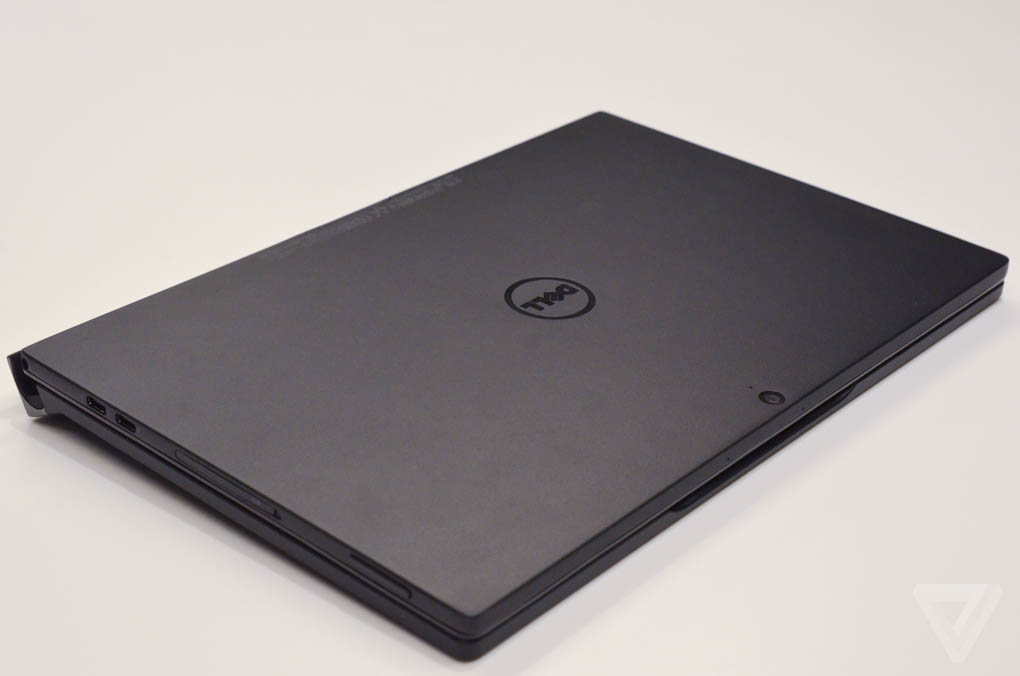
Dell is using two USB Type-C ports, not one
What's really interesting about the XPS 12 is that it uses USB Type-C. Unlike Apple's single port idea on the new MacBook, Dell has opted for two USB Type-C ports so you can charge and connect an accessory at the same time. If, like me, you only have USB peripherals right now then Dell is even including an adaptor in the box. If you want a cover then there's even a folio that will be included. Dell hasn't forgotten about stylus support either, but it's not in the box. You'll need to purchase the pen separately, but there's a space to attach it to the folio.
Inside the XPS 12 is Intel's latest Core M5 processor. We haven't seen many devices using the Skylake Core M chips yet, but the XPS 12 didn't feel slow or laggy at all during my brief testing. This could be the time when Core M starts to get a little closer to the performance (not graphics) of the Core I processors.
Dell says it plans to ship the XPS 12 by the end of the year, but most likely next month. There will be two configurations, and the first starts at $999 for a standard HD touch display, 128GB of storage, and 8GB of RAM. A more expensive $1299 option includes the 4K display and 256GB of storage, and both will ship with the same 2.7GHz Core M5 processor.
1/11
Share this story