Office 2016 apps crash following OS X 10.11 El Capitan upgrade

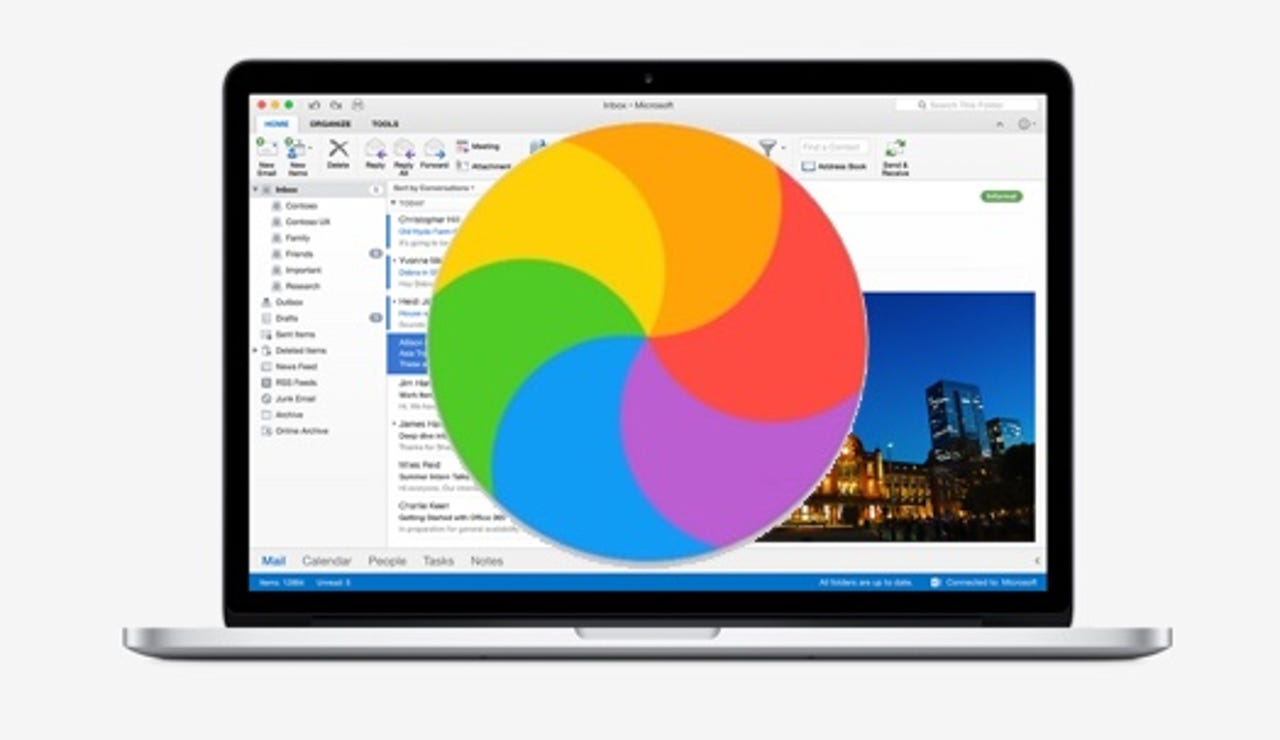
If you are a Mac user that relies on Office 2016 apps to get your day-to-day work done then you might want to hold off on upgrading to OS X El Capitan.
Featured
According to an extensive thread on Microsoft's Office for Mac support forum - combined with firsthand experience of the issue - the problems seem many and varied. Outlook appears to be the main culprit, but Excel and Word are also reported to be problematic for some. For some the apps crash while in use, while for others it is coming out from sleep that causes issues. Others are finding that as soon as one app from the Office 2016 suite crashes or locks up, the others then follow suit.
There are multiple claims that suggest the crashes only occur if two or more Office 2016 apps are run simultaneously.
Currently there doesn't seem to be any fix for this issue other than rebooting the Mac and waiting for the apps to crash again.
This doesn't appear to be a new problem related to the OS X El Capitan final release either. The first complaints began to appear early July soon after the first public beta of OS X 10.11 El Capitan landed. Others claim that the issues were present in earlier releases of OS X.
According to Faisal Jeelani, who is identified on the support forum as "Program Management | Outlook for Mac," Microsoft is "working closely with Apple to resolve this issue as soon as possible" but that at present no timeline for the fix exists.
See also:
- iOS 9 'Power User' tips and tricks
- Prepare your Mac for the OS X 10.11 'El Capitan' upgrade
- How to remove "Warranty Void If Removed" stickers without voiding your warranty
- iOS 9.0.1: Let the bug-fixing begin
- Why won't Microsoft publish Windows 10 update release notes?
- I don't want an iPad Pro, I want an OS X tablet