Windows 10 Mail update makes Conversation View optional

Windows 10 Insiders running the latest preview build of Windows 10 (Build 10532) have a new option in the Windows 10 Mail client: They can turn off Conversation View.
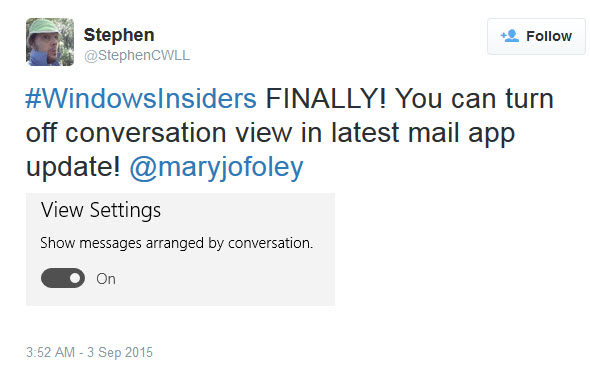
My only regret is so far this option is not available to those of us running the RTM build of Windows 10. But hopefully we will get it soon, given it seems to have been part of the latest update to the Mail client for Insiders. (Because there is no itemized list of what's new in these app updates, few probably realize this feature is now there.)
Yes, I am a Conversation View hater. And I am not alone.
I know there are many who love Conversation View -- Microsoft's method of grouping email by threads rather than by date. It's worth noting some of those Conversation View fans are not fans of recent updates to that feature, which they are complaining about in forums.
When Windows 10 began rolling out on July 29, the accompanying new Windows Mail client made Conversation View a requirement instead of an option. For me, that made the Mail client a no how, no way app.
But it looks like Microsoft is going to add the option to shut that feature off to a coming version of its Mail client. Whenever that finally shows up, I will start using the Mail client on my Windows 10 machine.
Microsoft has been looking for ways to add value to email for a while now. Sadly for folks like me who prefer to control our own inboxes, some of these options try to force us to work in ways that may not be right for us.
Another example of one of these email "enhancements" is Microsoft's Clutter feature.
Clutter isn't brand-new. It's been available for a while to many Office 365 users and is coming to Outlook.com.
But some time earlier this week, Microsoft just automatically turned on Clutter on my Office 365 account. I only discovered this when I accidentally stumbled onto a folder that had a bunch of email messages in it that I hadn't seen.
Clutter is supposed to automatically place "low priority" email into that Clutter folder on users' behalf. But all of the messages in my folder were ones I wanted to see. Clutter is supposedly "trainable." But I just don't want it. And I definitely did not want it to be turned on for me; it should have been my choice to turn this on or not.
Here's how to turn off Clutter, for others of you who also are not fans.