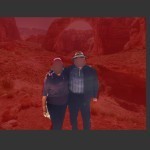Have a photo of a person you want to drop into another background? Or put the Washington Monument in the Sahara Desert? Juxtaposer ($2.99) does that and more.
While several apps try to get this right and fall quite short, like Cut Me Out Pro which is recently reviewed, Juxtaposer can get you really excellent results because the app is well thought out and exceeds where many other apps fail.
How Juxtaposer Works
The app opens with some helpful built-in videos to show you the basics. They loop, so if you don’t move on to the next one, they repeat. When you start up you are asked to bring in a foreground image, and then the background image. You can choose your camera roll photos, or import from Facebook, Instagram, Flickr, Picasa and Dropbox, or you take take a photo from within the app.
I tried it on a recent photo trek with friends. I’ve blurred their faces to protect the innocent and the guilty. I’ve taken an original photo, and transported my friends to a new location.
The process of cutting out your top layer is very refined. There is almost infinite zoom, and you can cut out the background of the top photo quite easily using brushes that can be re-sized on the fly. In a mask mode, your background image turns red, making it really easy to see what needs to be painted out to accommodate the new top layer. There are multiple undo modes, and there are blend modes that allow for multiply, screen modes and overlay, modes that are similar to the options Photoshop gives you on a desktop or laptop computer.
A standout feature is you don’t have your finger blocking the area you are trying to edit. Most apps just get this process wrong. Juxtaposer superimposes a closeup of the area you re working on away from your finger, so you can work in a tight space and still edit with great precision.
One of the other really strong features is the ability to match the ‘look’ of your two photos so they appear seamless. You can match saturation, shadow depth, tint, and other parameters so one photo doesn’t have that ‘bolted on from another photo look’.
Your cut out pictures can be saved in what the app calls the stamp manager, and they can even be shared with others or you can export them as transparent PNGs.
Your foreground photo can be resized or rotated, so there is plenty of flexibility to get things just as you want them.
The Bottom Line
The only thing I’d love to see added is some smart edge detection. If there are contrasts values around your target, the app could help easily remove unwanted parts of the image automatically. As it is, it is a completely manual process.
Juxtaposer really is one of the best mobile apps I’ve used for blending two photos to make them look like one. You aren’t limited to one foreground image, you can add more if you wish. Images can be shared via Facebook, Instagram, Twitter, Flickr or Picasa, and of course they can be emailed, saved to your camera roll, and uploaded to Dropbox.
You won’t be using this app on every photo you take, but when you need it for a novelty or a more serious shot, this app really works well.
Photos are output at the original resolution of the background image, so you won’t lose any quality after editing.
Juxtaposer is very much worth the asking price. While getting your top layer edited can take some time, the tools in the app allow you to make a perfect blend.
It’s a universal app, so quite nice on an iPad, and it requires iOS or later. It’s been optimized for the iPhone 6 series from Apple.
App Store link: Juxtaposer – Pocket Pixels Inc.
– Mel Martin
Juxtaposer 3.4
Effects Quality/Toolbox
Resolution and Image Quality
User Interface
Price/Value
We Love It!
One of the best mobile apps I've used for blending two photos to make them look like one. Juxtaposer is very much worth the asking price.