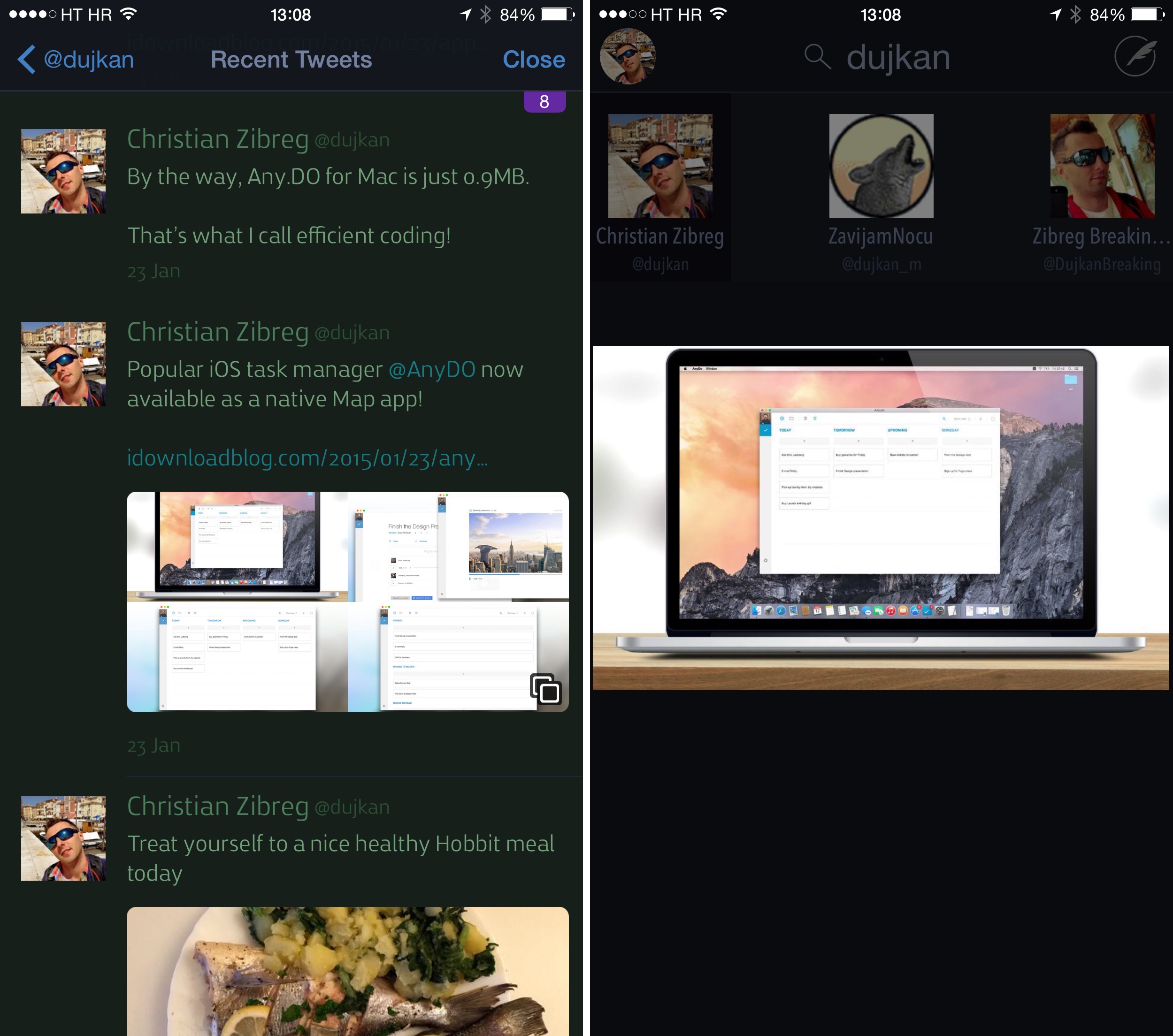The Iconfactory on Monday pushed an update to its freemium Twitter client for the iPhone and iPad.
Twitterrific 5, now bumped to version 5.9, brings out multi-image upload support, multi-image viewing support, as well as the ability to watch Twitter animated GIFs and videos from Vine, Instagram, Moby and other services in the timeline.
Moreover, there’s support for rich media previews for a wide variety of additional links.
Finally, the latest edition of the app includes half a dozen improvements while squashing a few annoying bugs.
Like Twitter’s official iOS app, Twitterrific now allows you to attach up to four images per tweet and view tweets with multiple images. As seen top of post, you just swipe through the images or tap on any individual thumbnail to view in full-size.
The ability to view Twitter’s animated GIFs and watch Vine and Instagram videos in the timeline is another handy improvement versus before, when clicking those links would launch a browser.
As for Instagram photos, they at last open in Twitterrific’s built-in photo viewer. And if you send links to Pocket, Twitterrific will now attach the source tweet.
As a bonus, you can now open a timeline of a person’s mentions by tapping and holding on their avatar image and selecting an option from the menu.
Twitterrific 5.9 changelog:
- New features:
- Multi-image upload support
- Attach up to four images to upload at one time.
- Multi-image viewing support
- View up to four images attached to a tweet.
- Swipe between multiple images attached to a tweet.
- Tap individual thumbnails to view them directly.
- Extended Media Support in the timeline
- Support for rich media previews for a wide variety of links.
- Watch videos directly in the timeline (Vine, Instagram, Moby, etc).
- View Twitter animated GIFs.
- Multi-image upload support
- Improvements
- Instagram photos now open in the in-app photo viewer.
- Open a timeline of a user’s mentions from their avatar’s tap-and-hold menu.
- Tapping a media link in a tweet opens the source page (App Store links, etc).
- Tapping a media preview or avatar no longer selects the tweet.
- Sending links to Pocket now attaches the source tweet.
- Various UI improvements to the in-app photo viewer.
- Bug fixes:
- Tapping cancel now closes image picker popups when editing profile.
- Images no longer falsely show up as a broken link when opened.
- Fixed an issue with sending tweets and conversations to Storify.
- Photo viewer no longer gets into a state where it can’t be closed.
- Fixed an issue with sharing tweets with Evernote.
The 6.5-megabyte universal app requires an iPhone, iPod touch or iPad with iOS 7.0 or later.
As of March of 2014, Twitterrific is being provided on a freemium basis so everyone can download and enjoy this beautifully designed Twitter client at no cost.
Advanced features like push notifications, Today view, ad removal, tweet translation and others are locked behind individual $2 In-App Purchases (a single $4 In-App Purchase removes all restrictions).