The iMac with 5K retina display is Apple’s attempt to do what it did with smartphones and tablets and redefine what a computer screen should be. If so it has hit a home run.
From the outside the new iMac looks like the old one. A slim aluminium frame with a slab of glass on the front, a curved foot-style stand and an Apple logo. It’s a familiar sight from US TV shows and art departments across the country.
It’s a refined design that makes the best of a screen and a computer combined, taking up as little space as possible. But it’s the 27in screen that’s the step forward for desktop computers.
A new screen standard
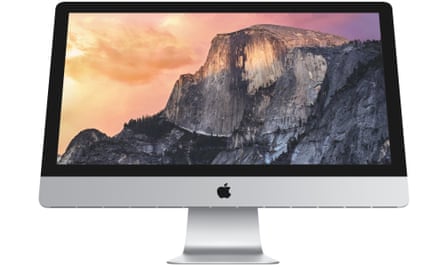
The new iMac has a 5K screen, exactly double the resolution of the non-5K 27in iMac, with 5120 x 2880 pixels. That is seven times the number of pixels on screen compared to a 1080p full HD television screen. But those are just numbers, what it really means is that the screen is super crisp; as sharp as a modern smartphone screen.
The iMac automatically detects the type of content on screen and displays it at the correct resolution. Photos and video is played at native resolution. For text, however, four pixels are displayed for everyone one defined by the site. The text remains the same size on screen but is pin sharp. This is the same system Apple has been using on its iPhones, iPads and retina MacBook Pros for years.
Arguably the 5K screen is designed for editing 4K video and 8-megapixel images at full size while still having tools, timelines and scrubbers on-screen at the same time. For everything else, it’s about how crystal clear the screen looks and what that does to the computing experience.
Smartphone class
If you compare a smartphone such as an iPhone 6 or a Samsung Galaxy S5 to a regular computer monitor or laptop screen there is a clear difference in the clarity and sharpness of images, text and icons.
The 5K screen makes everything appear as sharp as we are used to on our smartphones and tablets. That may not sound like a big leap, but five minutes in front of one and it’s clear that no other screen will look the same again – it is like night and day.
Reading text, writing documents, browsing sites and even balancing a spreadsheet are all enhanced by just how crisp everything looks. Eye fatigue is reduced, and on-screen reading becomes much more enjoyable.
It’s like a ratchet, however. As with smartphone, tablet and even HDTV screens – once you go high resolution and crispness like this it’s very difficult to go back.
Specifications
- Screen: 27in IPS 5K retina display (5120x2880)
- Processor: 3.5GHz quad-core Intel Core i5 (up to 4.0GHz quad-core Intel Core i7)
- Memory: 8GB 1600MHz DDR3 (up to 32GB)
- Graphics: AMD Radeon R9 M290X with 2GB of GDDR5 (up to R9 M295X)
- Storage: 1TB fusion drive (3TB fusion or up to 1TB SSD available)
- Operating system: OS X 10.10 Yosemite
- Ports: 4x USB3, 2x Thunderbolt 2, Gigabit ethernet, SDXC card reader, headphone port
- Wireless: 802.11ac Wi-Fi, Bluetooth 4.0
- Camera: FacetimeHD
- Size: 51.6 x 65 x 20.3cm
- Weight: 9.54kg
All-in-one

The new iMac is exactly the same as previous generations in use. Video editors will likely want to pay for a higher-specified model to ensure peak performance with 4K video editing. But even the base model will be fast enough to do almost anything. It runs silently until the graphics processor is pushed by a game or while rendering video, at which point the fans are audible but not deafening.
Set up is very easy. It comes with a wireless keyboard and mouse or trackpad out of the box. Plugging one power cable in and putting batteries in the accessories is all that is required. Within five minutes the computer is ready to go with a straightforward user account set up using the latest OS X Yosemite (Windows 7, 8 and 8.1 can also be run).
Anyone who has used a Mac before will be familiar with the process, others will not have any difficulty following the simple instructions.
Not everything is irritation free, though. There is no DVD drive – those that need to read CDs and DVDs will have to buy an extra, external drive.
The sleek design also relegates the computer’s ports to the back. It keeps things tidy, but makes difficult to plug USB cables and SD cards into the computer without spinning it around. It might not be something you do more than once a day, but it quickly becomes grating.
The iMac also doesn’t have any height adjustment, only tilting on the stand. The top of the 27in screen starts at 48.9cm from the desk, which is higher than most would have their monitors and means users will have to adjust their chair height to make it ergonomic.
Gaming
Macs have never been spectacular gaming machines and the iMac is no different. Most PCs can’t handle 4K gaming, let alone 5K, as pushing that many pixels is very demanding on graphics processors.
The game library for OS X is small compared to Windows, but those that are available such as Bioshock Infinite the iMac will struggle to run at native 5K resolution. Reducing Bioshock Infinite to 1080p resolution with high detail level produced solid 60 frames per second video, however.
Switching to Windows using Boot Camp, games run slightly better and can achieve similar results with resolutions up to 2560x1440.

Price
The base model of the 27in iMac with retina 5K display costs at £1,999, which is £550 more than the starting 27in iMac without a 5K display and with poorer specifications. That cost climbs to £3,519 for the top model without accessories.
A 27in iMac without a retina 5K display but with similar specifications costs around £110 less than the base 5K iMac.
For the equivalent PC, 27in 4K monitors from Dell and others are available costing around £500. Monitors with a 5K resolution cost upwards of £1,300. A computer similar in specification to the new iMac would cost around £800 to build with a copy of Windows 8.1.
Verdict
The 27in iMac with 5K retina display is the first desktop computer that has induced awe in on-lookers. Everyone who has set eyes on the screen has been bowled over by it, and it is very impressive.
The sheer clarity of the text and images – you can put nose to screen and still not see the pixels – makes it a joy to use every day and that’s not something I ever thought I would say about a computer.
Specifications, processors, memory and storage all change very quickly, but the 5K screen is likely to be the best display you’ll see for some time.
It isn’t perfect. The only thing you can change on it is the memory and it’s very expensive for a general desktop computer. But if you can afford £2,000 for such a Mac the retina iMac is the one to buy.
Just don’t use one, don’t even look at one, unless you can afford it, as once you see it the sheer crispness will ruin everything else.
Pros: fantastic screen, sleek form factor, simple set up, powerful computer, excellent for editing video and photos
Cons: expensive for a general computer, non-height adjustable, ports difficult to reach, non-upgradable components (apart from RAM)

Comments (…)
Sign in or create your Guardian account to join the discussion