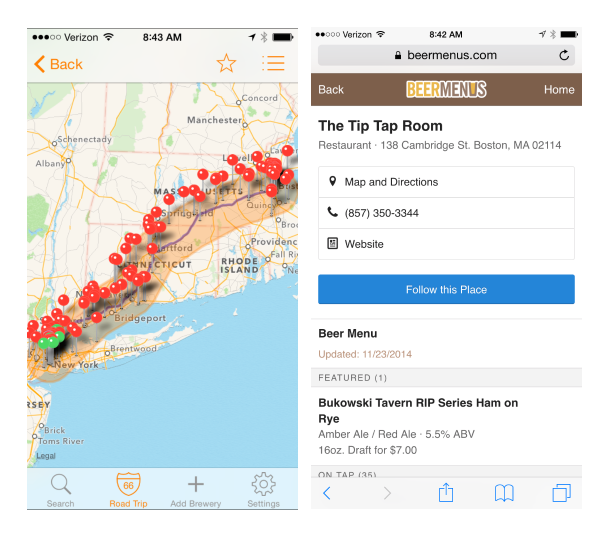Battery Management for Terrible No Good Grueling Holiday Travel
Dead batteries in the middle of a flight sure make the trip feel longer. Here’s the stuff I suggest to my friends and family to make batteries last as long as possible.
Macbook
Reduce the fricking screen brightness! They even put shortcuts on the keyboard to do this. They’re trying to give you a hint. Lowering the screen brightness is the single biggest change to cut power consumption. Don’t just lower the brightness. Try to go as dim as you can without squinting. I suggest lowering the brightness several days before you leave. Get used to it and then lower it more. You can always increase it with the keyboard shortcut.
Kill syncing services if you want to keep WiFi on. Of course you can just turn off WiFi if you don’t need it. Well behaved apps should only try to sync when you are connected to a hotspot. If you want to use WiFi still, kill things like Dropbox, Backblaze, BitTorrent Sync or CrashPlan. If you are nerdy enough and run something like ControlPlane, you can create a “travel” profile that automatically kills them all. Or, just pause them like a normal person.
If you have things like Hazel or Keyboard Maestro running and don’t really need them for the trip, shut it all down. No sense wasting CPU cycles. It makes a very small difference in my experience (except for when Hazel is doing a bunch of monitoring, then it can make a huge difference).
Turn off Notification Center. It’s mostly annoying widgets that perform background checks for no real purpose while I travel. Again, this makes a very minor difference. I’m just trying to make you enjoy your vacation a little more.
Chrome does a bunch of background stuff and tries to talk to the mothership every minute or so. Safari is starting to tread the same water. In my experience, browsers suck a lot of power even when I’m not browsing. Shut them down if you aren’t browsing. I actually have a Little Snitch profile that does nothing but block Google background checks (which still run when the browser isn’t running). Of course then two apps are using power.
In my experience, all developer previews of OS X are rough on the battery. If you have a choice, don’t use them unless you’ve verified an improvement. Of course, if you need to develop on the latest beta, that’s a different story.
Bluetooth uses a very small amount of power. Your call.
TL;DR: The screen and WiFi kill my battery most. Big surprise.
iOS
Just like with the Macbook, turning down brightness will have the most impact on battery drain. Disable the automatic brightness control in the Settings app (Settings » Display & Brightness). Then crank the brightness down to less than half. You can always swipe from the bottom up to increase brightness.
Airplane mode saves a ton of battery on flights. If you leave your WiFi on, YOUR PHONE WILL CONSTANTLY LOOK FOR CELL TOWERS THAT DO NOT EXIST. You can always turn on airplane mode and then manually force Bluetooth to activate if you need it for headphones. Bluetooth is a minor battery drain.
It’s worth seeing what’s using the most power. Sometimes it’s a poorly behaving app but in my experience it just represents that apps I use the most. Go to Settings » General » Usage » Battery Usage.

Turn off parallax in the Settings app. I’ve seen a noticeable improvement in battery life after disabling it. It’s in Settings » Accessibility. Enable the toggle for “Reduce Motion”. Your mileage may vary.
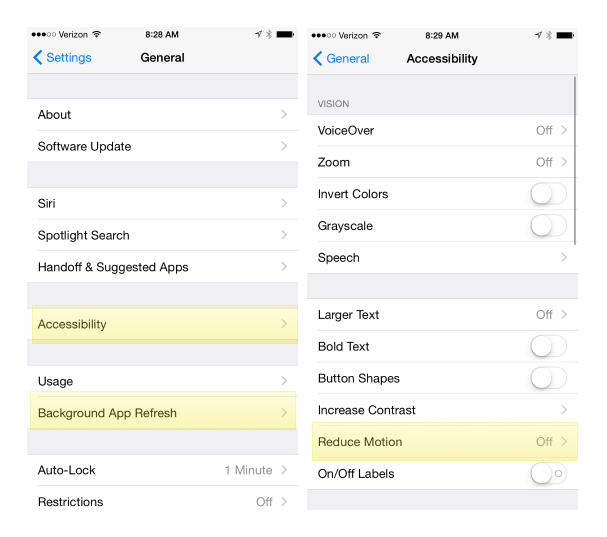
Turn off Background App Refresh in Settings » General. No sense checking the App Store all the time. You also don’t want the surprise of losing an app feature with an update while you’re away from home.
I also enable the Do Not Disturb mode when I travel. I’m not sure if it saves battery life, but come on, I’m on vacation for Pete’s sake.
This is going to sound heretical but I kill apps while traveling. I’m a serial app killer. I kill them with malignant fervor. Background apps on iOS 8 do use power and in my experience, they use a lot more than I expected. When I travel I kill apps immediately after using them. I probably could have phrased this less creepy.
TL;DR: Screen and WiFi kill my battery the most. Background apps are bad.
Some Random Travel Tips
Get an external battery for emergency phone charging. They are cheap now.
Evernote is an awesome travel app but it sucks power like a DeLorean Time Machine. If you have a premium account you can make a travel notebook that’s available offline. Put all your travel details and emails about your trip in there.
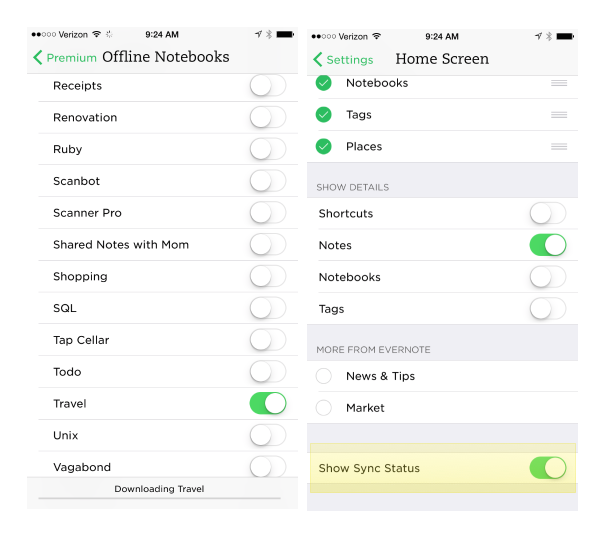
I recommend turning on the display of sync status to avoid fooling yourself and regretting it later. Traveling is just a series of regrets that hasn’t happened yet. Syncing shouldn’t be one of them.
Take a photo of where you parked your car at the airport and put that in an offline notebook. Maybe send a link to your spouse too, if you’re a morbid kind of person.
Get a good flight tracking app. I have no idea why but Flight Update Pro is far more accurate than the airline Web sites. It also shows Terminal and baggage carousels info. The free version is nice too.
The Yelp and Localscope apps are great for traveling. I’ve discovered awesome coffeeshops and restaurants this way.
Get BreweryMap and bookmark BeerMenus.com. This is a great way to find good beer. The BreweryMap trip planner is ridiculous.