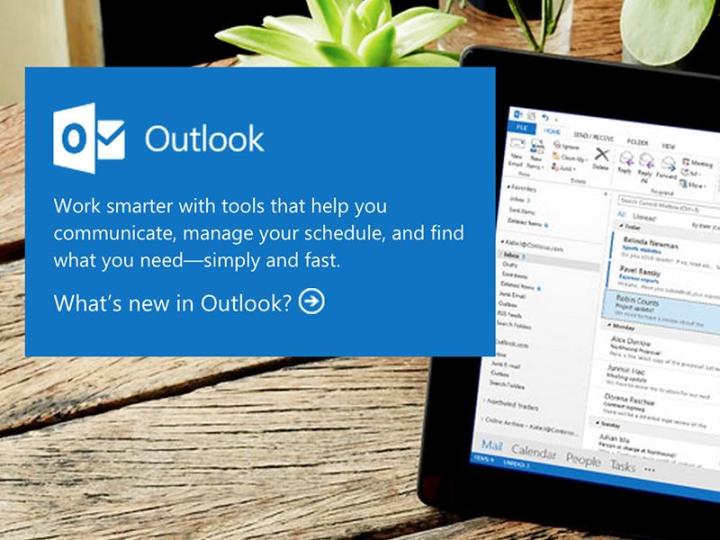
The software’s user interface has been given a revamp to bring it into line with the way Outlook appears on the Web and on Windows machines. Scrolling should be smoother and Microsoft is promising more “agility” for switching between tabs on the ribbon menu. “The new Outlook for the Mac… delivers improved performance and reliability and a fresh look and feel that is unmistakably Microsoft Office,” says Microsoft in the blurb on the product launch page.
Office 365 subscribers can also look forward to improved performance and reliability, better syncing, online archive support for searching Exchange archives and a host of other smaller tweaks. You should be able to find and download the update now if you head to your account page on the Microsoft Office online portal.
As for the other applications in the Office for Mac suite, the Redmond company says users will have to sit tight for the time being. “Continuing our commitment to our valued Mac customers, we are pleased to disclose the roadmap for the next version of Office for Mac — including Word for Mac, Excel for Mac, PowerPoint for Mac and OneNote for Mac,” says Microsoft. “In the first half of 2015 we will release a public beta for the next version of Office for Mac, and in the second half of 2015 we will make the final release available. Office 365 commercial and consumer subscribers will get the next version at no additional cost, and we will release a perpetual license of Office for Mac in the same timeframe.”
The company says it’s now focusing on cloud and mobile products before desktop software releases, hence the delay in providing updated Mac applications: Office 365 for iPad, for example, was released in March.
Editors' Recommendations
- Don’t download the latest macOS Ventura update just yet
- As a recent Mac convert, here’s what has surprised me most
- 7 key settings in macOS Sonoma you should change right now
- I love Macs. But here are 5 reasons I keep coming back to Windows
- You’ll have to wait a long time for a Steam Deck 2


