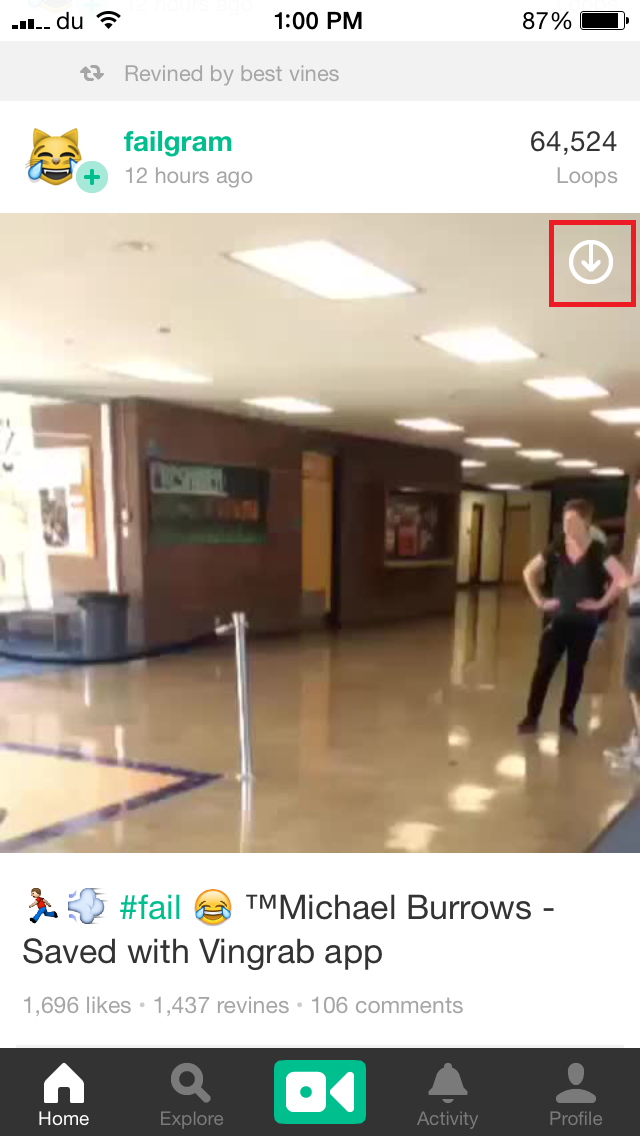
Vine is one of the most popular video sharing platforms that allows users to capture and share videos of very short duration. However, the official Vine app on iOS doesn’t allow you to save videos, although you can make use of third-party apps to do so. Vine++ is a new jailbreak tweak that aims to get rid of this restriction and save your day. Developed by UnlimApps, Vine++ allows you to save any video from Vine directly to your Camera Roll with just the tap of a button and watch it later or share it with your friends.
The tweak adds a tiny download button to top right corner of every video on Vine. Tapping on the button will immediately start to download it and save it to your Camera Roll, unlike third-party apps which require you to have the app already installed in order to be able to download videos.
In addition to downloading videos, Vine++ also adds a new option to the Settings section of the Vine app that allows you to disable autoplay. Doing so prevents videos from playing automatically, but rather requires you to press a video every time you want to watch it.
Vine++ currently works with the latest version of Vine (v3.0) and is compatible with all iOS 7 devices. If you’re a current user of Vine, you can install the tweak from Cydia’s BigBoss repository for free.