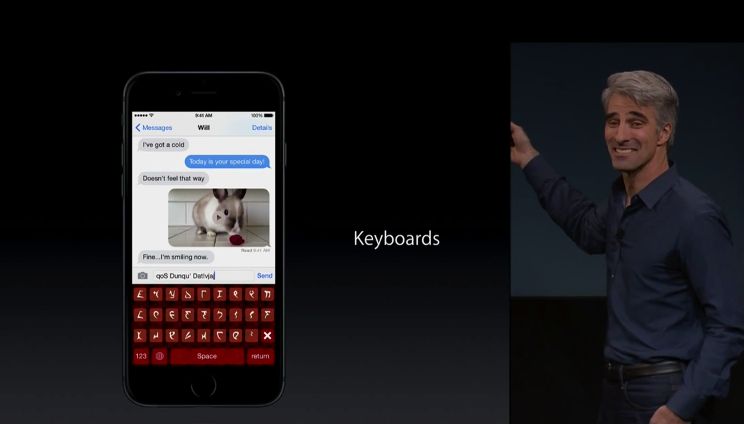Third-party keyboards like SwiftKey and Swype vastly improve touchscreen typing in iOS 8, but sometimes you need to go that extra mile to really express yourself. Sometimes you need to send text messages in Klingon, or get your point across visually with an animated GIF or an off-the-cuff doodle.
Craig Federighi, Apple’s senior vice president of software engineering, showcased a Klingon Keyboard during last week’s iPad media event, and that’s just one of the amusingly offbeat keyboards flooding the App Store in this new era of freedom.
Cult of Mac talked with the developers behind the Klingon Keyboard and other wacky alternatives for this guide to the weird world of third-party iOS keyboards. You’ll never type the same way again!
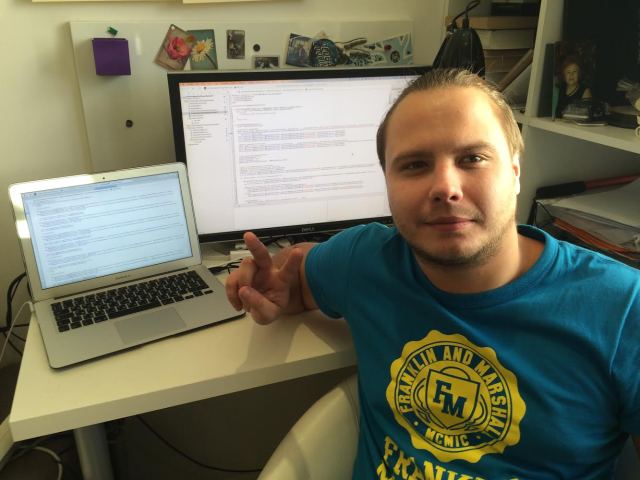
Klingon Keyboard
Russian developer Anatoly Esaulov had no idea his Klingon Keyboard was going to get a shout-out from Federighi at last week’s iPad event.
“I was like, ‘Holy shit! For real?’” Esaulov says, describing his reaction while watching the livestream. “It was a big surprise, I was totally shocked. It’s a very big deal for every developer who loves their work and brings their soul to it. It’s like your baby.”
So what does Esaulov’s baby consist of? Well, it’s self-explanatory in a lot of ways: Klingon Keyboard is a third-party keyboard that lets you write in the fictitious Klingon language, devised by linguist Marc Okrand in 1984 and based on Star Trek’s aggressive alien race.
“I’ve loved Star Trek for a long time, but the idea for Klingon Keyboard came from watching The Big Bang Theory,” Esaulov told Cult of Mac. “They talk a lot about Star Trek and Klingons and even speak the language sometimes.”
While there have been Klingon dictionaries, Shakespeare translations and even physical keyboards before, Esaulov says he is proud that his Klingon Keyboard is the first of its type in the App Store.
With his Apple keynote dream fulfilled, his next aim is for the third-party keyboard to appear in a future episode of The Big Bang Theory. In terms of the app, he plans to add more Klingon-related supporting material in future.
Download Klingon Keyboard for 99 cents from the App Store.
Emojiyo
If the idea of using pictures to send messages appeals to you, it’s well worth checking out Emojiyo, a clever replacement for your existing emoji keyboard that lets you — in the words of its creators — “fully unlock the power of emoji.”

For those who are a bit baffled at how to properly use a language made up of more than 850 glyphs, Emojiyo provides a user-friendly tool that lets you search for emojis by name (thereby typing normally), or use a “combo” feature that will provide ready-made emoji phrases you can use.
New York-based developers Jason Pearlman and E.J. Mablekos met while working at OMGPop, the studio that created the popular Draw Something app.
“When Apple announced the keyboard API, we knew we wanted to do something with it, and we were having a lot of problems using emoji efficiently,” Mablekos says, explaining the inspiration for the duo’s keyboard. “We started building prototypes of better emoji keyboards and showing them to our friends, our friend’s kids and anyone else who would look.”
Now closing in on 100,000 downloads, the pair feel they’ve created something special that will only grow in stature as Apple dedicates more resources to custom keyboards. “As the App Store proved, opening things up will allow the creation of products never thought possible,” Mablekos says. “The same will likely happen with keyboards. It would be great if Apple continues to invest in the framework to make installing keyboards and switching between them easier.”
At the moment it’s still tough for users to have more than one “extra” keyboard, but the team thinks Emojiyo is good enough that you can afford to turn off any other emoji keyboards. If glyphs are your thing, it’s hard to disagree with them.
Download Emojiyo Keyboard for free from the App Store.
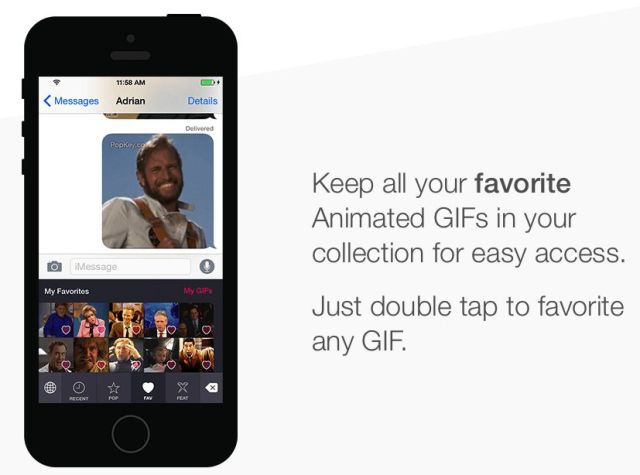
PopKey
Sometimes simple smileys aren’t enough to convey your message — you need nothing less than a guffawing Jack Nicholson Joker from 1989’s Batman movie to make your point.
Fortunately, the answer to these (admittedly bizarre) prayers is PopKey, a custom iOS keyboard that describes itself as the world’s first animated-GIF keyboard.
“If you think about it, an animated GIF is so much more expressive than an emoji,” says creator Adrian Salamunovic, co-founder of PopKey developer WorkshopX. “They are [certainly] way cooler and more fun.”
People have been sending animated GIFs via SMS, email and chat for ages, but PopKey makes the whole process faster and simpler. If you’re not happy with the thousands of GIFs already available with the keyboard (laughing Joker included), there’s even the possibility of uploading your own GIFs and favoriting the ones you use most often.
Salamunovic says PopKey has “delivered millions and millions of GIFs” to a user base in the six figures. And like Klingon Keyboard, there’s even been support from Apple. “We were contacted right away from the App Store when we launched and we were featured as Best New App for nearly two weeks,” he says. “That was a great surprise for us.”
Download PopKey Animated GIF Keyboard for free from the App Store.

ScribbleBoard
If you want to send images, but using someone else’s emojis or GIFs isn’t for you, try ScribbleBoard. This third-party keyboard lets you draw and send doodles rather than typing out words. It’s less efficient, but when was communication just about efficiency?
Firing up ScribbleBoard in the Messages app will give you a clean canvas, with the option to change the background color, “ink” color and thickness of your line.
Then you scribble your message and tap to send it to the person you’re speaking with.
The app throws in a regular keyboard, should you discover that not every message lends itself to a hastily drawn pictogram.
Download ScribbleBoard for free from the App Store.
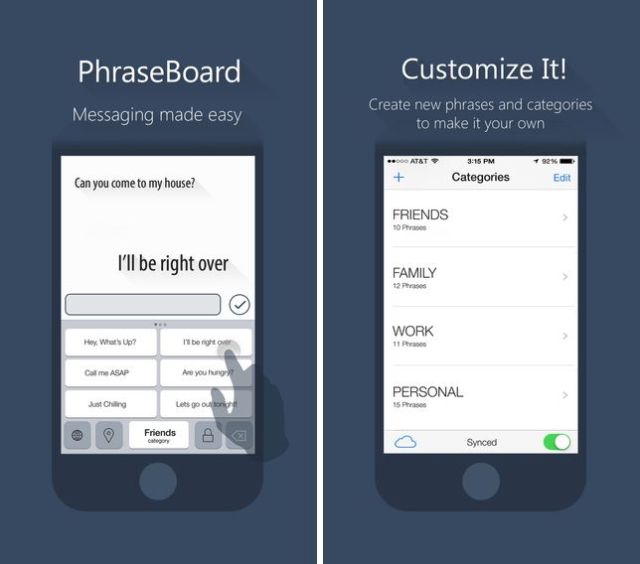
Phraseboard
When typing out entire messages seems a bit too time-consuming, Phraseboard lets you choose from a range of preset (or personally customized) phrases, depending on the person you’re communicating with at the time.

Speaking to your friends might offer sayings like, “Hey, what’s up?” or “See you later,” while messages to your folks offer classic standbys like, “Can I borrow some money?”
Phraseboard is the work of Miami-based developers DanieI Soffer and Ricardo Beracha. “The idea was born when we noticed that there is not one keyboard that fits all tastes,” Soffer tells Cult of Mac. “So we developed a keyboard where the users can customize it to make their own keyboard by creating their most common phrases and sorting them by categories. That way it is really easy to reply or comment very quickly.”
The free app has hit about 20,000 downloads, and the devs are working to improve Phraseboard with features like a “Secure” category that will let users password-protect some of their phrases. There’s also the possibility of quickly sharing your location with friends, which is a great bit of functionality for a communication tool.
“[Keyboards have] opened a whole new market within the iOS ecosystem, allowing users to customize their devices to meet their own needs, and developers to be more innovative in what they bring as third-party content to iOS devices,” Soffer says.
Download Phraseboard for free from the App Store.