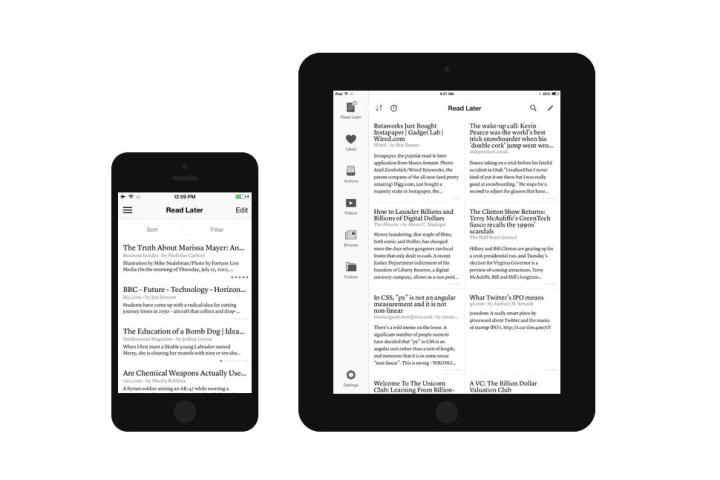
The app, created by developer Marco Arment, lets users save articles for offline reading at a more convenient time. It also removes a webpage’s clutter and formatting, leaving you with a simple and straightforward reading experience. Similar read-it-later apps that you may have heard of include, among others, Pocket and Readability.
For all these years, Instapaper has been a paid-only offering, costing up to four bucks depending on the platform, with a subscription option bringing with it more features.
In recent days, however, a free version of the popular software has hit the App Store, though access to the full version, which includes features such as full-text search and unlimited highlights, requires a monthly subscription of $3, or $30 a year.
Existing subscribers will be auto-upgraded to the Premium version, Arment explained in a blog post, adding, “Those of you that aren’t current subscribers but have supported Instapaper by purchasing either the iOS or Android apps will get a free month of Instapaper Premium as a token of our gratitude.”
The just-launched Instapaper 6 for iOS and Instapaper 4 for Android is an update “several months in the making,” Arment said. The update means easier saving to Instapaper via iOS’s share button and a new Today extension to bring up all the articles you’ve saved that day.
A feature commonly requested by users has also been introduced – text to speech. While this is a free feature, Premium members will in addition be able to create playlists of articles, which Arment suggests could prove popular with people such as runners and bikers.
Another added feature is Profiles, a new social element to the app that lets you share your “liked” articles with friends or via your own personal Instapaper URL. Aware that many users would rather not engage with the social elements of Instapaper, Arment has designed it so you’re asked, when launching the app for the first time, if you’d prefer to operate in public or private mode.
The latest version of Instapaper is available now from the App Store for iOS and Google Play for Android.
Editors' Recommendations
- The 6 best tablets for kids in 2024
- Everything you need to know about the massive Apple App Store outage
- iOS 18 could make my iPhone look like Android, and I hate it
- How to control your computer from your phone
- iOS 18 could add a customization feature I’ve waited years for


