If the iPhone in your pocket is sporting a broken screen right now, you’re not alone. Nearly a quarter of iPhones on the streets look just like yours. After the glass cracks, your options are pretty limited: either pay for an expensive repair, or keep swiping at the shattered glass until your fingers bleed.
There is a third option, however. One that most don’t ever consider: repair the screen yourself. It seems like a daunting task, but it’s simpler than you might think.
You’ll need:
Plastic opening tools
Small suction cup
Phillips #000 screwdriver
Spudger
Pentalobe screwdriver
iPhone display assembly
Egg carton
Tweezers
Do your research
Every iPhone model is different, and some generations are more difficult to fix than others. Replacing the screen on an iPhone 4S, for example, is far more difficult than the same repair on any generation that follows. And while Apple doesn’t publish official repair manuals for their products, repair savvy DIY-ers have stepped in to fill the gap.
There are free, detailed iPhone repair manuals (complete with photos and videos) for your specific model on iFixit. There are also tons of repair tutorials available on YouTube. Watching someone else do the repair is a great way to gauge how difficult the repair actually is – and if you’ll be comfortable doing it. Once you find a set of instructions that you like, save them. Those instructions will be the most important tool in your arsenal when you perform this repair.
Choose a good replacement part
Not all replacement parts are created equal. Believe me, there’s nothing worse than installing a screen and then discovering it has a couple of dead pixels or a dead area on the touch panel. When buying an iPhone repair kit, look for parts that have been tested and sellers with good customer reviews. If you’re working on an iPhone 5 or 5c, I recommend purchasing a replacement display assembly that comes with the front camera and home button. If not, you’ll have to dig those parts out of the old phone and transfer them into the new phone – a process that adds time and difficulty.
Prepare your workspace
You’ll be removing at least half a dozen tiny screws from your iPhone during this repair. Guard those screws with your life; an ill-timed table-jostling can send them flying on to the carpet. Which brings me to my next point: never, ever work over carpet. Instead, find a big table with ample elbow room. I like working over a magnetic mat – it keeps screws from rolling around. But if you don’t have one, use an empty egg carton to sort components in the order they come out of the phone.
Now on to the repair, but first a note: these instructions are an overview. Use more detailed, step-by-step instructions (for your specific phone model) with visuals, like these ones, when you’re actually replacing the screen.
1. Open the phone
Step one of any iPhone repair is to remove two little screws on either side of the charging port. Those are pentalobe screws – a tamper-resistant screw developed by Apple to keep you out of your phone. Remove them with a pentalobe screwdriver (this comes with most iPhone repair kits).
Opening the iPhone 4S is easy, but the iPhone 5, 5c, and 5s all require more unusual hardware: a suction cup. Press the suction cup on to the screen, just above the home button, then pull up on the suction cup to separate the front panel assembly (just slightly) from the rear case. Take your time and apply firm, constant force. While you pull up with the suction cup, gently pry the case away from the display assembly with a plastic opening tool.
2. Remove the display
If you’re working on an iPhone 5s, there are several ribbon cables that need to be detached before the display will swing open fully. Open the phone just enough to reveal the metal bracket covering the home button cable, remove it with tweezers, and pry the connector up from its socket. Lift the front end of the display away from the rear case, using the top of the phone as a hinge.
Now, just free the display from the rest of the phone. Locate the metal bracket at the top righthand corner of the 5-series iPhone (5, 5c, 5s), and remove the four screws that anchor it in place. Use your plastic opening tool to disconnect the cables underneath. Then, install your new display, reconnect the cables and reassemble the phone.
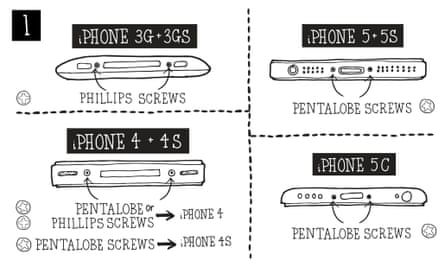
3. Don’t panic
When reassembling your phone, don’t panic if you’re greeted with a blank screen, or white lines on the display. You didn’t break the phone. You just didn’t reseat the LCD cable connector properly. Open the phone, reconnect the cable, check the rest of your connections and try again.
With your new screen installed, you can brag to your friends about your DIY repair prowess. Just don’t be surprised if they ask you to repair their phones, too.
iFixit is the world’s free repair manual. We are a global community of people helping each other repair things. Our mission is to make repair accessible and easy for as many people around the world as possible. The easier it is to fix something, the more people will do it.
Interested in finding out more about how you can live better? Take a look at this month’s Live Better challenge here.
The Live Better Challenge is funded by Unilever; its focus is sustainable living. All content is editorially independent except for pieces labelled advertisement feature. Find out more here.
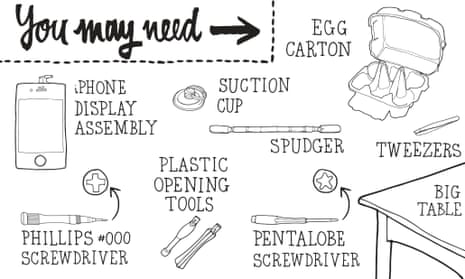






Comments (…)
Sign in or create your Guardian account to join the discussion