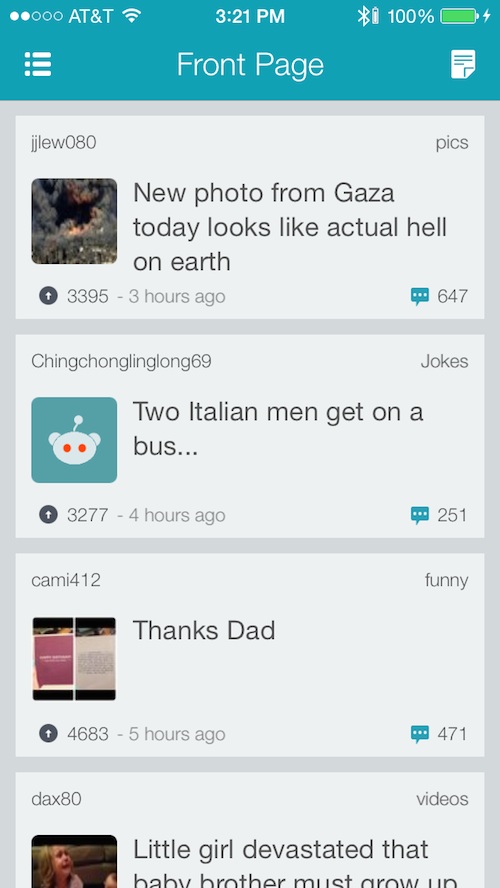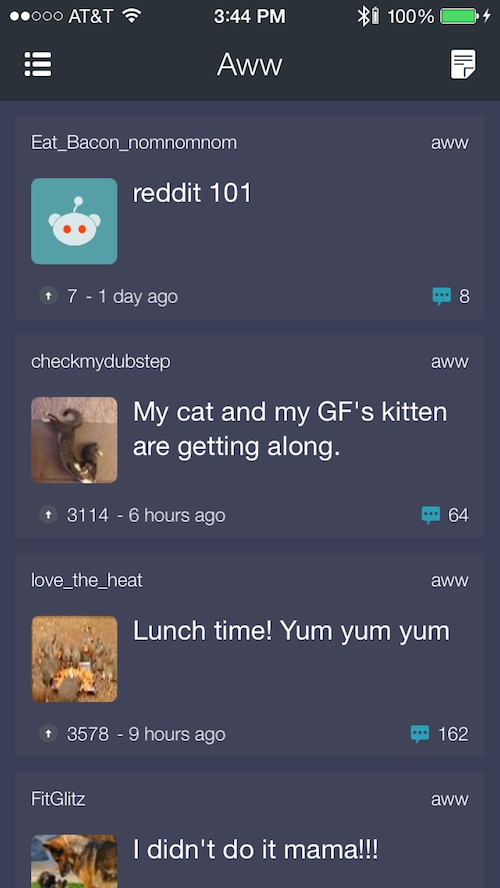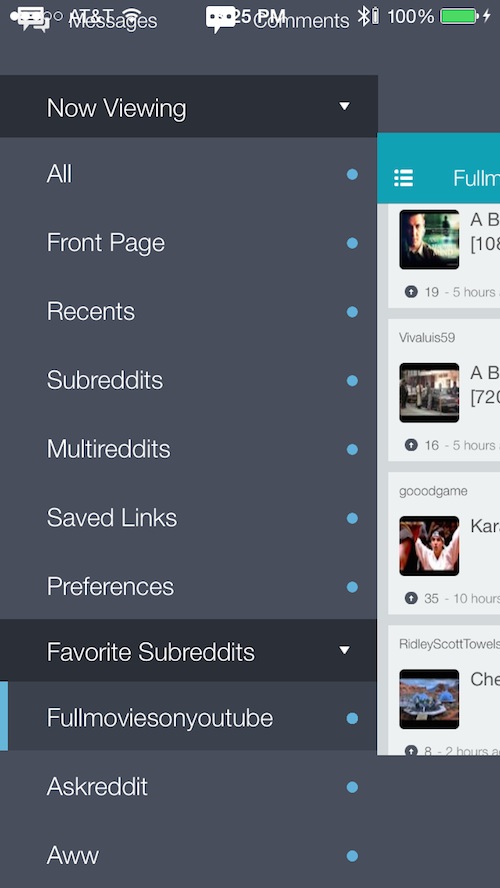Do you read Reddit? What am I saying? Of course you do. If you are on the Internet, you probably read it every day, multiple times per day. If you consider yourself ahead of the game, a taste-maker, or well-informed, you have probably posted an article or two. Fans of the site probably read Reddit on the go using the popular third-party client Alien Blue, which is a fantastic app. However, maybe it is time for something new.
Reddme is a third-party Reddit reader that makes it easy for you to read, write, edit, and comment on various articles, categories, and threads. We’ve got an app review of Reddme for our loyal readers here…
Design
The feed has a clean, slick interface with no fluff or messiness. Posts are listed as cards with a small thumbnail image next to the headline. You can scroll down the page view to read older posts. If you want to look at a picture, read an article, or watch a video, tap the thumbnail. If you want to go directly to the comments first, tap the headline.
You can switch between threads based on popularity or most recent posts and check out controversial comments or most upvoted comments to customize how you read Reddit. Tap the header at the top of the thread to reorganize the posts. Tap the comment header in the comment section to do the same here.
Switch to the menu screen to access the Front Page, Subreddits, Multireddits, and more. Tap on a Subreddit to switch to a specific category. Add a Subreddit to your sidebar to access it quickly.
You can switch between day and night modes for a different look. If the text is too small, make it larger. Visit the Display page in the Preferences section to adjust text size, switch to night mode, or turn off the page-loading indicator.
Once you’ve logged into your Reddit account, you can also add your Multireddits, read your messages, comments, and posts, and view posts you’ve recently read. Save articles for offline reading through third-party apps like Pocket or Instapaper so you can keep up on what interests you while you are on the go.
App Use
Although you don’t have to log into your Reddit account in order to use the app, it helps if you are already an active user. If you are new to the Reddit world, this is a great app to get started with because popular Subreddits are easy to browse through in order to get you started down the path of information consumption.
You can start by checking out what is trending on Reddit from the Front Page. Scroll down the posts to find something you’d like to read. Tap the thumbnail to view the post.
If it is a picture, the image will appear first with access to the comments in the lower right corner and the ability to share the post to Facebook and Twitter on the lower left corner. If it is a web page, the app will load the page directly inside the app so you don’t have to switch out.
Tap the comment icon to read what people are saying about the post. If you are the type of person who prefers to skip right to the comments, you can do so by tapping the post’s headline instead of the thumbnail.
To view a list of popular Subreddits, tap the menu icon in the upper left corner of the screen. You’ll see your recent activity, saved links, preferences, Subreddits and Multireddits.
Tap on the Subreddits tab to access the list. The list includes subcategories like, funny, pics, todayilearned, movies, gaming, and more. Tap a category to view the thread.
To add a Subreddit to your favorites list. Tap the category and then hold your finger down on the header at the top of the page. A menu will drop down from the top of the page. In that menu, you’ll be able to organize the thread by newest first, hot posts, or most upvotes. Tap the Info icon at the far right of the menu. This will bring up the information about the Subreddit. Tap the “Add to Sidebar” tab in the upper right corner of the screen to add this thread to your favorites list. You can then quickly access it from the main menu.
If you don’t see a thread you are looking for, try typing it into the search engine at the top of the menu screen. For example, I regularly check for full movies that I can watch for free on YouTube. Instead of trying to find it on the list, I typed fullmoviesonyoutube into the search engine and the app automatically listed the Reddit link. I selected the link and then added the Subreddit to my favorites list.
Users can also log into multiple accounts if they have more than one, hide posts they don’t want to see in the thread anymore, and mute keywords they don’t want to see pop up on a list. Sharing content is as easy as tapping an icon and selecting Facebook, Twitter, SMS, or email.
The Good
This is a great app for casual Reddit users. It offers a lot of discovery features for those who don’t have a dedicated way of keeping up on daily postings. It is easy to log in to your personal account in order to see activities specific to you.
The app’s design is clean and clear, making it very easy to scroll to a post that interests you. I like being able to reorganize posts by popularity, time, or what is trending.
The Bad
The user interface is not particularly intuitive. It took me a while to realize that tapping a thumbnail image took me directly to a picture or article, while tapping the headline took me directly to the comments section. I had to ask the developer how to add a Subreddit to my favorites list because I would never have thought to look under “Info” for that feature.
Value
Reddme costs $0.99 and there is no in-app purchase to upgrade the features. It might be the only full Reddit client that doesn’t include IAPs. However, the app competes against Alien Blue, which has a very large, very loyal following and is free up front (with $1.99 to upgrade to pro). I think the price of Reddme is more than reasonable. But I know that diehard Alien Blue fans are going to disagree.
Conclusion
Basically, if you use Alien Blue, this app won’t be an improvement. It is simply something different. It works great and offers plenty of useful features, although the user interface is awkward. Everything the app has to offer is available at the download price, so you won’t have to unlock cool stuff with an in-app purchase. This is the first version of an app that will definitely be top notch after a few minor updates. You can download it in the App Store today.
Related Apps
Alien Blue is the obvious choice for most Reddit readers. I’ve also used Aliens for Reddit, which is a fairly decent app if you don’t mind the advertisements.
What do you think of Reddme? Are you willing to give it a try?