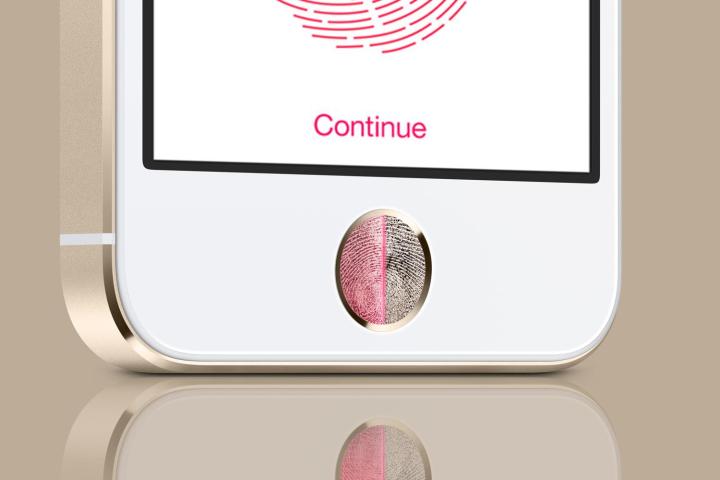
Zdziarski stated that the backdoor could be used by hackers, the NSA, or other government agencies to spy on unsuspecting iOS users. Apple stated that no backdoor was intentionally built into iOS and that it works with no government surveillance programs whatsoever. The company also said that the feature is used to diagnose problems with iPhones and iPads only. In response, Zdziarski cautioned iOS users against overreacting to his report, but encouraged Apple to solve the issue.
However, Zdziarski did not address the main question that iPhone and iPad users want answered: Is the backdoor in iOS and immediate and likely threat to my iOS devices?
Based on Zdziarski’s report, the answer is no. But before we get to that, let’s take a closer look at his report.
What info does the backdoor reveal?
When exploited, the backdoor Zdziarski found in iOS would allow hackers access to all the metadata stored on your iPhone, your GPS location data, calendar and contacts, photos, and recent messages. The backdoor could easily be used to surveil a person once the device is compromised. Zziarski stated that the features could be used by high-level hackers, the NSA, or other government agencies.
Zdziarski added that although he doesn’t think it’s a “grand conspiracy” by Apple, “there are some services running in iOS that shouldn’t be there, that were intentionally added by Apple as part of the firmware and that bypass backup encryption while copying more of your personal data than ever should come off the phone for the average consumer.”
In a statement to Financial Times writer Tim Bradshaw, Apple countered that iOS is designed “so that its diagnostic functions do not compromise user privacy and security, but still provides needed information to enterprise IT departments, developers and Apple for troubleshooting technical issues,” adding that “a user must have unlocked their device and agreed to trust another computer before that computer is able to access this limited diagnostic data. The user must agree to share this information, and data is never transferred without their consent.”
Apple (once again) did deny creating the backdoor to give governments easy access to user data.
How would a hacker access the information?
Zdziarski’s report revealed that hackers can access the backdoor only when the iPhone or iPad is paired via USB with a Mac or PC. During the pairing process, a pairing file is created and stored on both the PC/Mac and the iOS device. If a hacker retrieves this file, he can access all the user information listed above. The hacker could then surveil the user from the device itself, after using a few tools built into iOS itself.
- Using the lockdownd feature, the com.apple.mobile.installation_proxy service lets any person with an Apple enterprise license to download malware to the iOS device.
- Hackers could exploit the com.apple.mobile.house_arrest feature to view databases and personal data from third-party apps. The tool also includes a packet sniffer, which can record every action the user takes on the iOS device from then on.
- Another tool called file relay could let hackers copy all your metadata, GPS location, calendar, contacts, photos, and recent messages typed on the screen.
However, in order to access all these malicious backdoor features in iOS, hackers must go through several key steps with specific information on hand. First, the hacker has to know where your iOS device is located, what Wi-Fi network its on, and the pairing codes used by your PC or Mac and iOS device during USB pairing. The iOS device must also be unlocked, connected to Wi-Fi, and paired to an infected computer.
Is it easy to exploit the features and will it happen to me?
Apple quickly pointed out that it is highly unlikely that the average hacker will have all that highly detailed information about you and your iOS device. Essentially, the hacker would have to know where you live, have access to your personal computer, and be very stealthy to exploit these features.
Based on Zdziarski’s report, it appears that unless your brother is a hacker or Big Brother is watching you, the backdoor is no threat to you or your personal data.
Nonetheless, the fact that the NSA or other government agencies could take advantage of these features is concerning and Apple should fix the issue immediately.
Editors' Recommendations
- There’s a big problem with the iPhone’s Photos app
- The 10 best photo editing apps for Android and iOS in 2024
- How to add a different home screen wallpaper on iOS 17
- The 7 biggest features we expect to see in iOS 18
- This could be our first look at iOS 18’s huge redesign


