Intel SSD 2500 Pro 240GB Solid State Drive Review
Introduction and Specifications
Intel’s solid state storage offerings are as diverse as they come. Although Intel started with only a single family of enthusiast-class drives a number of years ago, the company has since expanded its scope to include everything from ultra-high-end PCI Express-based offerings to small, entry-level SATA drives, meant to be used solely as a cache.
The product we’ll be showing you here, the just-announced Intel SSD 2500 Pro, falls somewhere in the middle of Intel’s SSD line-up. The SSD 2500 Pro is the follow-up to last year’s SSD 1500 Pro series, which targets corporate and small-business clients. The drive shares much of its DNA with some of Intel’s consumer-class drives, but the Pro series cranks things up a few notches with support for advanced security and management features, low power states, and an extended management toolset.
We’ve got one of Intel’s 240GB SSD 2500 Pro series drives in house and have run it through a suite of benchmarks. Before we get to the numbers though, here are the drive’s full specifications, along with some pictures showing off its internals...

The Intel SSD 2500 Pro 2.5" SATA Solid State Drive
|
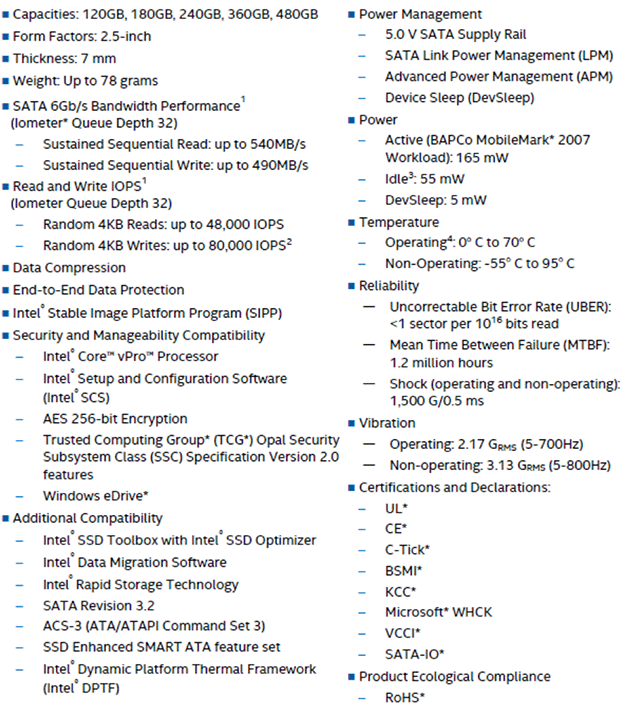
Intel’s SSD 2500 Pro series of solid state drives will be offered in both 2.5” SATA (7mm Z-Height) and M.2 “gumstick” form factors, with capacities ranging from 120GB on up to 480GB (M.2 drives will only be offered in 180, 240, and 360GB capacities). Sequential reads are rated at up to 540MB/s, sequential writes at up to 480MB/s, with 45K – 80K random read / write IOps.
In terms of performance, the Intel SSD 2500 Pro isn’t class-leading in light of many enthusiast-class drives but it’s no slouch either. Intel differentiates the Pro series by adding support for vPro remote-management features and hardware-based self-encryption. The 2500 Pro series supports TCG (Trusted Computing Group) Opal 2.0 features and is Microsoft eDrive capable as well. Supporting these features is a significant step-up over the non-managed BIOS-level passwords many have used in the past. We should also mention that Intel offers an administration tool for easy management of the drive. With the Intel administration tool, users can even reset the PSID (physical presence security ID), though the content of the drive will be wiped.
The Intel SSD 2500 Pro series also has support for DevSleep, which brings power down significantly when the system is asleep. During active states, the drive consumes about 165mW and it idles at about 55mW. When in DevSleep, however, power consumption drops to only 5mW for the SATA drive (M.2 drives consume slightly less power).
Inside the Intel SSD 2500 Pro is an LSI SandForce SF-2281 controller, paired to SK Hynix MLC NAND flash memory. This particular drive is a 240GB model, but there is 256GB of total NAND in the device. You may be asking yourself why Intel didn’t use IMFT NAND in the drive; we’re told it was a move strictly designed to expand Intel’s NAND supply strategy to address increasing demand for SSDs.






