A month ago, I changed the hard drive on my Dell laptop using an image of my previous drive. All went very well until yesterday, when I started getting a message that my version of Windows is not genuine. I have tried re-activating with no success. I cannot even get Microsoft to verify my licence because their exe won't run. Also, Windows Updates no longer work.
Franco
Dell and other PC manufacturers license the cheapest form of Windows, where it is integrated into the PC and can't be moved, though it can be upgraded. In these cases, Windows is pre-activated in the factory using an OEM SLP (Original Equipment Manufacturer System Locked Pre-installation) key. This key is usually locked to the BIOS chip on the motherboard, so it should automatically reactivate Windows even if you change the hard drive and other parts. Certainly, the built-in SLP key should work if you re-install Windows from Dell's recovery partition. If your created recovery media or backed up the hidden partition, you could try using those.
Your Dell should also have a second (different) Windows key, known as the COA SLP. This is the key on the Certificate of Authenticity (COA) sticker that should be on the back of your laptop, or possibly hidden inside the battery compartment. You should also be able to use the COA SLP key to activate Windows 7, but this will probably involve a phone call to Microsoft.
When online activation fails, you should be given the option to choose a phone number to go through an automated activation process. Follow the instructions on Microsoft's website: Activate Windows 7 on this computer. Only if that fails will you have to describe the problem to a human being.
Microsoft gives you 30 days to activate your copy of Windows 7, with increasingly frequent prompts, which is why it has become a real problem now. It seems it's being seen as a new installation. If so, there should be a link that says "Activate Windows Now" in System Properties. If not, you can go to Start and type slui.exe into the search box.
Note that you have not bought anything from Microsoft: you are a Dell customer. Microsoft has no way of knowing what Dell shipped or how it set up Windows on your PC. If the activation system fails, you will need to call Dell for support.
Also note that Windows Update should work in one respect: you should be able to download critical security patches, but not non-critical or optional updates. Unfortunately, it seems that Microsoft does not regard updates to its anti-virus product, Microsoft Security Essentials (MSE), as critical. If you continue to use it, add some regular scans with Malwarebytes Anti-Malware.
Activating Windows 7 on a Mac
I am trying to install a copy of Windows 7 Pro OEM operating system software on a new Apple iMac running Parallels. The software installed OK, but later I got the message about it requiring Activation. When I typed in the Activation key, obtained from the software wrapper, I was informed that the product key could not be used to activate Windows on that computer, and the software is now referred to as being not genuine. I purchased it believing that it was.
Malcolm
You are allowed to install Windows 7 Pro OEM in a virtual machine, as long as it is a genuine copy. See How to know you're buying genuine Windows for help with this.
OEM versions are sold at a reduced cost and have a number of limitations. The main ones are that (a) Windows is locked to a single motherboard and can't officially be transferred to another PC; and (b) you don't get any support from Microsoft. (You are the OEM system builder, so you have to provide the customer -- your good self -- with support.)
Windows 7 should prompt you to download Windows Genuine Advantage, if it hasn't already done so, and this should provide a way to activate the software. WGA checks that the key code isn't already in use, and I think creates some sort of hash value for the system on which it's running. (OEM versions often lock to the BIOS chip, but your Mac doesn't have one.) When online activation fails, you should be offered a Microsoft phone number to call. Activation over the phone is usually quick and painless. Further to the link mentioned above, there's an excellent, illustrated guide to the process: How To Activate Windows 7 by Phone Step-by-Step Guide.
Note: after my email reply, Malcolm talked to Microsoft Customer Support and says: "It was a genuine copy, so there was no problem."
Logging in to the Guardian
The Guardian website login is no long working with an exceptionally helpful program, 1Password (you recommended it once). The problem sort of appeared gradually, but now it happens every time. I contacted AgileBits and a member of their support staff says: "Yes, there appears to be an issue with that floating login window. I cannot get it to work with 1Password. I also was unable to locate an alternative login page that didn't use the floating window. Sorry, but it looks like the Guardian's website is currently not 1Password compatible."
Is there a basic login page that I can bookmark to allow me to use it?
Ross
If you need help with the Guardian website, it's much better to write to the Guardian's own help staff, who are now at userhelp@theguardian.com. They're quicker -- I usually only post one answer per week -- and they are much more familiar with potential problems than I am. They provided a quick answer to your question: you can use the log-in page at https://id.theguardian.com/signin
If you write to userhelp@theguardian.com, remember to include full information about your device. This should include the operating system version, the browser name and version, and the names and version numbers of any ad-blocking or similar software. Usually you can get this information by clicking on each program's About menu, or on Help and then About. You should also mention if the same problem happens when you use a different web browser.
Replacing Webroot's Windows Washer
Last month, EB asked for advice on "any privacy software that would most closely match Webroot's Window Washer -- now discontinued, sadly." I replied in How can I protect my PC's privacy, and my IP address? I've now had a nice email from Webroot's new UK PR agency (hence the delay) which says: "I just wanted to point out that Webroot has a solution similar to Windows Washer (but more capable) called SecureAnywhere. You can see a comparison here. SecureAnywhere is the same price as Window Washer was, but offers many more benefits."
I'm surprised EB didn't get emails offering an upgrade – or perhaps he missed them – and I've kicked myself, Google search, Wikipedia and a few others for not mentioning SecureAnywhere to someone looking for an alternative to Windows Washer.
SecureAnywhere replaces a number of Webroot programs, including Spy Sweeper, Antivirus with Spy Sweeper, and Internet Security Essentials. Unlike Window Washer, it "protects smartphones and tablets, PCs or Macs," can lock or wipe a stolen smartphone or tablet, and automatically backs up files online.
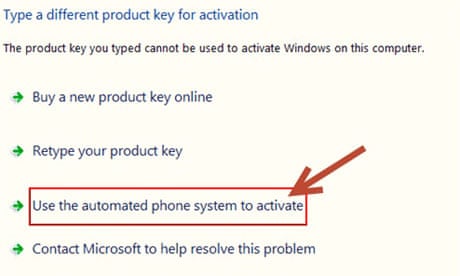
Comments (…)
Sign in or create your Guardian account to join the discussion