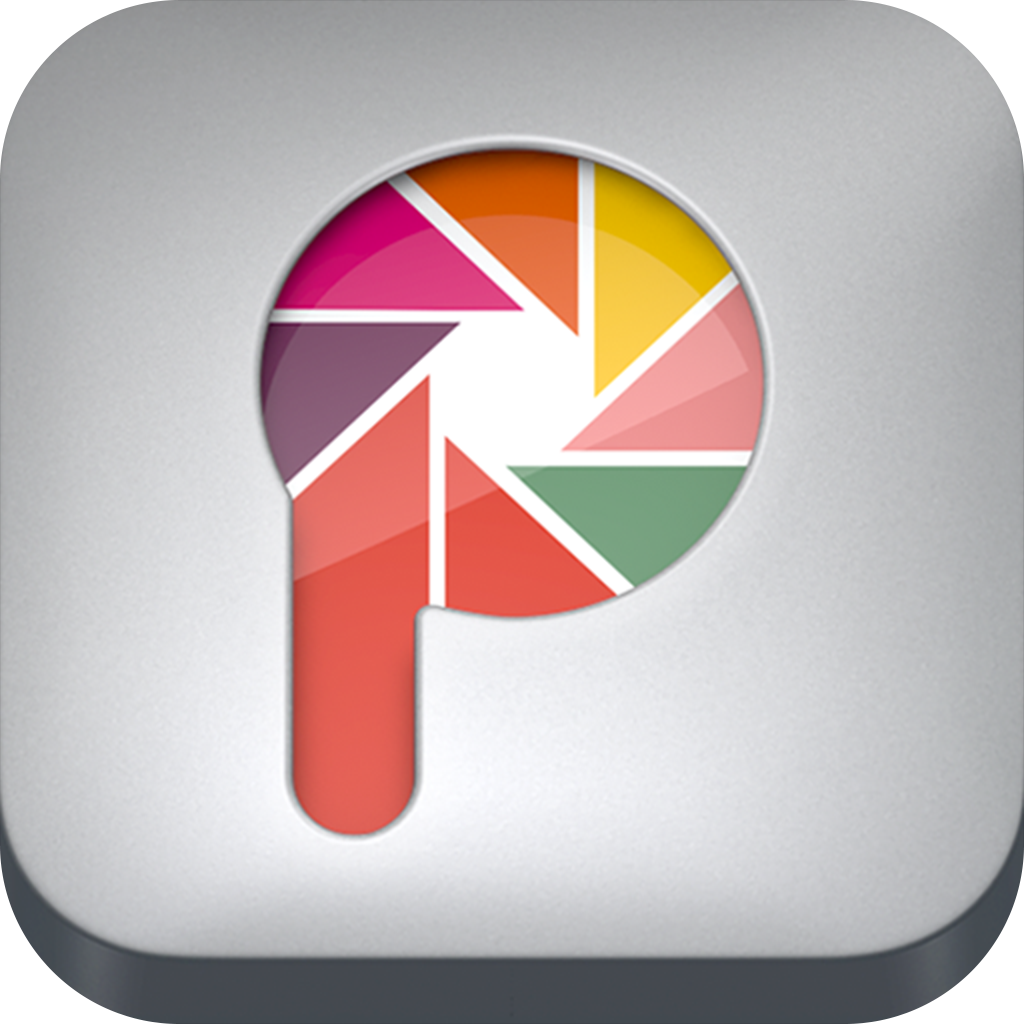A Closer Look At Some Awesome Pixuru Prints, Plus A Special Discount Offer
I know we introduced you to Pixuru before, the awesome canvas photo-printing company. But we wanted to take an even closer look, especially since they offer more than just your typical frame or canvas prints. So, we wanted to really show off what Pixuru can do.
I ordered two prints myself: one canvas and one wood. The canvas print is a photo I took in Detroit for my #driveby photography collection (you can view my Instagram and search the #driveby tag if you’re curious).

I also couldn’t resist getting a Dalek print (I didn’t take this one myself, obviously) on the wooden option. Never did I think I could get a custom print on wood, or metal for that matter. Too. Cool.

The Good
The best part of Pixuru is that you can choose any images for your prints: your Instagram photos, photos shot with your iPhone while on vacation — anything you want decorating your home. You get to choose, and create, your own custom artwork. These photos won’t lose quality either, as they are professionally transferred onto your choice of canvas, wood, metal, or a simpler framed print.
I was blown away by the super fast shipping — only two days! And, on top of that, the shipping is free (US only). Each piece was wrapped and packaged perfectly, as well.
On top of that, I’m always a fan of shopping via app, and the Pixuru is really easy to use. Here’s an even closer look at how the app works.
The Bad
Well, not really "the bad," more just a suggestion from a picky customer: Although Pixuru has many options for sizes, you can not choose your own special sizes without emailing them directly to request it — I also didn’t find this out until after I placed my order. I wasn’t a fan of most of the horizontal sizes available, so I wish it was more clear that you could email them for custom sizes. I think people would rather just input their own dimensions for length and width. I’m sure that would be a big undertaking for the company, but it would make consumers a lot happier with the outcome, and cut back on all of those emails (and I’m all for cutting back on emails). The prices can get on the pricey side: as high as $130 or $220 for the biggest sizes, depending on what you get the photo printed on. However, the small and medium prints are very affordable at just $20 to $50 a pop. I do think that you get what you pay for, though. The quality and customization are worth it to me. It just depends if you want to cover an entire wall or not. If you are, you're going to pay for it.
The Verdict
We love Pixuru here at AppAdvice. We love taking photos with our iPhones, and making those photos part of our homes — and in such a high quality way too! We love it so much, that we wanted to share some love with you.
That’s right: As a bonus, for AppAdvice readers only, Pixuru is offering a special discount. Just visit Pixuru on the Web or fire up the app and use the code appadv at checkout to get 20 percent off any order.
Be sure to share the prints you ordered with us when you receive them, too! You can post pictures here, or brag to us on Twitter. We’d love to see what you created!