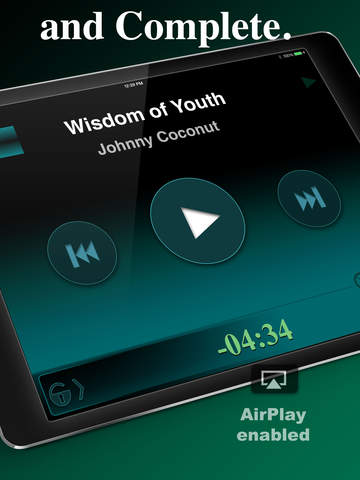OneTrack Review
Price: $4.99
Version Reviewed: 3.2
Device Reviewed On: iPhone 5
User Interface Rating:





Integration with iPhone Rating:





Re-use/Replay Rating:





Ease Of Use Rating:





Overall Rating:






First, musicians must import their own backing tracks via iTunes. It’s best to just import all the songs up front, regardless of whether or not they plan to play them back that night. After that, it’s a matter of selecting songs and arranging them in such a way that they playback in the order of the planned setlist, which will display the length of the set. As an opening band, staying within an allotted time is important.

Though the app gives a running time for the playlist, it doesn’t seem as if there is a total running time for the set. If the musician puts 10-15 seconds of downtime between several songs, that can quickly add up to a minute or two, which could mean they'd accidentally run past the time slot if they're not careful. It’s much more professional as an opener to finish up within the set time and tear down quickly so that the next band can get ready.
OneTrack will set users back about $5. It offers a bit more than trying to use the regular music player app that’s built into the iPhone or iPod, which would simply play tracks back-to-back with no additional options or settings.
The simplicity of the application means that there is much less room for error than there would be on a laptop, which usually has a spinning drive and other moving parts. My general rule for live shows is to bring as little chance of a problem or holdup as possible. Touring bands will appreciate that an iPod touch is much easier to replace than a laptop or most other solutions.
[gallery]