Last week, Google introduced its Google Play Music All Access streaming subscription service. Like its main competitors, Spotify and Rdio, the service costs $9.99 a month (or $7.99 if you sign up before June 30) and gives users access to an entire archive of streamable music. But Google's service is limited to desktop browsers and Android users, which is a bit of a bummer for those with iPhones and iPads who are only able to listen through mobile browsers or third-party applications. Luckily, one developer took the situation into his own hands and made Google Play Music All Access available to the iOS masses.
James Clancey is the man behind the gMusic application for iOS. It originally debuted in 2011, when Google unveiled the original Music service. To date, there is no official Google Music client for iOS, so gMusic has served as one of the most popular workarounds. After last week’s Google I/O keynote, Clancey spent the weekend figuring out a way to make many of the Radio features in Google Play Music All Access available to the iPhone-toting crowd. Clancey submitted the update to the iTunes App Store earlier this week, and on the Thursday the app was updated to include full support for Google Play All Access. Now, app users have the abilities to stream music directly from Google Play and create and save Radio stations.

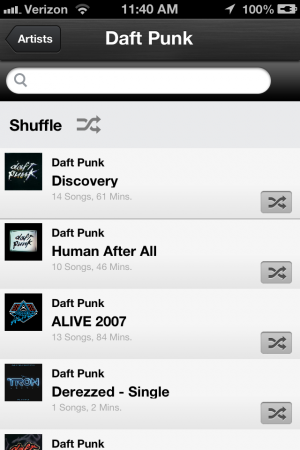
When you start up the gMusic, it will first ask you for your Google credentials. You'll then be taken to a landing page showcasing your entire Google Music library. While the interface is certainly user-friendly, anyone with improperly categorized, messy music libraries may find it a bit frustrating to use (especially if you sync podcasts into the cloud). Navigation can also be a bit confusing, but if you lose your place you can click back to the side to bring up the navigational pane.
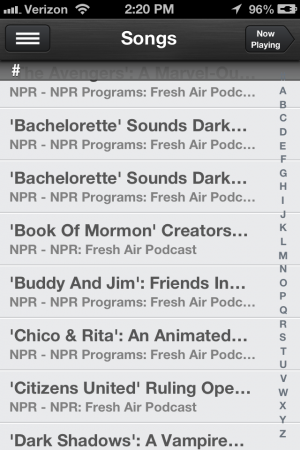
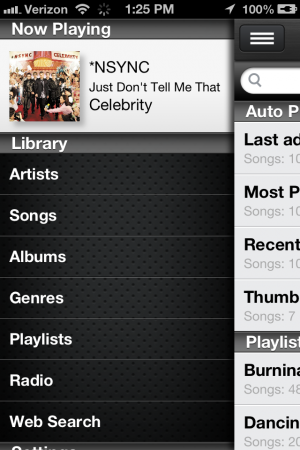
The navigation doesn't take away from the functionality of the application. As you select a song to play, gMusic will pop up a little loading icon next to each song to indicate how much of the track has been buffered. Just like with the Google Music application on Android, users can start a new station from a song: hit the ellipses button for more options and then select Create Radio Station. The radio station doesn’t instantly start up, however. You’ll have to go back a step to the navigational shade and select Radio to go to the station you just created. Playlists work the same way, though they’ll populate with songs you already have available in your library.
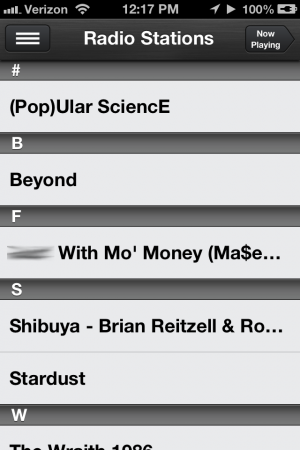
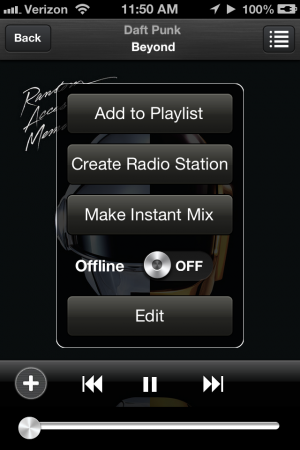
If you want to search for new music, hit the “Web search” option to begin your query. You can search for artists, albums, and songs. Your music might get interrupted, however, as buffering can be a bit staggered in between songs. It’s not quite clear whether this is an issue with gMusic, Google’s servers, or the iPhone’s wireless connection. A few days ago, Paul Joyce, the product manager for Google Play Music, told Hypebot that “our system isn't really built or optimized for third-party apps.” Our testing was done on an iPhone 4S connected only through Wi-Fi.

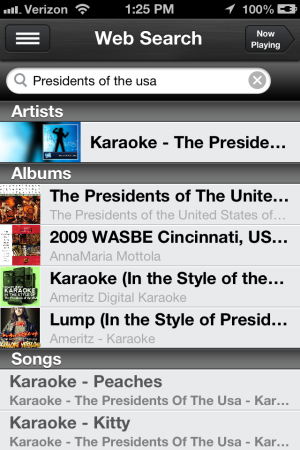
In addition to all that Google Play All Access Music offers, gMusic also includes lock-screen integration, offline support, and Airplay support (which we were unfortunately unable to test because of a lack of compatible hardware). Additionally, the app will recall what you were listening to before you closed it down and it can stream over 3G, though this was another feature we didn't have the ability to test.
This isn't an official Google application so expect a few kinks. If anything, it should be more inspiration for Google to push out an official application for this service for those iOS users that want it. As of now, we don't know much about Google's plans to bring Google Play Music All Access to Apple's mobile platform, and the new features aren't available through the browser. The real question may be whether Apple will bring its rumored forthcoming subscription music service to iOS before Google can make a compatible app.
reader comments
12