The icon badges currently gracing iOS certainly aren’t to everybody’s taste, and serve perhaps as a stark reminder of just how in need of updating the notifications system within Apple’s mobile software is. Nevertheless, for what they’re meant to do, they do a decent job, and whilst we’re stuck with them, iOS developer merdok has come through with a tweak offering a bunch of different customization options. It’s called Badge Customizer, and is available for free over at the BigBoss repository for jailbroken iPhones. More details after the break.
The icons are fairly unobtrusive for the most part, but when you start getting into double, or even perhaps treble figures, things start to become rather irritating. Badge Customizer lets you readily resize your badges to suit the particular look you’re trying to achieve, while also allowing you to change the color from a shade of red which has been present on iOS since the inaugural iPhone release.

As if the ability to change the size and colors wasn’t enough, you can also reposition whereabouts the badge shows on the icon. Personally, whilst I’m not the biggest fan of the iOS icon badges in their current state, I think the top, right-hand corner works just nicely. Such is the beauty of jailbreaking, however, that if you disagree, you can, with this tweak, move the badge to a different corner.
There’s also a novel "blending mode" which allows you to achieve some truly unique creations. The best thing about this tweak, besides the fact that, well, it’s free, is the fact it doesn’t require WinterBoard in order to run. The theming app – a project of Cydia creator Saurik – feels a little bit bloated when running on an iOS device, and with many others echoing those sentiments, it’s nice to have even more theming options that don’t rely on WinterBoard in order to work their magic.
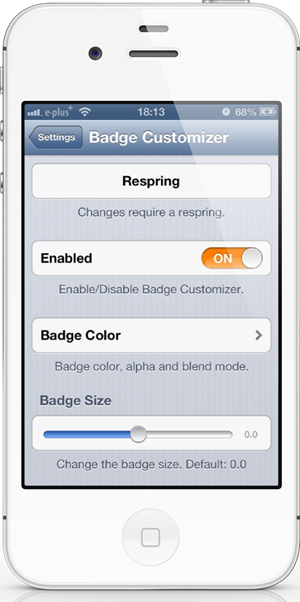
As aforementioned, Badge Customizer is absolutely free of charge over at the BigBoss repo, and if you’ve grown somewhat bored with the same dark red look of the icon badge, be sure to check it out and take it for a spin.
Be sure to check out our iPhone Apps Gallery and iPad Apps Gallery to explore more apps for your iPhone and iPad.
You can follow us on Twitter, add us to your circle on Google+ or like our Facebook page to keep yourself updated on all the latest from Microsoft, Google, Apple and the web.

