Note Taking & Idea Apps for Architects on iPad
New in 2.0
We have a lot of new apps to talk about and list in this category. Like the sketching category there is considerable overlap in apps between both. Some apps like Penultimate work well for notes and free-hand sketching. Importantly, as in the previous page we now have specific stylus technology. In particular we have the Adonit Jot Script and Jot Touch technology, a series of digital pens for your iPad that provide pressure sensitivity, narrow tips and fine lines, plus app intelligence and shortcuts from the pen stylus itself.
Advertisement
At the end of this page we touch on these Adonit Jot digital pens.
As mentioned last year, we included mind mapping apps, along with apps for dedicated note taking on this page and a limited number of To-Do apps. There are literally hundreds of these types of apps altogether but we sorted through the best of the bunch to give you a high-quality range of apps to learn more about. These are the best of the bunch.
Although Evernote is often regarded as the best note taking app, it has now really become a platform which even rival apps can utilize. We are highlighting the same three apps from last year starting with Notability (see image 01). This 4 1/2 star app is highly reviewed and rated and has great cloud-service options. These days your data needs to live everywhere, so a great cloud service option is key. A key newcomer we talk about under the Gem section (lower part of page) is NoteSuite which we strongly encourage you to check out as well.
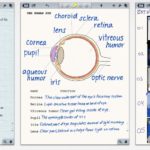
01 – Notability is a very full-featured note-taking, ideas management and capture app with super cloud options.

02 – Even David Allen admires this GTD-compliant tasks manager. This app is one of the better to-do apps out there.
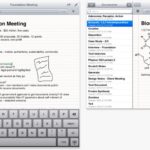
03 – SoundNote records audio while you sketch, write, etc and enables you to play back what was recorded by touching on a particular word in your text.
Of course taking notes is great and extremely essential for architects but what about “action items?” Architects need to be harnessing a very solid GTD-compliant app to make sure they master task (to-do) management. This helps them stay productive, relaxed and in control despite the profession’s natural tendency to throw curveballs. The actual creator of GTD (Getting Things Done) philosophy, David Allen, and his organization, feel that OmniFocus is a top GTD-compliant tool. (see image 02 above). Finally, we think SoundNote is unique. (see image 03) It records audio while you take notes, sketch and type and enables you to listen to particular parts of recordings by simply touching a part of your sketch or notes. Notability can do the same thing.
The List (20 Apps)
Here is a listing of some of the most excellent note taking and ideas apps useful to architects on the iPad at the time of this writing. Again, if we have somehow missed an app that deserves to be on this list we would sure appreciate your email on the subject. It may also be listed in another category in our series. Without further ado:
- Evernote — Evernote is an app sensation. Voted a Top 10 Must-Have App by the New York Times, the key feature is the ability to sync all your notes across all your computers and devices. But beware, there are a ton of apps that do that just as good now (see below). Evernote supports note taking, idea capture, to-dos and task lists, in addition to voice recording and audio notes. It also connects socially to Twitter and Facebook. A powerful feature is that it can search text inside images. The app recently got upgraded and veteran readers have been very disappointed. We encourage readers to review this carefully (52 k reviews, 4 stars) Free
- Grafio: Diagrams & Ideas — this app has been noted by another architect in Texas. Grafio is a like a combination of digital napkin, smart whiteboard and business modeling tool. Take notes, create diagrams, capture and annotate images and so much more. It also does audio notes. There are video tutorials on YouTube too. (274 reviews, 4 1/2 stars) 8.99.USD.
- MagicalPad — this app has been named into “25 Best Small Business Apps” by PC Magzine. This beautiful app is one of the most full-featured note-taking, mind mapping, to-do lists and outlining apps in existence. It works with Evernote, Google Docs, Dropbox and more, and supports multiple file formats. (457 reviews, 4 stars) $9.99.USD
- MindNode — this app by IdeasOnCanvas, another innovator in Germany, is a powerful intuitive mindmapping application that works beautifully on the iPad larger screen. You use it to brainstorm, organize and share your projects and ideas. For the visually-oriented thinker it helps you visually set-to-task and clarify your mind. Includes iCloud sharing. (322 reviews, 4 stars) 9.99.USD
- Moleskine Journal (New in 2.0) — this app is one we added because we want to watch it for the future with regard to LiveScribe pens. It is offers standard note-taking and journaling features, including in-app purchases for speciality journals, cloud sync via Dropbox and the Evernote platform. (321 reviews, 3 stars) Free
- Notability — this app was listed by Apple as the best note taker in 2012. It was originally 1.99 but is now 2.99.USD and still a huge bargain. It’s retina ink engine lets you take stunning notes with fantastic detail–this app could have been listed in conceptual drawings too. It also supports PDF annotation (another category for us here) and an advanced word processing tool. You can also link audio recording to your notes and sketches. Syncs data to your favorite cloud service be it Dropbox, Google, Box or Webdav. (4,900 reviews, 4 1/2 stars) 2.99.USD
- Notes Plus — this app is one of the most well-rounded note taking apps out there and has been downloaded by 8 million users. It supports handwriting recognition and popup box (zooming) support while writing which many others do as well. You can do background recording, image insertions and there is automatic backup to Dropbox and sync to multiple devices, among other features. (2,375 reviews, 4 stars) 4.99.USD
- NotesSuite (New in 2.0) — this app is new and really strong. It not only is a great note-taking app but also manages To-Do functions directly and indirectly in the application. For instance, you can add to-do items to your GTD-compliant to-does, while taking notes. It syncs with your Mac (there is Mac version) and people say it has the best, cleanest word processing like writing window on the Mac for a note taking app. Very highly regarded app. (311 reviews, 4 stars) 2.99.USD
- OmniFocus 2 for iPad — now at version 2, this app by the respected software firm The Omni Group, combines in-depth task management features normally found on the desktop and brings them to the mobile experience. This is another great GTD-compliant app. In fact it is listed on David Allen’s corporate website and they have an official GTD setup guide for OminiFocus. This app is expensive as far as apps go, but it is highly recommended. (14 reviews, 5 stars) 29.99.USD
- Outliner for iPad — this app is quite popular as a structured outliner. Create notes, structured lists, tasks and more. It enables sync via Dropbox and tagging to structure search and organization. OPML support and an online web-based option for desktop connection to all your outlines. (132 reviews, 4 stars) 4.99.USD
- Popplet — this app with the funny name is considered a very good idea catcher and mindmapping app. It supports iPad to iPad collaboration on popplets plus external projector support. (130 ratings, 4 stars) 4.99.USD
- Scrapnote — this app is best for general research gathering and scrapbooking ideas. It does of course let you take notes but it is good at organizing info you get from the Net and elsewhere. (35 ratings, 4 1/2 stars) 4.99.USD
- SimpleNote (New in 2.0) — this app is a highly considered straight-forward typing note-taker. It is crazy fast and can grab text from documents and the web and strip them of formatting so that everything in your text documents is clean and uniform. It supports robust tagging for search, has a history feature and a lot more. (1,031 reviews, 3 stars) Free
- SoundNote — this app is one of the brilliant focused apps out there. SoundNote is the best app for taking notes during lectures, conference calls, meetings and interviews as it correlates the audio to what you draw and write. That means you can click on parts of a drawing to hear back the audio recording at that precise moment when you drew something or wrote something down. Supports good drawing and sketching and full iPad keyboard typing. Can transfer your audio and notes and drawings to your Mac or PC. Records in standard M4A format where one hour of high quality audio is just 25 MB. (200 reviews, 3 1/2 stars) 4.99.USD.
- Things for iPad — this app by Cultured Code out of Germany is brilliant. This is a GTD-compliant task, life and project management organizational workhorse. In the interest of full disclosure, the editor of this website uses this religiously to keep track of everything. Keeps everything synced via Things Cloud and between your computers and devices. (1,122 reviews, 4 stars) 19.99.USD
- WritePad Pro (New in 2.0) — this app as been called the Newton of the iPad because of its handwriting recognition to text functionality—which works remarkably well according to users and reviewers. Files in HTML format, syncs through cloud services and supports other languages. For those who would rather write (with stylus) than type. (37 reviews, 4 stars) 9.99.USD
Apps That Support Jot-Script Ready Pens
All of these apps for note taking and even sketching support “Jot-ready pens.” Developed by Adonit, Jot Script is advanced technology that enables smaller point more advanced styli for tablet devices and specifically in this case the iPad devices. The following apps focus on note taking primarily, other Jot-ready apps will be featured on other guides in this series.
- GoodNotes 4 (New in 2.0) — a fairly straightforward app that lets you hand write notes using styli (and is Jot Touch technology ready) it features PDF highlighting, cloud sync via iCloud (iPhone to iPad) and smooth vector graphics technology. Mac version coming. (518 reviews, 4 stars) 5.99.USD
- NoteShelf (New in 2.0) — this app mimics books in iBook app placing your notebooks on a wooden shelf at the homepage level. Supports tagging, search, millions of colors, PDF highlighting, cloud services support including Evernote platform, Pencil by Paper 53 stylus along with Jot Touch and Adonit Script stylus support. (2,096 reviews, 4 1/2 stars) 5.99.USD
- Penultimate — this app is featured on our Sketching apps page but we include it here because it is Jot Script ready and therefore can work as a good handwritten notes app. It supports Jot Script styli and works with the Evernote system for cloud backup and integration. In-App purchases . (3,889 reviews, 4 stars) Free
- ZoomNotes (New in 2.0) — this app features visual note taking, handwritten or typed notes over PDF, Word and Excel and Powerpoint files (via Google Drive) and over images. Features unlimited zoom and animated presentations. Works with Jot Script pens. (59 reviews, 4 stars) 5.99.USD
The Gem in the Group
Last year we felt that Things for iPad was the gem in this group. Cultured Code of Germany has done an outstanding job at creating a great To-Do GTD-compliant task (to-do) list manager with the right amount of features, all wrapped in a simple and elegant interface. And they have a Mac version. But this year there are some good rivals for great apps in this particular category. (image 04 below)

04 – Things for iPad is a GTD compliant task management app that works with Things Cloud. All your to-do tasks can be perfectly synced between all your Macs, iPads and iPhones. Best of all, it just works!
The easiest competitor to Things would be NoteSuite. (see image 05 below). It is not just a great note-taking app with cloud sync via iCloud, but it has a Mac version that is reportedly very nice to work in. Again all your notes get synced between devices and quickly. The interface is clean and the USA Today called NoteSuite an “excellent software suite.”
We will do a full review of NoteSuite (image 05) soon but a notable highlight feature is that with this app you can create To-Do items “inline” with your note taking as you type. These To-Do’s then end up in your To-Do manager where you can process them further, tag them for searching, et cetera. The last feature we will mention is this: you can sketch in the app next to your notes and your drawing becomes an editable viewport layer which you can scale, drag around the page and let the text wrap it with several options.
In essence, this is a very complete note taking app, plus a GTD task management app, plus a PDF highlighter, document integrator for offline reading, web clipper and a whole lot more. (image 06)
next page: Project Management Apps for Architects
series index page: Ultimate iPad Guide: Apps for Architects
[Last updated: 20 Sep 2014 – 8:45 PM EDT]

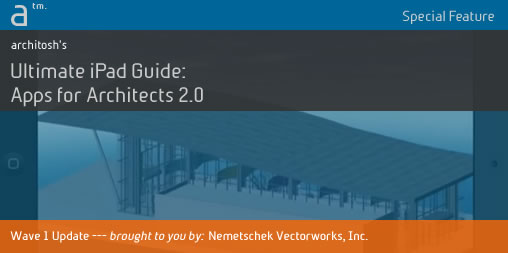
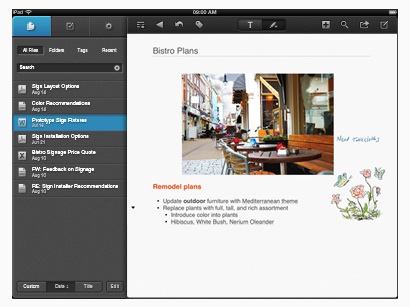
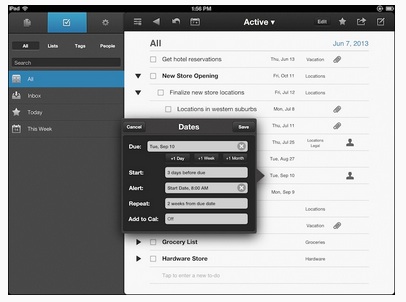


Reader Comments
Comments for this story are closed