iOS 6.1.2 Released with Fix for Battery Life Bug [IPSW Direct Download Links]
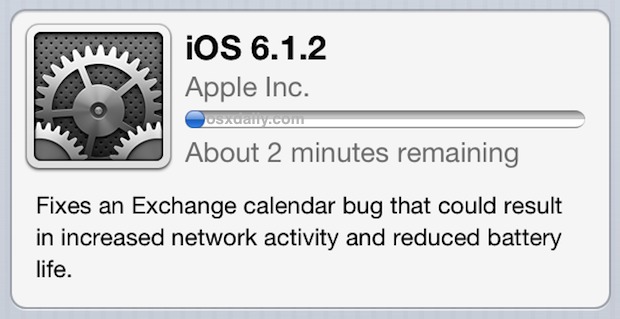
iOS 6.1.2 has been released by Apple. The minor update to iOS includes a resolution for a battery drain bug that impacted users of Exchange servers which also caused excessive data usage, but does not fix the passcode bypass bug that exists in prior iOS 6 versions, which is instead targeted by an upcoming 6.1.3 update. The brief release notes mention only this for the 6.1.2 update:
Fixes an Exchange calendar bug that could result in increased network activity and reduced battery life.
Users of Microsoft Exchange who experienced the excessive data use and battery life problems should be the first to update, but anyone troubled by the potential of someone bypassing the lock screen should also update soon. If neither of these apply to you, it’s still good maintenance policy to stay current with OS updates.
iOS 6.1.2 is available for iPhone 5, iPhone 4S, iPhone 4, iPad 3, iPad 4, iPad 2, iPad Mini, and iPod touch 4th and 5th generations.
Download iOS 6.1.2
As usual, the simplest and fastest way to get an iOS update is using Over-The-Air updates. As an OTA delta update, iOS 6.1.2 weighs in around 12.8MB, and with a reasonable broadband connection your device will be updated in just a few minutes. Using Over the Air updates is simple:
- Open Settings, tap General, then go to “Software Update”
- Choose “Download and Install”, be sure to have at least 50% of battery life remaining on the iOS device before attempting OTA
Installing this update through OTA brings up a new Terms & Conditions agreement that surely nobody will read, tap “Agree” and be on your way. Using OTA is the simplest way to update iOS, but you can also update devices by connecting them to iTunes and letting it automatically update, or for more advanced users, using the firmware files outlined below.
iOS 6.1.2 IPSW Direct Download Links
For those who would rather have access to firmware files, the IPSW links below are hosted by Apple. Right-click and choose “Save As”, ensuring the file extension is .ipsw in order for it to work properly. Though updating with IPSW isn’t too complicated, it is not considered a necessary procedure to know how to do, and most users should stick with the easier OTA or iTunes update methods.
- iPhone 5 CDMA
- iPhone 5 GSM
- iPhone 4S
- iPhone 4 GSM
- iPhone 4 CDMA
- iPhone 3GS
- iPad Mini GSM
- ipad Mini CDMA
- iPad Mini Wi-Fi
- iPad 4 GSM
- iPad 4 CDMA
- iPad 4 Wi-Fi
- iPad 3 GSM
- iPad 3 CDMA
- iPad 3 Wi-Fi
- iPad 2 GSM
- iPad 2 CDMA
- iPad 2,1 Wi-Fi
- iPad 2,4
- iPad 2,5
- iPad 2,6
- iPad 2,7
- iPod touch 4th gen
- iPod touch 5th gen
IPSW files are quite large and may take a while to download.
Users concerned about maintaining the possibility of jailbreaking their devices should avoid the update for now until a specific update for the Evasion tool is released to handle the newer iOS version.


the IPSW link for ipad 3 GSM and CDMA is switched as well -_-
i downloaded the ipad 3,2_6.1.2.ipsw for my 3G ipad 3rd gen but it turns out that the correct ipsw is 3,3_6.1.2.ipsw
sheesh
Note that in the list of links, I suspect that the appropriate files behind the links for the iPhone 5 GSM and iPhone 5 CDMA may be switched:
– the iPhone 5 GSM should link to the file beginning “iPhone5,1”
– the iPhone CDMA should link to the file beginning “iPhone 5,2”
At least that has been the precedent since the introduction of iPhone 5. Could the numbering system have changed?
…what Scott already said…
Come on, guys, fix the iPhone 5 IPSW links!!!
Evasi0n working with 6.1.2
Your “iPhone 5 GSM” is actually “iPhone 5 GSM+CDMA” and your “iPhone 5 CDMA” is “iPhone 5 GSM”.
Thanks, bozos….not all of us have unlimited bandwidth!
This update has bust my phone. It’s now stuck in recovery mode and I am stuck with a brick with no way to get the photos and other personal data on it back.
AVOID!
Man, backup is always recommended, I mean even a guy as irresponsible as I am does that from time to time, and before jailbreaking, too…
Get out of Recovery Mode by plugging into iTunes and restoring from your recent backup from either iCloud or iTunes
Also for iPhone 3GS
I am going to wait until the Evasion tool is released to handle the newer iOS version.
not need to rush
I can’t reproduce the lock screen bypass either. Strange that Apple wouldn’t at least mention a “security fix” in their release notes though, isn’t it?
Passcode bypass trick has been patched in this, I am no longer able to reproduce it