If you’re a long time reader of Redmond Pie, you would no doubt already know that most of us here love to jailbreak our iPhones. But personally, if you follow me (@theiBlog) on Twitter, you’ll probably know that I wasn’t a fan of jailbreaking. Well, originally I was, then I wasn’t. And now I am again. Confused? You will be!
Way back when the only iOS device I had was the original iPod touch, and long before I had even considered buying an iPhone, let alone when the iPad was released, I was a huge fan of jailbreaking. Those of us that have been around from day one will remember that there was no App Store back then, and our iPod touches and iPhones were crying out for someone to make the maximum use of that touch-screen. Saurik, and Cydia did exactly that, and it was awesome.
Fast forward to the addition of the App Store to iOS (or iPhone OS as it was called back then), and the iPhone for that matter, and things changed. No longer did we need to hack our devices to within an inch of their lives, just to be able to install a Twitter app like Tweetie. And yes, I remember when Tweetie was a jailbreak app. Does that make me a hipster? And old?
The App Store saw me turn away from jailbreaking, and I was tired of the cat and mouse game that the jailbreak community and Apple were in the middle of. I haven’t jailbroken, at least not properly, since then.
Until now.

The release of Evasi0n jailbreak iOS 6 got me interested again. Simple, one click and you’re done, so that was no great surprise. I’d backed my iPhone 5 up to iTunes for the first time since I bought it months ago, and I was ready. A quick research and I had a list of apps and tweaks that had me excited to jailbreak again, and they’ve not disappointed. Since I jailbreaked last week, I’ve added new tweaks and removed one or two, and I’m left with five that I can safely say are stopping me from going back to my old, boring, vanilla non-jailbroken state.
These are those five tweaks.
Springtomize

Possibly one of the biggest changes you can make to your iPhone is anything that alters the home screen. Springtomize does just that, and makes it possible to alter anything from the behavior of Folders, to the color of the clock on the lock screen.
For me, the biggest thing I’ve changed with Springtomize is the size of the home screen icons, allowing me to add more of them. I’ve not got all my favorite apps on one page, without the need for folders. It makes the iPhone feel like an iPad mini for some reason, but that’s probably just me. Smaller icons, and the fact I’ve removed the app names helps make the resolution feel higher than it actually is. It’s an odd effect, but a welcome one.
SwipeSelection
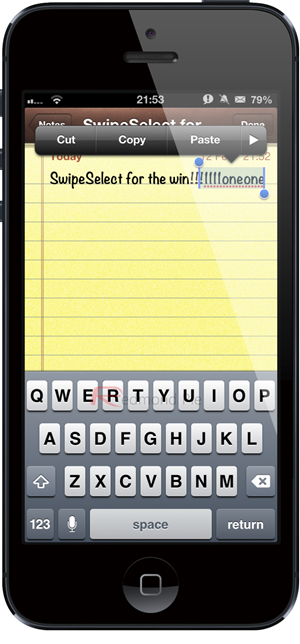
If you type on your iPhone a lot, like I do, then the chances are you make a few mistakes that require correcting. That means, as you know, tapping and holding on the screen and maneuvering that little bubble around to where you need to make the changes. It works, but sometimes you just need to flick through a few characters in order to make an alteration. SwipeSelection lets you do that by swiping across the keyboard, moving the cursor through your text as you go. Pressing and holding SHIFT or the delete key lets you make selections, all without ever moving your fingers away from your keyboard. Fancy stuff.
Full Force

A really simple one this – Full Force is an iPhone version of the tweak which made iPhone apps fill the screen on an iPad. This version stretches legacy iPhone apps to fit the new iPhone 5 display, instead. It works better with some apps than others, depending on the assets they use, but it’s a real boon when it works!
Auxo

Multitasking on the iPhone has long been one of those things that people either love or hate. The mechanic of having an app drawer of sorts which houses all recently used apps is fine, but the fact that you just get an icon, and no live screen preview, has always been something of a bug bear for some. Auxo goes some way to rectifying that by replacing those icons with the thing people have always wanted – a screen preview.
That’s not all though, swiping to the side shows a selection of quick shortcut buttons, with options such as turning Airplane Mode on and off, toggling Wi-Fi and locking the screen rotation. There’s even a respring button for those that just can’t stop tinkering. Auxo is quite possibly proof that Apple needs some new thinking in the multitasking department.
Zephyr
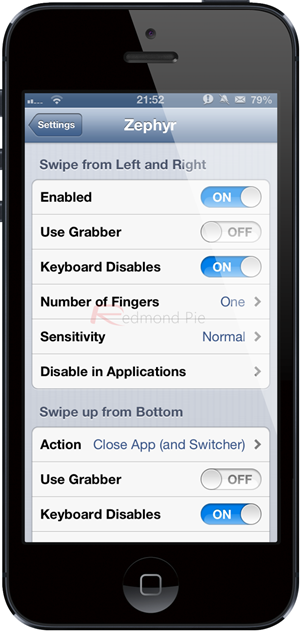
The perfect partner for Auxo, Zephyr lets you launch the multitasking tray, switch between apps and return to the home screen all with the flick of a finger. Want to switch to the last used app? Swipe away. If you’ve ever seen the old Palm webOS multitasking in operation, then you’ll know what I mean. Get it, you’ll love it.
Those are just five of the jailbreak tweaks that have kept me jailbroken this week. There are others, too, such as IntelliScreenX and the like that I couldn’t live without. Apple will need to offer something awesome in its next software update in order for me to switch away.
Interested in the above tweaks? Why not head over to our tutorial on how to jailbreak iOS 6.1 using Evasi0n.
Be sure to check out our iPhone Apps Gallery and iPad Apps Gallery to explore more apps for your iPhone, iPad and iPod touch.
You can follow us on Twitter, add us to your circle on Google+ or like our Facebook page to keep yourself updated on all the latest from Microsoft, Google, Apple and the web.

