Over a decade after porting its QuickBooks desktop software to the web, Intuit is finally addressing the needs of its small business owner user base with the launch of a version of the QuickBooks application for iPad. The app has been designed from the ground-up to take advantage of the tablet’s screen size and feature set. But more notably, it’s helping to refocus the QuickBooks platform from being solely thought of as a tool for back office accounting. With the iPad launch, QuickBooks is becoming a CRM solution for small businesses.
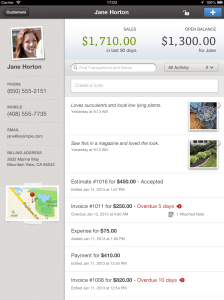 The iPad release follows QuickBooks’ previous debuts on iPhone in 2008, and Android in 2011. Those apps were also updated in fall 2012 in advance of the iPad debut, in order to better match the new QuickBooks look-and-feel. Like its mobile siblings, QuickBooks Online for iPad still works as a companion to the QuickBooks Online experience, but it doesn’t really require a user to ever log into the desktop-optimized website to make use of what the app has to offer.
The iPad release follows QuickBooks’ previous debuts on iPhone in 2008, and Android in 2011. Those apps were also updated in fall 2012 in advance of the iPad debut, in order to better match the new QuickBooks look-and-feel. Like its mobile siblings, QuickBooks Online for iPad still works as a companion to the QuickBooks Online experience, but it doesn’t really require a user to ever log into the desktop-optimized website to make use of what the app has to offer.
To get started, business owners who newly discover the app through the Apple App Store, can just sign up for QuickBooks Online while being walked through a quick sign-up flow where they enter in their business’s name and upload a logo. The app even uses GPS to pull in their contact information automatically, to save extra typing. That may seem like a minor detail, but sometimes good apps are the sum of lots of little minor details just like that. Meanwhile, current subscribers can sign in using their login information. New users can try the app for free for a month, and upgrades are available via in-app purchase. (Prices are the same for Online or iPad, starting at $12.99/month).
Customer Relationship Management, Not Just Financial Management
After setup, you might be surprised to discover that QuickBooks Online for iPad is not exactly what you may expect – that is, it’s more about customer management, and finances are just one part of that.
“Over the last five years, we’ve been transitioning, along with our customers, to more mobile and web applications. QuickBooks Online was launched in 2000 – it’s almost like a vintage or heritage web app,” explains Dan Wernikoff, SVP of Intuit and GM of Financial Management Solutions. “When you think about mobile, [business owners] can be out the field, getting data from QuickBooks – it made us rethink the role of QuickBooks itself,” he says.
Customers told the company that they were using the software as something of a CRM already – even if that meant phoning the office to get the information they needed. The iPad app, Intuit hopes, will tap into that pent-up demand for a better mobile experience. And for starters, it does so by pulling in customer info from Gmail, Contacts, Yahoo, LinkedIn and customer pictures from Facebook.
Feature Highlights
 The new app also makes it easy to create and email estimates and invoices, take notes and snap photos related to customer activity, enter expenses on the go (including receipt photos), and view insights about their business with highly visual charts and graphs. Intuit is making good on its Mint acquisition again, as those graphs are actually powered by Mint’s charting engine, which will soon make its way to QuickBooks on the web, too.
The new app also makes it easy to create and email estimates and invoices, take notes and snap photos related to customer activity, enter expenses on the go (including receipt photos), and view insights about their business with highly visual charts and graphs. Intuit is making good on its Mint acquisition again, as those graphs are actually powered by Mint’s charting engine, which will soon make its way to QuickBooks on the web, too.
There are a number of tools for filtering through customers – an especially handy one is “Near Me,” which can help you figure out which customers you may want to swing by while you’re out and about. (You know, to pick up that money they owe you…or say hello. Whatever.)
Central to the revamped QuickBooks experience is also this concept of a business’s “feed,” a nod to the impact social networking paradigms have had in terms of product design.
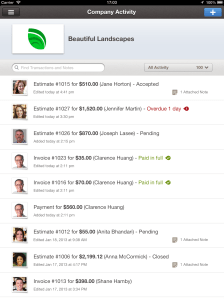 Here, every action and customer interaction is recorded in an almost News Feed-like interface. In three to six months, it will be expanded to include data from the wider web (think Yelp reviews, Twitter updates) and those from other Intuit partners, like ProOnGo or Expensify, for example. There are now over 100 developer partners using the QuickBooks API, Wernikoff tells us.
Here, every action and customer interaction is recorded in an almost News Feed-like interface. In three to six months, it will be expanded to include data from the wider web (think Yelp reviews, Twitter updates) and those from other Intuit partners, like ProOnGo or Expensify, for example. There are now over 100 developer partners using the QuickBooks API, Wernikoff tells us.
What’s Next? More Data, GoPayment Integration
In the near term, however, the focus will be on bringing more of the data from QuickBooks Online into the iPad. I imagine that serious (older) QuickBooks users will complain that the app doesn’t have “X” like their software does, or “Y” like the online version. But I’d take a breath before releasing those rants. It’s clear that this is version one of something that’s evolving. Some things will come in time. Others won’t. But at the end of the day, I’d rather have an easy-to-use app that does the most important tasks well, instead of some Microsoft Office-like monster creation where every little function is crammed into too many menus.
Intuit will soon be deeply integrating its mobile payments solution called GoPayment into the iPad app. Wernikoff says they would be “stupid not to” integrate the two. “This year we’ll do over two billion invoices from QuickBooks customers. The ability to make those enabled for payment immediately – you can kind of eliminate the need to even send the invoice,” he says. “It’s a unique position we’re in in relation to our payments competitors, because a lot of them haven’t really thought about invoicing workflows.”
Right now, GoPayment works with the app, but you have to launch it separately on the iPad. For other transactions – like those, perhaps, processed via competitor Square, cash or check – users can just mark invoices as paid in the app, or enter them online which then sync with the app.
QuickBooks today has over 4 million paying users across its product suite, including over 400,000 companies online, across 150+ countries worldwide. On mobile specifically, the company is growing at 300 percent year-over-year, and has 50,000 monthly active users on iPhone or Android. Those aren’t insignificant numbers, but they also speak to the fact that much of Intuit’s customer base uses what we might call “legacy” products. Small business iPad use has been booming for some time, so it’s critical that Intuit attract those first-time SMB CRM subscribers to its mobile solutions. This iPad app is a serious attempt at doing just that.
The iPad app is here.
