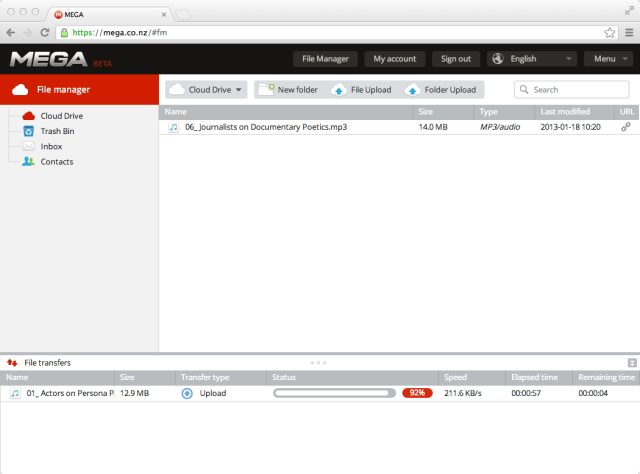
Nearly one year after Kim Dotcom’s Megaupload storage site was shuttered on criminal charges filed by the United States government, the big man is back with a new cloud storage service, called simply Mega.
Why host in New Zealand? The site answers that one straight-on: “Among other important reasons, New Zealand's native Māori name is ‘Aotearoa,’ which means ‘Land of the long white cloud.’”
Teased for months, Ars and other media outlets were given an embargoed look at the site—which was broken Friday morning by TechCrunch. The site will formally launch and open its doors to the public on Sunday in the United States, one year to the day following the raid of Dotcom's mansion by New Zealand authorities.
The site is surprisingly simple, and it works more or less like other cloud storage services, à la Dropbox, Google Drive, WeTransfer, or RapidShare. However, unlike Dropbox, you have to interact with Mega through a desktop Web browser (and not through a mobile device or client app).

The upload and download speeds appear to be comparable to rival sites—the main advantage being that Mega keeps end-to-end encrypted data under a 2048-bit RSA key (and theoretically away from the prying eyes of government authorities).
Once you create an account, the first thing the site does is generate that crypto key for you. As a Firefox user, Mega also warned me to switch to Google Chrome, as not doing so would “adversely affect [my] file transfer performance." A browser switch later, and I was faced with a blank “file manager,” which was practically begging me to upload files.
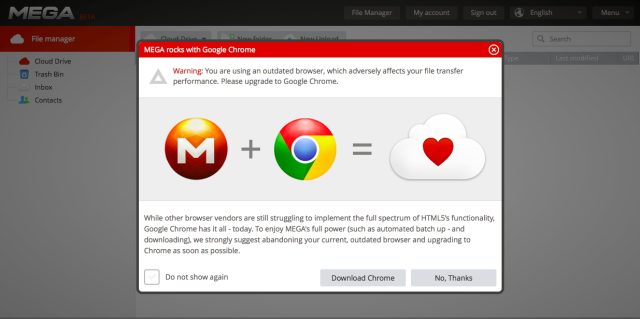
My first choice? My wife’s podcast (shameless plug!), “Break the Line.” It moved along at a fairly nice pace of around 100kbps, considering I was using the site from a public Wi-Fi cafe. Within a couple minutes, I had sent my first file to Kim Dotcom’s servers in New Zealand. Among several different tests, I hit around 250kbps as a maximum. On a dedicated, high-speed home connection, you may get faster speeds.
Free vs. Pro?
I poked around some of the option pages and noticed that Dotcom was nice enough (at first) to give Ars a “Pro II” account, which comes with 100GB of storage. That’s double what the unwashed masses will get (50GB) but still a far cry from what he had originally promised (200GB). However, when I logged in a second time on Friday morning, this dropped back to 50GB with no explanation.
Another thing I noticed when I logged in earlier that has since disappeared is mention of “vouchers,” “purchase history,” and “transaction history,” which seems to suggest that users will be able to control downloaded files through a purchase mechanism. Subsequently, I have been downgraded to a Free account and I no longer have that option.
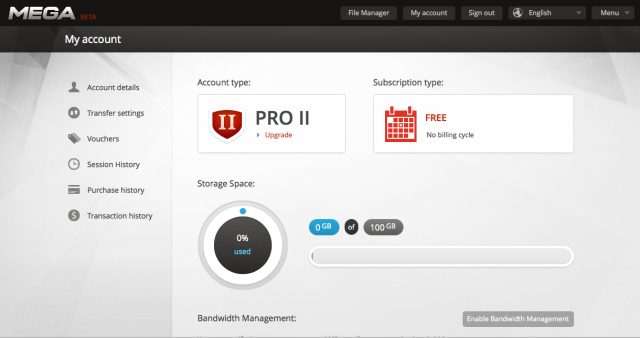
A quick glance at the “Pro” page suggests that a Pro I account corresponds with 500GB of storage and 1TB of transfers for €9.99 ($13.30) per month, while Pro II yields 2TB of storage with 4TB of transfers for €19.99 ($26.63) per month. Pro III serves up 4TB of storage with 8TB of transfers for €29.99 ($39.95) per month. (It is curious that Mega’s prices are denominated in euros when it is based entirely in New Zealand.)
I was also able to generate download links for individual files, but when I tried to pass them along to a co-worker who was not yet a Mega member, he received an “access denied” error message.
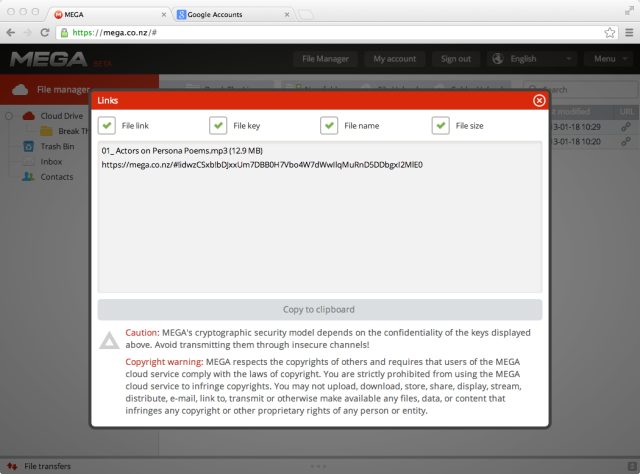
However, that may change as Mega opens up to the public.
After all, on the site it specifically mentions sharing links to Mega-hosted files.
“First of all, a word of caution: The cryptographic security of your files depends on the confidentiality of the associated encryption keys,” the site states. “Make sure that you transmit them via protected channels only! Standard e-mail, for example, is not good enough. With that in mind, select one or multiple files in your file manager, then right-click and use ‘Get link.’ A dialog with the public link(s) to the file(s) you have selected will open. You can choose to export each link and key separately or as a single combo link.”
I was able to easily share files with fellow Ars editor Joe Mullin (who also received an invite.) I shared some of my wife’s podcasts with him, and they showed up on his file manager, instantly, with no notification. (I seemed unable to share entire folders with him, however, and could only do so with single files.)
Ars will be covering the launch from the Dotcom mansion in the wee hours of the morning on Sunday (US time) and hopefully we'll learn more details about how the site works and what Dotcom’s plans are for it then.
reader comments
94