As part of its apparent onslaught of pre-holiday app releases, Google released a brand new app for iOS users aimed at one-upping Apple's own video sharing capabilities on the iPhone. Called YouTube Capture (or, on the iOS home screen, just "Capture"), the free app allows you to either record movies right from within the app or import them from your device's Camera roll. From there, you can perform basic edits on your clips and then upload them to YouTube, Google+, Facebook, or Twitter, thereby expanding the options beyond the single option Apple offers.
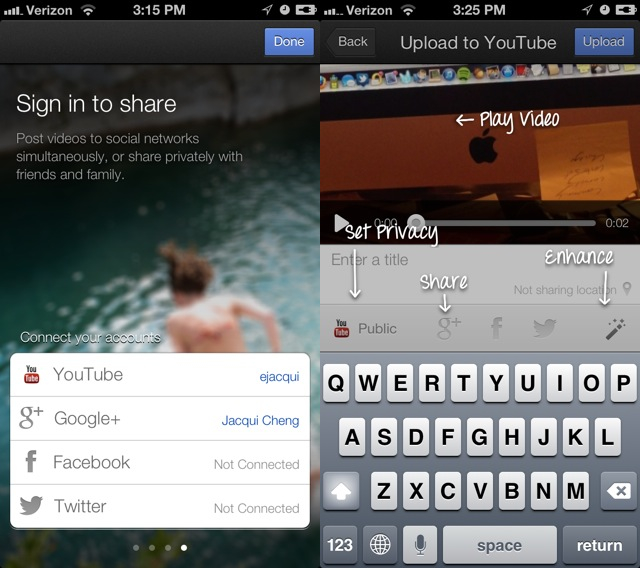
The app is very simple and straightforward—there's not a lot to discover outside its main function of recording videos. YouTube Capture does require you to log in to use the app, but then it's automatically associated with your YouTube account and possibly your Google+ account if you have one. The app gives you the option to link it with your Twitter and Facebook accounts as well, so you always have the option of uploading to one (or several) of those services at once.
Compared to Apple's single option for video uploading—YouTube—this is a great thing to have. Sure, you can upload videos individually to services like Twitter and Facebook via their own apps, but it's much more convenient to have this capability from a single app. This feature alone is probably enough to make people want to use it—everything else is just extra to the general audience.
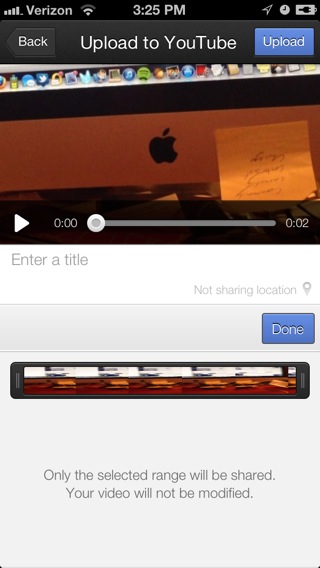
Still, there are a number of nice-to-haves, such as the ability to apply automatic color-correction and stabilization to your film. YouTube Capture also lets you trim the length of your video with a handy drag-and-drop interface, and you can set the privacy level of your videos from within the app before uploading them to YouTube or Google+. (It seems the app can post to Facebook, but it doesn't give you options for whether you want the video to be friends-only or public.) You can also set a "soundtrack" to your video, though it appears to limit you to a number of presets offered by YouTube.
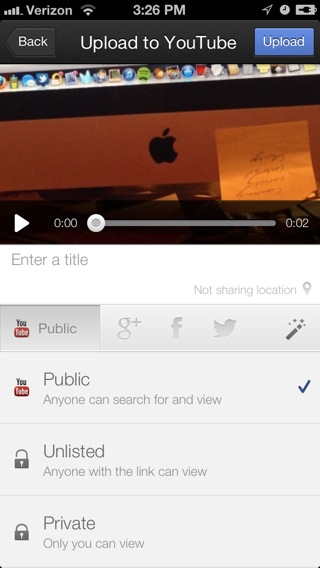
For those who get into creating movies on their mobile devices, YouTube Capture isn't quite what you can get from something like Apple's iMovie for iOS, which offers many more options when it comes to spicing up your movie. Then again, the two apps are not really comparable—iMovie costs money, for one, while YouTube Capture is free—and their audiences are slightly different. YouTube Capture is going after the most basic mobile video creator who might not care about putting together an edited film—someone who just wants to throw some funny cat videos on as many popular sites as possible.
In that case, it's hard not to recommend YouTube Capture, at least when compared against Apple's default offerings. It's a smart, simple little app that appears to work well (from our limited testing so far). And don't worry Android fans, old Uncle Google hasn't forgotten about you—according to the YouTube blog, the company is "working to bring this to Android in the future," though there's no specific date as of yet.
reader comments
23