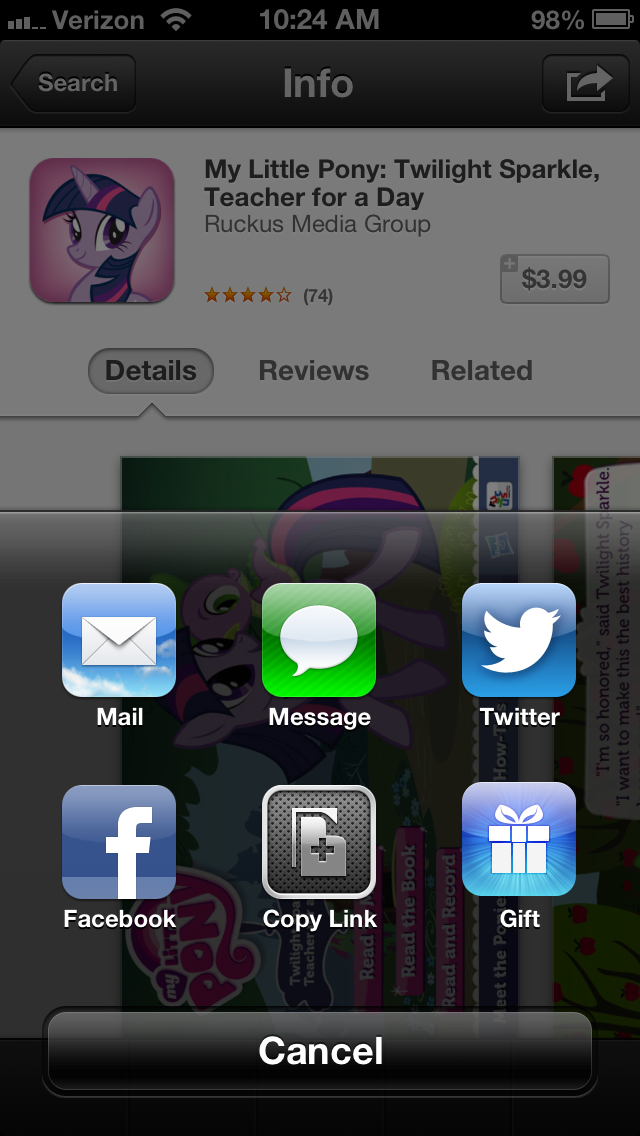
Just in time for the holidays, Apple has brought back the ability to buy an app for a friend from the App Store using your iPhone, iPad, or iPod touch. The "gift" option had unfortunately disappeared from the App Store in the iOS 6 update earlier this year, but Apple has added it back along with some very helpful improvements.
While browsing apps in the App Store on iOS 6, tap the "share" icon in the upper right corner. Here you can send a link to an app via e-mail, Twitter, iMessage, etc. If the app costs money, a new sharing option is "Gift."
Tap the gift icon, and you can buy the app for a friend; all you need to do is enter their e-mail address. A new improvement, according to 9to5Mac, is that you can now schedule a gift for up to 90 days in advance. This addition seems like it will be especially helpful for those (like myself) who have a terrible time remembering birthdays and other occasions.
UPDATE: There were a few interesting questions in the comments about certain gifting scenarios, so we got in touch with Apple and got some answers for our readers.
When you gift an app, you are charged at the time you send the gift. If you schedule it for a later date, that merely delays sending the e-mail notification to your gift recipient. So if the app costs $2.99 today, and goes on sale two weeks later, you still pay $2.99. On the upside, if an app is on sale at the time of purchase, and say goes up to $5.99, you still only paid $2.99. There's no price matching or anything of that sort.
If the person you are sending an app to already has the app, you'll have to contact iTunes Support to request a refund, and perhaps gift a different app. Unfortunately, there's no way to check if your recipient already has an app or not. We think it would be better if Apple could automatically convert gifts into credit if the recipient already owns it, but for now you're limiting to contacting iTunes Support (online or by phone) to get a refund.
Finally, a reader wanted to know why gifting doesn't work with music. In fact, it does! You can gift songs or albums using the same method as described above for apps. You can also gift movies, individual TV show episodes, audiobooks. You can't, however, gift movie rentals, full TV show seasons, ringtones, or iBooks based on our testing.
reader comments
20