Switching from Windows to OS X? Make this your first OS X purchase

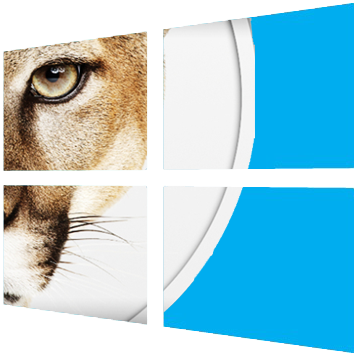
I've been meaning to write this piece for quite some time now, but with all the recent hubbub surrounding Windows 8 -- as well as Apple's slow-but-steadily-increasing adoption rates amongst consumers and businesses -- I thought now might be an apropos time to share the very first purchase I made when I bought a MacBook Air last year: Paragon NTFS for Mac.
[Related: 10 extremely awesome iPad tips and tricks]
Why is this a necessity? Well, when I first received my MacBook Air, I just assumed there would be some sort of in-built support for reading and writing files to and from a USB device that was formatted for Windows usage.
This was a fallacious assumption in one of my less-notable moments that initially left me frustrated, but I quickly came to my senses and remembered that Windows doesn't afford OS X users a way to read or write to HFS partitions. An eye for an eye, right?
With NTFS for Mac, you simply install the driver, and that's it. No wrestling with commands, hacking system files, or equally as frustrating/risky nonsense (especially if you're new to OS X's operating environment). You can just go about transferring files to-and-from as though both operating systems were made to work with one another.
Since installing it, I've enjoyed headache-free file exchanges between Windows and OS X, and that's including the numerous upgrades I've installed for OS X (which includes an upgrade from Lion to Mountain Lion). Literally, I've not had one single issue with this driver. And though I've seen a complaint or two regarding speed issues, all of my transfers have been plenty fast for me, and I've not had a single issue with file corruption.
Getting a bit nitpicky, the one annoyance I have is the hidden OS X system-related files that are created throughout various folders every time you attach a drive: .DS_Store, .trash, etc. But, here again, Windows has a tendency to do the very same thing with its own hidden files, depending on the contents in the folder: desktop.ini, thumbs.db, etc. There are things you can do to disable these minor annoyances, though, so if they become that big of a headache for you, then you know what to do (hint: click the link at the beginning of this sentence).
So, that's it! Go forth and be fruitful with your file transfers between your newly-adopted OS X catalyst(s) and your Windows machine(s).
Do you have any useful drivers, applications, or pointers to share with those who are looking to move from Windows to OS X for the first time? Share your thoughts and experiences with us in the comments below.
Need gadgets or gift ideas? Check out the following galleries!