iTunes 11: The Features Apple Removed, and Alternatives
iTunes 11 is such a major interface change that it has generated two common refrains among users. Some people have exclaimed about this or that “new” feature, when it was actually present in iTunes 10 all along and they simply hadn’t noticed it before. Others have emoted about the loss of beloved features, when those features have merely moved to a different location, or are available only in certain scenarios. (For details of new features, see “Redesigned iTunes 11 Brings iCloud Streaming and New MiniPlayer,” 30 November 2012.)
But at the risk of opening myself up to being told that I just didn’t look in the right place or hold down the necessary modifier keys, there are a number of features that Apple really did remove from iTunes 11, much to the consternation of some users. What should you do if you’re missing these features? It’s possible, though not likely, that Apple will bring these features back in a future version of iTunes 11, but more realistically, you can:
- Avoid upgrading to iTunes 11. The train may have left the station for many people, but if you haven’t yet upgraded, you may not want to. But remember, you’re just delaying the inevitable, since iTunes updates are often necessary for new iOS devices.
- Downgrade to iTunes 10.7. Unfortunately, it doesn’t seem as though iTunes 10 and iTunes 11 can coexist on the same disk, and downgrading isn’t easy.
-
Switch to an alternative media management tool. Given the competition from the free and ubiquitous iTunes, there aren’t many options here for Mac users, most notably Songbird and doubleTwist.
Missing in Action — I’ll discuss those options in more detail later, but let’s first consult the back of some milk cartons to see what features are missing from iTunes 11. Note that I’m intentionally not including features that are present, but are more awkwardly accessed or displayed differently in iTunes 11. (For an example, consider album artwork, which no longer appears at the bottom of the sidebar and can be added by dragging an image either to the song information display at the top of the window or to the Artwork view of the song’s Get Info window.)
- Playlists can’t be opened in their own windows, which makes comparing playlists nearly impossible and thus significantly reduces the utility of iTunes when it comes to managing large or complex collections of music. This is a big deal for some people, and the best workaround suggested (by Chris Pepper) is to export the playlists as text (Control-click the playlist in the sidebar and choose Export) and then compare the text files using BBEdit or a similar tool. It might also be possible to load a copy of your iTunes library on another Mac, share that Mac’s screen, and then compare playlists. Either way, moving tracks between playlists will be awkward.
-
Cover Flow view, which showed a carousel of album covers and scrolled the list of songs to focus on the centered album, is gone. This is odd, given that Apple made such a fuss about Cover Flow when they introduced it in iTunes 7, and Cover Flow later migrated to iPods, Mac OS X (starting with 10.5 Leopard), Safari, and even independent apps like Panic’s Transmit. The iTunes Store even still uses a Cover Flow-like mode. If Apple wanted to bring Cover Flow back, it would fit nicely in the various list-based views.
-
While you can still choose whether or not the Column Browser shows in list views, it appears only at the top, as three scrolling lists. In iTunes 10, you could put it on the left, as a second sidebar that showed only one of the three lists when on the top. That’s gone in iTunes 11, not surprisingly, since it could have resulted in three left sidebars in certain views, which would have made usability engineers cry.
-
Apple clearly wasn’t listening to Tom Petty’s “The Last DJ” when they let iTunes DJ go in favor of Up Next. While Up Next lets you fiddle with the order of what tracks will play in the future, based on your current album or playlist selection, iTunes DJ algorithmically selected upcoming tracks, let you restrict selected tracks to a specific playlist, and enabled party guests with the iOS Remote app to request songs. My suspicion is that the party features of iTunes DJ were almost never used (clearly, I was never invited to the right parties!), and the combination of Genius and Up Next was deemed sufficient.
-
Although iTunes 11 retains its equalizer (Window > Equalizer), the spectrum analyzer display that was available by clicking a tiny left-pointing triangle in the song information area is gone. It was useful for visually verifying the changes you’d made in the equalizer, plus it provided separate displays for the left and right channels. There is an LED Spectrum Analyzer visualizer for iTunes from Graham Cox, but unfortunately, it doesn’t seem to work in iTunes 11. Perhaps those who want it back can prevail upon Graham to update it.
-
Power Search for the iTunes Store (Store > Search) has disappeared. I’d guess that relatively few people used its field-specific queries in favor of the standard search field in the upper right corner of the iTunes window, so Apple pulled it. It’s a shame, since although advanced search features aren’t commonly used, they’re nice to have on occasion.
-
The File > Display Duplicates feature (and its Option key-enhanced Display Exact Duplicates) has disappeared. That’s nominally a shame, but there are lots of utilities that do a better job anyway, including the $15 Dupin and $7.99 Dupin Lite from Doug Adams, whose Doug’s AppleScripts for iTunes site has long helped iTunes users extend the app’s capabilities. To find others, search Google for “iTunes duplicate finder Mac OS X” and be sure to look for comments about iTunes 11 compatibility.
-
The “Part of a gapless album” checkbox has disappeared from the Options view of the Get Info window for songs. Its purpose — when checked — was to prevent the Crossfade Songs option (in Preferences > Playback) from working on sequential tracks with the same album. It also prevented non-iOS iPods from inserting space between songs. Got that? No, neither did hardly anyone else. (I had to look it up in “Take Control of iTunes 10: The FAQ, Second Edition.”)
Downgrading to iTunes 10 — If one or more of these features is essential to your iTunes usage patterns, it is theoretically possible to downgrade to iTunes 10. It’s not easy, though, and there may be problems that aren’t initially apparent. The problem is that iTunes is essentially part of OS X now, so getting iTunes 10 back involves more than just reinstalling the application. Several people in an Apple Support Communities thread have posted sets of directions: one relies on pulling necessary framework files back via Time Machine, and the other relies on the Pacifist
utility that makes it possible to install older files over newer ones.
I must admit, I’m leery of this approach, for two reasons. First is the concern that it may not work as well as initially thought. But second, and more important, it’s only staving off the inevitable. Apple won’t continue supporting iTunes 10, and it’s only a matter of time before you buy a new iPhone or do something else that requires iTunes 11.
iTunes Alternatives — A better approach might be to stick with iTunes 11 for working with your iOS devices, but switch to a different application for playing music. There aren’t many options here, but I found two that replicate many of the features of iTunes (but alas, not playlists in separate windows). Whether they’ll meet your needs is a question only you can answer, but both are free so you can test them easily.
Songbird can import all your media (and playlists, though not smart playlists, which must be recreated) from iTunes and can also export any new media added to Songbird back to iTunes, thus ensuring that you don’t get out of sync. It doesn’t duplicate files, but instead just points at them, so you don’t have to worry about it consuming vast amounts of disk space. In my initial usage, Songbird appears to be a reasonably full-featured music player that mimics a lot of what iTunes has done (note the three-pane column browser in the screenshot) though with less depth. As a cross-platform app, it also doesn’t look particularly Mac-like, though you can download and install themes (called
“feathers”). It also sports a full Web browser (a version of Firefox, I think) inside, and can open multiple tabs to different pages and aspects of its interface. I worry a little, based on the way the Songbird site focuses on the company’s Web, Android, and iOS apps, that the desktop version may not get much attention, but that’s just an impression at this point.
doubleTwist looks far more Mac-like than Songbird, but has fewer options. It too builds its music library from the contents of your iTunes library (as well as browsing videos from either iTunes or your Movies folder, and photos from iPhoto or your Pictures folder) without duplicating files. You’ll find features like support for manually defined and smart playlists, a three-pane column browser, and an album thumbnail view. doubleTwist also lets you browse the contents of physically connected iOS devices
(although it saw only photos on my devices), but what really sets it apart is its capability to sync music, photos, and videos to Android devices. To that end, it provides access to the Android Market (now called Google Play) and the Amazon MP3 store (another top-level Podcasts Search item has been deprecated in favor of the doubleTwist for Android app). As with Songbird, I get a sense that the people behind doubleTwist may be focusing more on Android than on the Mac.
Let me close by saying that I don’t think Apple has done a bad job with iTunes 11. It’s a beefy program that does many different things, and some of the features that failed to make the leap from iTunes 10 didn’t make sense within iTunes 11’s new interface. It’s also not necessarily a bad thing to remove features from an application over time; sometimes the new must sweep away the old. But none of that will make you feel better, or work as productively, if you’ve become reliant on one of those now-defunct features. Hopefully one of
the options I’ve laid out above will meet your needs.

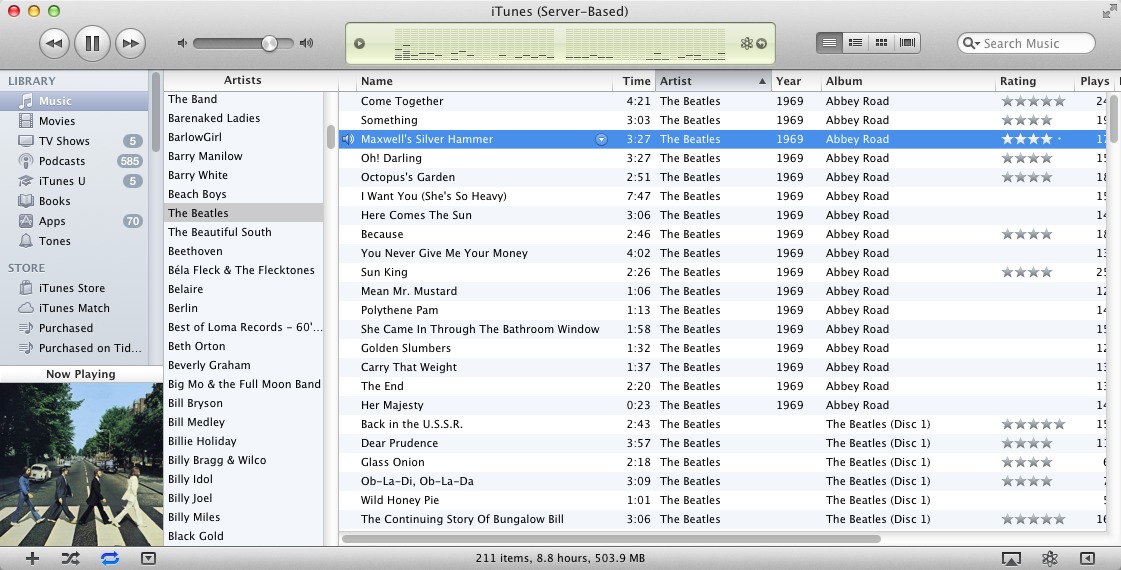
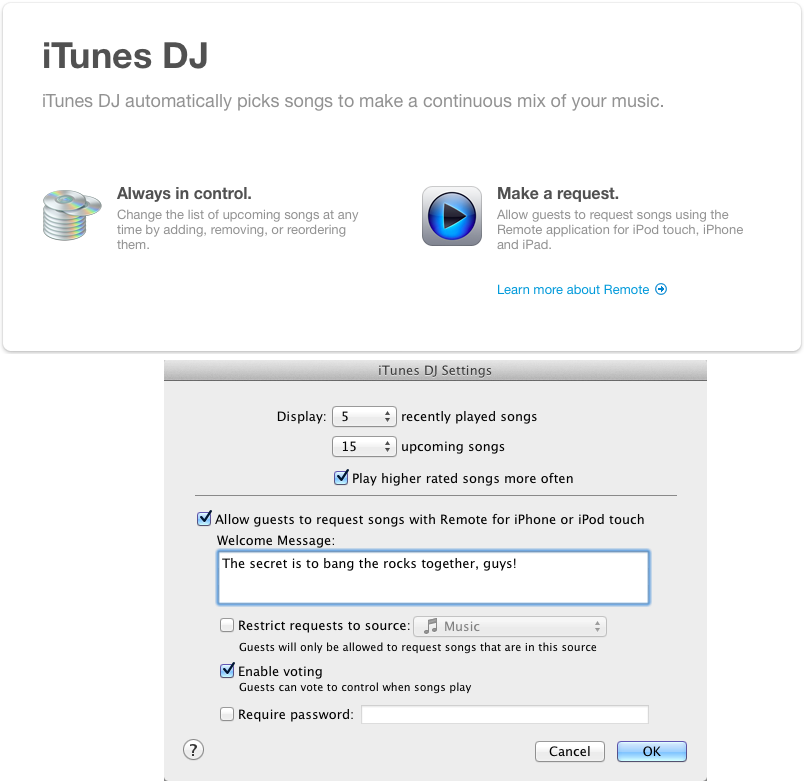

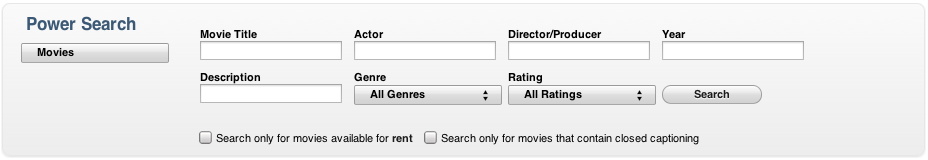
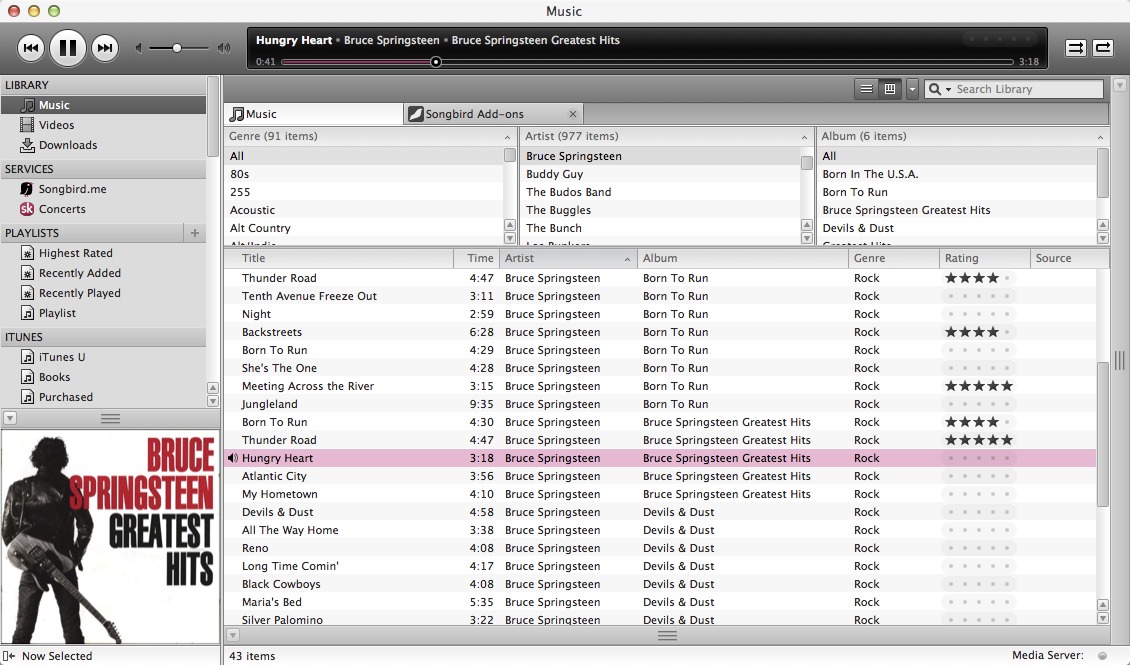
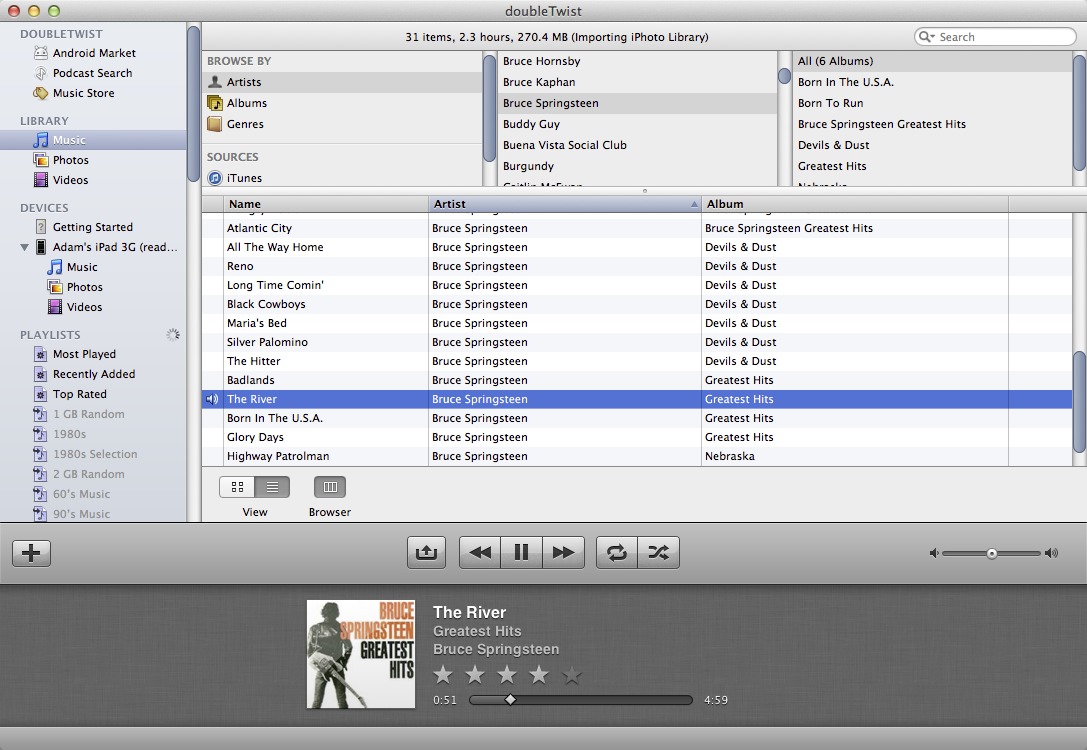
> Playlists can’t be opened in their own windows, which makes comparing playlists nearly impossible and thus significantly reduces the utility of iTunes when it comes to managing large or complex collections of music. This is a big deal for some people, and I know of no workarounds.
The workaround is to export the playlists and compare them. BBEdit's word-level diff is handy here, but nowhere near as convenient as comparing live side-by-side windows.
Good idea. It's pretty ugly, but it would work. Gave me the idea of creating a copy of your iTunes Library on another Mac, screen sharing to it, and comparing playlists that way. That wouldn't be hard for me, since I load my music from a server, and work on a multiple-monitor Mac, but it might be really hard for other people.
What I used two open playlists for was not only to compare them, but also to drag a song from playlist 1 to a specific spot in playlist 2.
I am especially sorry that Power Search has disappeared. I used that a lot, particularly when searching for apps. Searching within categories is cumbersome. Much of the time, apps aren't in the category I expected to find them. There's a lot of overlap; will it be in Business or Finance or Productivity? This often leads to results with hundreds of apps and no easy way to narrow the results. If anyone has figured out a way to work around the disappearance of Power Search, I'd love to hear about it.
I agree. I preferred Power Search. But then I've pretty much given up on Apple software anyway.
I totally agree, Apple need to put it back as soon as possible. It is difficult to get any specificity into the search option so finding something to fill a particular need is almost impossible.
I'm done buying music until Power Search (which wasn't all that powerful) returns. There are no acceptable workarounds.
If a new computer is purchased, it probably isn't possible to downgrade the iTunes version anyway.
Another thing lost was being able to hold down the option key and "copy" another instance of a song in a playlist. Now you have to drag that song into the playlist from another list and tell it to go ahead and add it when the dialogue box warning you of duplicate songs in the list pops up. Pain in the ass.
That is a bit more convoluted, though I'm curious what the use case is for wanting duplicate songs in a playlist?
I have a 'white noise' track that lasts an hour, and I want it to play for 9 hours and stop. So, I have 9 copies in the playlist, and can choose total time by selecting the right one.
I do it on a few of my five star songs I want to listen to more than once at a time. Forcing the iPod to do it is a pain since I quite often have gloves on with a saw or hammer in hand.
When we DJ for a traditional tango night, the tradition is for a 'cortina' (curtain) of ~30 seconds between each group of tracks. Often, the cortina is repeated through the night.
I have a perfectly serviceable 5th Generation iPod nano that loses some part of its functionality with each new version of iTunes. iTunes 10 took away Contacts syncing. iTunes 11 took away Calendar syncing. AppleScript or Automator to the rescue, but these workarounds are not as satisfying as having these documents automatically updated.
Then of course there are the out-and-out bugs present in iTunes 11.
When I uncheck "Show iTunes in the Cloud purchases" in Store preferences, it keeps re-checking that box. If I select Songs view under Music, it reverts back to Album view.
If you have not 'upgraded' to iTunes 11 yet, my advice is to wait until 11.0.1 or 11.0.2 comes out.
Songbird seems to work. If it works with my Android phone when it comes that will be great. Thanks for mentioning the app.
I haven’t upgraded yet, but Power Search is gone? If I upgraded, how would I search for movies and TV shows with closed captioning?
Tomahawk is another alternative for iTunes
Looks like Tomahawk is trying to do an awful lot of social stuff; I had trouble getting it set up to just play my own music.
I miss being able to open the iTunes Store in a new window. I used that for browsing their specials (e.g., $.69 hit lists) while searching my own library to see if I already owned the song in which I am interested.
In my example, I would not need to do this if iTunes automatically identified songs in their music sale lists that I already own, similarly to how they identify apps I already own. Not sure why they don't do this for music...
I do not seem to be able to see the total number of tracks in my library?
Choose View > Show Status Bar, go to the Songs view, and you should get that number back at the bottom of the window.
Excellent thank you.
The old Itunes version listed the number of songs at the bottom of my "music" list. Unless I overlooked something, this option does not seem to be available. Can anyone help?
Yes, go to the View menu and choose Show Status Bar. That will do what you want.
It worked. I appreciate the help. Thanks!
Couple of other features don't work. Hopefully bugs.
- The miniplayer does not show the current song when playing Internet radio.
- Sorting on the Popularity heading works fine for a single album.
- I searched for Rascal Flatts and got all his albums. Click Songs under All on right; the list of all songs from the albums cannot be sorted by Popularity.
- forward and back arrows are flaky; didn't go back but one level; then it worked but then couldn't go forward (multi-levels) where I had just come from.
Re: - The miniplayer does not show the current song when playing Internet radio.
It seems the MiniPlayer never updates after what's first displayed there during audio stream playback, which is "randomly" either the station or track.
Songbird's current release does not support iPods of any generation -- it seems. The only iPod support is via a 3-year-old addon that is not supported, and which cannot be installed by the current version of Songbird. Searching the Songbird addons store (addons.songbirdnest.com) on the string iPod gets "no search results found." So if you want to sync an iPod, even an old Nano like mine, forget Songbird.
In addition, Songbird treats podcasts and audio books the same as music. You can get a separate display of podcast files using the filter window, but you can't auto subscribe them or check for recent updates, because (doh!) Songbird doesn't interface to the iTunes store. So if you use iTunes to manage a collection of podcasts, forget Songbird again.
A quick trial of Doubletwist reveals much the same shortcomings as Songbird, if your primary interest is to keep an iPod loaded with podcasts and music. Unlike Songbird, Doubletwist actually does recognize and connect the old Nano but labels it "read only" and despite several minutes of progress bar twirling, never actually displays any of its contents. Support for podcasts, audio books and iTunes U lectures, as with Songbird, is to treat them as music files with the podcast title as the "album" title.
There is a promising "Podcast search" button but it only displays a cheerful message that "Podcast search has found a new home" -- on the Android version of the product! And won't be supported on Mac OS any more.
isn't that because Podcast has been moved out of iTunes as an independent App on iOS? (Leaving a residual facility and signpost in iTunes?)
I've recently broken up a mess of my audio into generic Libraries (Spoken/Int/Dance/Spirit etc. (And then will make a Faves that draws a selection for syncing to iOs. And replicated on iMac and MBPro.
No Library name now shows in v11!
No undo for lots of things in ITunes! I notice one can copy and paste within Library or playlists - and of course drag between playlists in sidebar.
(and choosing where to position cursor adds the paste after that item). I find a lot of the functionality errors in Apple software derisable (is it dog-food?) - But I don't dwell on that and set it up as best I can and enjoy what is there to enjoy.
There is huge room for improvement in functionality in iTunes.
Incidentally PowerTunes can help in maintaining different Libraries but I'm sorry to say it is in some ways flaky for me as at 10.8.2.
Though a chore, I am enjoying 11 as part of organizing my audio. The opportunity to flip from control to chaos is ever present when working on iTunes Libraries.
I miss the feature where you could play video in the bottom of the sidebar. This was nice at work when the video didn't have a lot of detail and wasn't work related.
Ugh, I loved iTunes DJ!! iTunes DJ was an enormous hit at parties, and never failed to blow away guests. I always figured it must surely be the most popular feature of iTunes. I hope Apple restores the ability to give guests permission to vote songs higher in the playlist -- without giving them complete control of iTunes (giving guests song skipping and particularly volume privilages can lead to BIG problems later in the night). I won't be upgrading my iTunes until DJ makes a comeback.
- Playlists can only be used as drop targets when they're in the full unhidden Sidebar and not in the limited Music > Playlists pane's sidebar. So, a hidden Sidebar means losing the convenience of dropping content on non-active playlists.
- Plenty of column widths could use resizing in certain views, but that's always been a tedious (while optional) endeavor. The combination of automatic (un)hiding scrollbars and v11's UI makes it tougher than before to adjust the far right column with max width that avoids horizontal scrolling.
- Unlike every previous update, this one messed up sort order in some manually sorted playlists, which unfortunately included the largest.
I am not 100% sure of this, but I think Apple removed the ability to exit full screen mode with the ESC key. You can use control-ESC, but the preferred way is to move the pointer to the top of the scene in order to show the menubar and then to click on the double arrow icon.
Cmnd-L (Go to current song) does not work anymore. It ought to be called 'Go to current playlist' because that's all it does. Alas.
It works fine for me; I use it all the time. A song does have to be playing, not just selected.
I found that it works only when the sidebar is hidden. Very odd.
As long as the sidebar shows, it only jumps to the currently used playlist.
I just downloaded 11.0.1. Now it works as it should.
The Column browser now also works when the sidebar is showing.
At Apple they probably did read the comments at TidBITS ;-)
Ok. So no one has talked about these issues anywhere so I'm not sure if I'm just being stupid...
But when I'm in a playlist and I'm looking for a song in a playlist to organize I can't just show a particular artist in a playlist anymore. When I type in the artist it brings me back to the main library. It has become so hard to organize my playlists now.
Also, genius no longer suggests songs to buy based on the song you're currently listening to? That was one of my favorite things to do.
There are two ways to make this easier. First, sort by Artist by clicking the associated column header. Second, click the View menu button on the right side of the playlist view and choose Artist List.
re "The File > Display Duplicates feature (and its Option key-enhanced Display Exact Duplicates) has disappeared," no ... it has only been moved. See the View menu.
It was added back in iTunes 11.0.1.
Webradio info (station name, bitrate, genre) that is included in an imported stream's .pls: iTunes 11 (0.1) does not read/display this info anymore
The new search feature doesn't allow you to highlight and copy multiple songs that are being searched. To make it worse, every time I click off the search menu, my search gets erased. For example, I am trying to create a Classical Piano CD for my mother for Christmas. I type in piano in search and have to choose them one at a time (in previous versions I would be able to select multiple songs and import them into my new CD playlist.) If I click anywhere else on the page, my search is deleted and I have to type it in again, find where I was in the list of songs and continue adding them individually. What a waste of time. (Edit: I just realized what a first world problem this is. Oh well, the end is nigh)
"In iTunes 10, you could put it on the left, as a second sidebar that showed only one of the three lists when on the top. That’s gone in iTunes 11, not surprisingly, since it could have resulted in three left sidebars in certain views, which would have made usability engineers cry."
This user is crying because Apple took this feature away.
Adam:
The older iTunes had a feature we used constantly at work. It was clumsy as hell but workable.
Mount an iPhone, go to apps, scroll down and see the files associated with the apps. Drag wanted files to the desktop.
(Another reporter wanted to get an interview out of Voice Memo. Ugh. Can't be e-mailed out. Too large. We finally got it. I forget how.)
But with Instant Recorder or any other app where you might want to copy a file out (or in?) it's a problem.
It simply seems to be missing. Well, let me know if you want me to compare some of the apparent replacements for this from the 3rd party utility world.
This hasn't changed: mount an iPhone, click on the device button to see it, click on Apps tab, scroll down to File Sharing, click on the app you're after, and use the Documents panel to upload/download files.
I had to download the i tunes 11 to be able to use the new nano I got, but as a result, my cd burner stopped working in the program and I cant download any of my own cds. Tried to uninstall and reinstall and it did not resolve the problem. Has anyone else have this problem or a solution?
has i tunes 11 abolished "publish a playlist" feature? The arrows to the right of playlists seem to have disappeared and now the only option is to Export. Does anyone have any workarounds for publishing a playlist for friends to see and easily find/purchase the songs included?
How can I remove podcasts episodes from a podcast I subscribe to? They are greyed out in the window and I can't seem to uncheck them and sync, as was one solution I saw. I really dislike this new system!!
You may be looking at the podcasts already on your iDevice? You have to untick them from the Podcasts tab… similar to previous versions.
I am very discouraged. I have upgraded to itunes 11 and I cannot seem to browse for movies with closed Captioning. Watching movies without CC is not an option for me. There doesn't seem to be an easy way to find them now. I always used the Power Search feature, and now cannot find it.
Damn. Am I the only f'ing person who uses the search box to search the comment field? iTunes 10 would give results if you selected all and your term was in the comment field. I have lots of annotations in the comment fields for searching and now I can only search them using a smart playlist.
The possibility to send info to Gracenote has gone in iTunes 11
Not true. When you're looking at the CD in iTunes, click the Options button at the top right of the windows, and select Submit CD Track Names (or Get Track Names).
I found it. Thanks, Tom