Following our post about Japanese Mac site Kodawarisan's teardown of the newly redesigned 21.5-inch iMac, we (and commenters) were left with several questions. Chief among them was whether or not the new iMac would allow the installation of a third-party solid state disk. In its base $1,299 configuration, the 21.5-inch iMac comes with no SSD and no build-to-order storage add-ons; even the $1,499 model only has the option to add a 128GB SSD as part of Fusion Drive, which marries the SSD to the system's 1TB spinning hard disk drive to create a single volume. No SSD-only option exists, nor is there a way to add a standalone SSD.
Computer-savvy DIY fans had hoped to continue doing what they've been doing with iMacs for years by finding a place to mount their own SSDs somewhere inside the case, but it looks like this won't be happening. iFixit has posted its own thorough iMac teardown, and this set of pictures sits at the bottom of the third page:
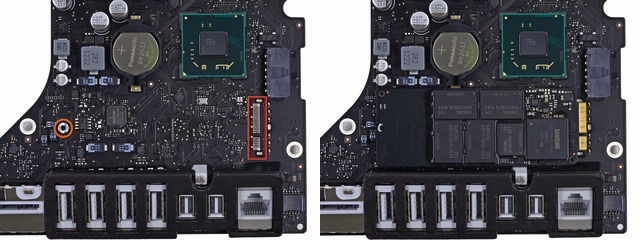
At left is the position on the logic board that apparently would be occupied by the (likely Samsung 830-powered) Apple SSD. There are traces showing on the logic board that line up with an SSD plucked from a retina 13-inch MacBook Pro, as shown at right. However, the connector to actually plug in the SSD is missing. It seems that the connector isn't even added at the factory for the base model.
Further, a scouring of the logic board reveals no spare SATA ports anywhere. The SATA connector used for the iMac's 2.5-inch hard disk drive appears to be the only one present inside the computer.
There's another practical issue as well. The display and back shell of the iMac are held together by a strong adhesive; separating the display from the shell and opening the iMac is somewhat straightforward, but actually replacing the display after you've poked about in the thing's insides is a little more complex, necessitating a re-glueing (or an application of some carefully cut double-sided sticky foam). Clearly, this new iMac is the least DIY-friendly Mac yet. It reminds us a little bit of Andy Herztfeld's telling of the old story of Steve Jobs and the Mac expansion port; though Jobs has passed, his no-tinkering legacy still remains strong with Apple's flagship desktop.
reader comments
191