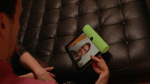Living in the digital age is a privilege. All the content you could want, whether it’s music, video, games, or apps, is at the tip of your fingers every time you fire up the old MacBook or iPad. But these portable devices – our smartphones, tablets and notebooks – aren’t really prepared to deliver that content at the highest quality possible. In terms of visuals, Retina displays and the like have gone a way to improve this, but where sound is concerned…
That’s where the Zooka wireless speaker bar comes in. It’s a sold-out Kickstarter project: a silicon bar that easily attaches to your iPad or MacBook. But even if you don’t have it physically attached, you can still pair it via bluetooth to your smartphone. The speaker bar comes in a host of different colors, and has buttons for volume up and down.
Just attach it to your chosen device, make sure it’s charged, and begin the pairing process. Once you’re locked and loaded on Bluetooth, just press play and the music, TV show, or YouTube video gets about twice the audio juice than you’d normally have.
Content stored locally on the device, which should naturally have better quality audio, certainly sounds better than content streamed over the web. My iTunes copy of Gangnam Style played on full volume was enough to fill my studio apartment. However, when I used it to make streamed Game Of Thrones episodes somewhat audible, it was definitely a rougher audio experience than I’d like.
Much of this has to do with Bluetooth, but an added benefit is that your Zooka can be used as a wireless mic for any Bluetooth device. Plus, the Zooka has a 3.5mm audio input jack that clears up a bit of that snap, crackle and pop.
In terms of build quality, the silicon materials and tube like design make it easy to plop this thing on a MacBook or iPad. There’s even a little space for the iSight camera to peek through.
However, it’s relatively heavy, so if the laptop display is tilted further backwards, or you’re trying to hold up your iPad (rather than rest it on the Zooka as a sort of makeshift stand), it’s possible the balance of the devices together could be uncomfortable.
One complaint that I had is in reference to the microUSB to USB cord shipped with the device. In no way is it long enough to attach the Zooka and charge it with your laptop USB port simultaneously. Since the Zooka uses Bluetooth, you could potentially plug it in and let sound come from somewhere other than your laptop, or you could even plug in the audio-input cord, but that get’s awfully wirey.
Overall, the Zooka seems like a fine investment for anyone, like myself, who enjoys their TV and movie content on their computer but can never quite hear those important lines. However, I certainly wish the Bluetooth connection offered clearer audio for the price asked, $89.
Here’s the product video: