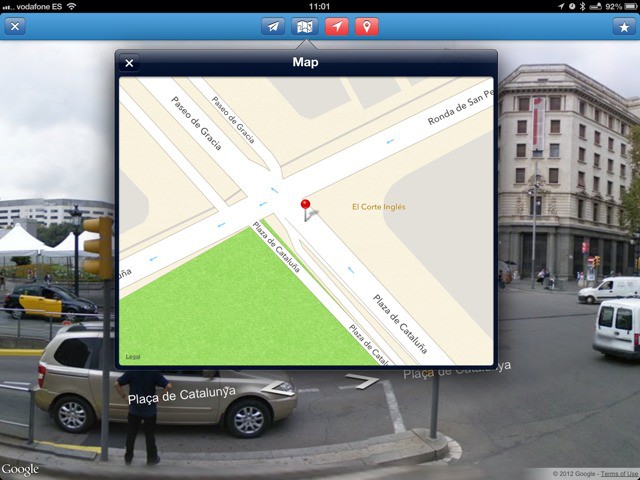Missing Google Street View? Can't wait for it to be incorporated into a Flash-free, Mobile Safari-friendly version of the Google Maps web app? Then go download Live Street View, a Street View app which has just been updated to make it — frankly — awesome on the iPad.
It wouldn't be over the top to call Live Street View a better experience than the old Street View in iOS5's Maps app. You get the Apple's beautiful new (and fast) vector map tiles, with all the benefits of Full-screen Street View imagery. Yes, full-screen. I have been using a previous version of the app since I started using the iOS 6 beta, and while it was useful, it put the Street View pictures into an iPhone-sized popover on screen.
To use the app, you just navigate as usual (search and bookmarks are available in a popover, otherwise you can just drag and zoom your way around), and then just tap the map. This brings up a full-screen view, which you can swipe and drag your way through. Easy.
The magic happens when you hold up your iPad and start swinging it around. The compass and gyroscope let the app know which way you're facing, and the imagery moves in lockstep with the real world. This is killer if you're trying to work out which road you need to take, for example. You can also choose to let the app update as you walk down the street,
There's a free version of the app, which has ads, or you can spring for the proper version, which is just $1. One dam It's worth every penny.
Source: iTunes Store