
Local alternatives to Dropbox are worth looking into for those concerned about the security risks of uploading data to a cloud storage provider. We recently profiled AeroFS, which integrates a Dropbox-style folder into your file system and syncs it across computers. While it works quite well, the service is still in a limited beta, does not yet enable mobile or Web-based access, and isn't the only useful approach to building a "personal cloud."
Another approach a lot of users might find interesting makes every file on your desktop, including those in external hard drives, available to any other computer, smartphone, or tablet. Luckily, this is quite easy these days—even if you've never set up a server, typed a line of code, or learned what NAS stands for.
For the purposes of this article, we'll look at two services: Tonido and PocketCloud. We chose them because they are cross-platform on both desktop and mobile, friendly to non-techie types, and provide their core services for free without requiring any hardware other than your desktop. At the end, we'll also briefly discuss some other options for secure file sharing.
Tonido and PocketCloud both keep your data on your own machines, never uploading files to their own servers (except in one limited case involving PocketCloud). Tonido takes a stricter approach to password security, relying on local username/password combinations which are not tied to Tonido or any public cloud services. PocketCloud, a service from Dell's Wyse division, relies on Google for authentication and location services. So while you're not trusting your password to PocketCloud, you are trusting it to Google.
Tonido balances security and usability
Let’s look at Tonido first. After downloading an application onto your Windows, Mac, or Linux computer, Tonido helps you set up a url (example: http://yourname.tonidoid.com) from which all your files can be accessed from a Web browser. Instead of handling authentication on its own servers, Tonido lets users create a local account, and says "your passwords are NEVER transmitted to us."
The file manager that Tonido builds in your Web browser looks pretty similar to Windows Explorer and the Mac Finder, but includes extras like a music player and photo viewer. There's also a management pane for adding guest users. From your mobile device (iPhone, iPad, Android, BlackBerry, or Windows Phone), you download an app and type in the URL and the username and password you've created to access all your files from within a folder tree.
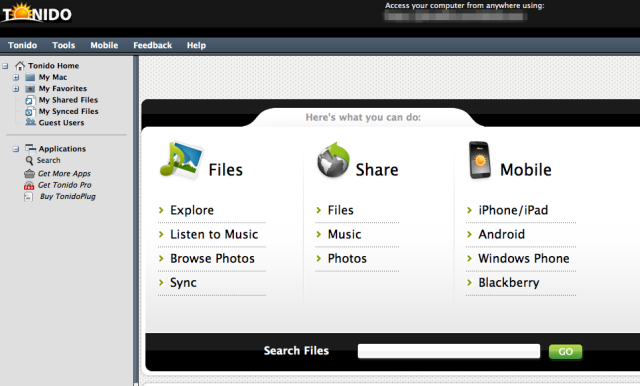
A key feature of Dropbox (or AeroFS) that you sometimes lose in personal cloud services is sync. Instead of having files pushed to your various devices, you have to navigate to the right folder and download them, which takes longer.
But Tonido does let you create a sync folder that pushes files to your various devices. With a free account, you can only sync 250MB. For $39 a year, you can sync 100GB, and a $99-per-year business account allows 200GB of synced data, a custom domain, and more advanced customization features. Unlike Dropbox, Google Drive, Skydrive, or AeroFS, the Tonido sync folder doesn't integrate into your computer's file manager. Even if you use the sync service, your files are still not uploaded to Tonido servers.
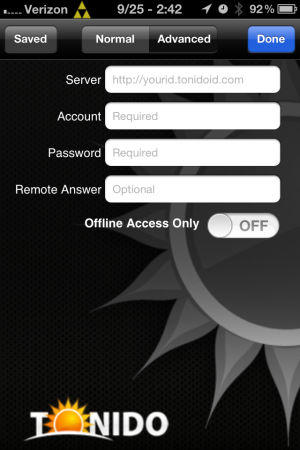
Tonido provides a good balance between eliminating reliance on cloud services that may be insecure, and user-friendliness that allows pretty much anyone with half a brain to use the service effectively. While files and your password are stored locally, Tonido’s servers do come into play, acting as a domain server to provide a dynamic DNS service, and a relay server to relay traffic.
This makes things really easy, but Tonido’s service is also built in such a way that a user can eliminate reliance on Tonido’s servers entirely. To do so, a user would disable Tonido’s relay service, enable port forwarding, and set up a static IP address or simply use another dynamic DNS service (like DynDNS).
Even if you do rely on Tonido servers, they only come into play when you're accessing files from outside your home network. If your phone is on the same network as your Tonido server, the connection is made directly between the client device and Tonido server to take advantage of faster connectivity.
PocketCloud: A slicker mobile interface, but lacks some features
PocketCloud is another option for accessing local files from a distance. Instead of providing a browser-based management console on the desktop like Tonido, PocketCloud lets you manage which folders are in your "cloud" from a traditional, fairly bare-bones desktop application (Windows or Mac only):
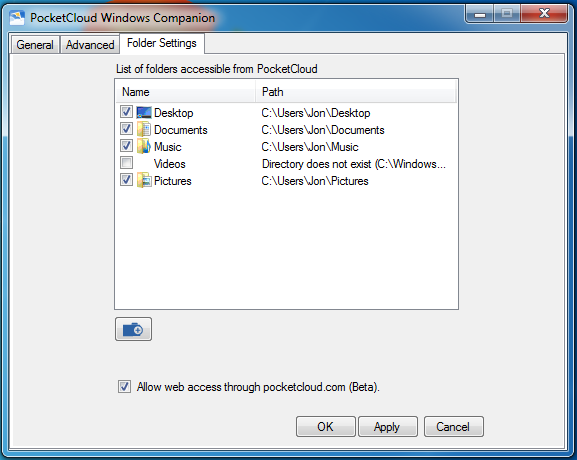
Browser-based access to your files requires you to sign up for a beta and wait for a notification that your Web access is ready.
A bigger difference from Tonido occurs on the authentication end. Instead of your password being stored locally, as with Tonido, PocketCloud uses Google accounts to authenticate users and let your computer's storage be automatically discovered by your mobile device. In other words, you use your Gmail account to sign in to PocketCloud.
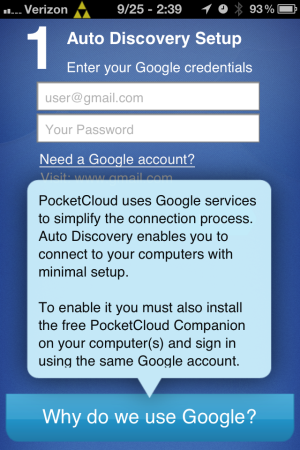

While the PocketCloud Explore mobile app works only with Google accounts, PocketCloud's remote desktop service can be divorced from Google authentication and rely on a local username and password if you do some manual configuration. We've reviewed PocketCloud remote desktop—as you might expect, it provides access to your whole desktop on a phone or tablet. But the separate PocketCloud Explore phone app provides an optimized view of just your files, and is in my opinion a little more attractive and user-friendly than Tonido's mobile app.
On both Tonido and PocketCloud, I enabled access to all of my storage in my desktop and external drive. But while the Tonido phone app requires navigating through various levels of the file tree to get to my external drive and secondary partitions, in PocketCloud Explore all the available volumes show up right on the main screen next to the other top-level folders I've made available.

While the PocketCloud Explore mobile interface is a little slicker than Tonido on a phone, on iOS there is only an iPhone version of Explore and not one optimized for iPad. The Tonido app is optimized for both screen sizes, and is ahead of PocketCloud in a few other areas, particularly in free features. With both, you can view photos and listen to music from within the application. With other files, either PocketCloud or Tonido will let you download and open them in other applications. Both allow you to share files by e-mailing unique links to friends. Tonido is ahead of PocketCloud on streaming, allowing stream music or movies from your computer to your phone.
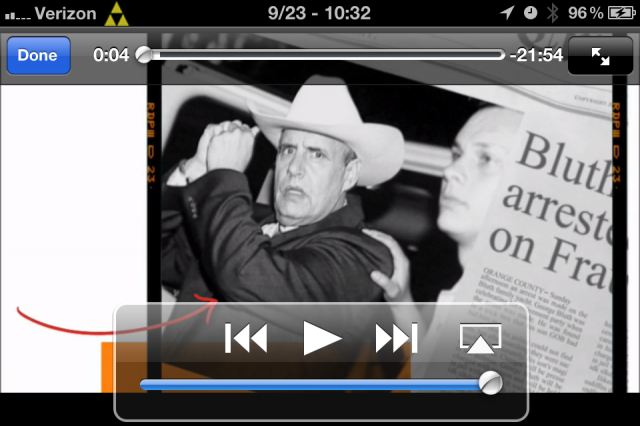
PocketCloud's streaming of music and video currently only works from Windows to iOS, but Mac and Android support is promised "soon." (See also: The Power of Two: Use your PC to stream videos to your phone.) PocketCloud streaming is limited to 30 seconds at a time in the free version; streaming entire songs and videos requires a subscription. Tonido doesn't limit streaming for free users.
PocketCloud's free tier limits downloads of individual files to 25MB each, while Tonido enforces no limit. The PocketCloud mobile app also limits you to accessing one computer in the free tier. To access up to 10 computers remotely, PocketCloud Premium subscription requires a fee of $7.99 for three months or $23.99 for a year. That is a reasonable fee, but of course Tonido lets you access multiple computers without paying anything.
One extra feature PocketCloud offers on mobile is the ability to share "cloud copies." That lets you send a file to a friend, and it can be downloaded from PocketCloud's data centers at any time regardless of whether your computer is online. By default, you get 2GB cloud space for free, and 10GB with a premier subscription. Tonido's sync service, mentioned earlier, doesn't upload files to Tonido servers, so your computer has to remain on to enable sharing.
I've been using the free versions of both Tonido and PocketCloud for the past few weeks. When it comes to quickly accessing a file from my phone, I find that PocketCloud is easier simply because the file manager is better organized on the mobile app. If all you're looking for is to access sub-25MB files from one desktop on a mobile device, PocketCloud may be the best choice.
However, on the whole I would recommend Tonido, for several reasons outlined above: the use of local usernames and passwords instead of Google authentication; browser-based access that's not in a limited beta; music and video streaming regardless of OS; free access to more than one computer's files; and no limit on file size downloads.
It's worth noting that both Tonido and PocketCloud do more than just make your files available. Tonido offers a server and NAS called the Tonido Plug, designed for sharing photos, music, and other media, as well as a business-focused service called Tonido Cloud. PocketCloud, as mentioned earlier, offers a remote desktop access that comes in both free and paid editions. While the basic file sharing services offered by each company are fairly similar, the different upgrade paths offered by each might influence your choice of service.
What else is out there?
There is one problem with services like Tonido and PocketCloud that rely on storage in your systems—if you’re halfway around the world and a power outage hits your house, your cloud goes offline. A service called Wuala solves this problem by letting users upload their data to Wuala servers.
This is also what Dropbox does, but Wuala offers a very different security model giving more control to users. All files are encrypted on a user’s own computer, and the user-selected password that unencrypts the files is never transmitted to Wuala. So while Wuala stores the data itself, the company says it’s always in "encrypted, redundant fragments" that aren't viewable by anyone at Wuala. "In stark contrast to most other cloud storage services, all your files get encrypted on your computer, so that no one—including the employees at Wuala and LaCie—can access your private files. Your password never leaves your computer," Wuala says.
The company has described its encryption method in more detail in this paper. Wuala's security system is quite similar to the one employed by SpiderOak, which we've called "Dropbox for the security-obsessive."
Wuala provides 5GB of free storage, and you can pay for more. The Wuala desktop application, by the way, relies on Java. If you uninstall or disable Java on your desktop, you simply won't be able to open the Wuala desktop program to manage your storage (although the mobile app will keep working). This may be a turnoff for those of you who have disabled Java due to security concerns.
Another option is to stick with Dropbox or a similar service and use encryption software like TrueCrypt to protect the files you upload to the cloud.
There are clearly plenty of options for those who want the convenience of cloud storage, but with extra security. We haven't nearly listed them all. What do you use?
reader comments
45