
Apple recently announced VIP, a new feature in Mail for iOS 6 and OS X Mountain Lion. Two years ago, Google released Priority Inbox for Gmail.
Both VIP and Priority Inbox highlight your most important e-mails—they offer separate views for your important messages and alert you when these messages arrive.
I've wrestled with e-mail prioritization and notifications for over ten years as a productivity trainer and now as founder of AwayFind. The following is a comparison of these two products.
Intelligence
As might be expected from Google, Priority Inbox relies heavily on algorithms. Here are Gmail's most visible reasons for considering an e-mail important:
- Your interaction with messages in the conversation
- You often read messages with this label
- It was sent directly to you
- The people in the conversation
- The words in the message
- You marked it as important
Important messages in Gmail will appear in a separate area in your Gmail Web Inbox, or a separate screen on the Gmail iPhone/Android app.
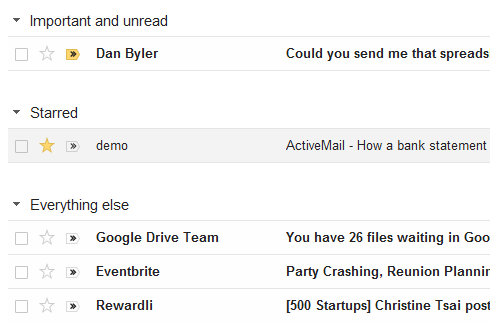
Apple's VIP feature, on the other hand, relies exclusively on your selections. You can add any of your contacts to your VIP List. If Tim Cook were on your VIP List, then an e-mail from him would appear in your VIP folder.
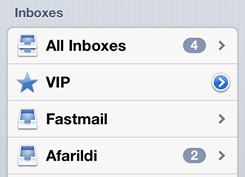
Since VIP relies solely on your selections and provides no guidance for these, Priority Inbox comes off as the more intelligent solution here, which is no surprise given all the work that has gone into its algorithms.
Simplicity
VIP is easy to understand and put to use, especially if you use OS X Mail at your desk and iOS on the go:
- You can manage your VIP List by clicking on the blue circle to the right of "VIP" (see screenshot above)
- You can set anyone to a VIP right within their contact page:
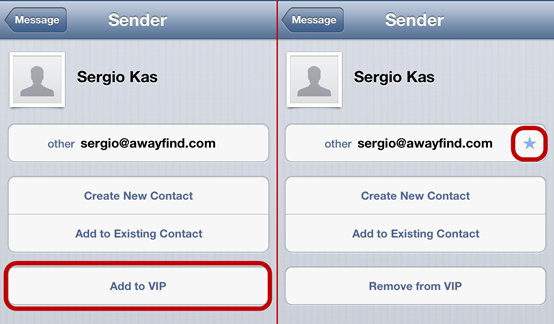
Priority Inbox, which Google had internally called Magic Inbox, requires faith in Google's algorithmic wizardry to fully accept it. The concept of separating your important and unimportant messages makes sense, but using it requires a change in workflow and time to customize.
For instance, Priority Inbox will separate your inbox into three categories out of the box (as pictured in the earlier Gmail screenshot):
- Important and unread
- Starred
- Everything else
This in itself is complicated: now you have to be careful about reading an important message without taking an action, and you'll need to use starring to indicate a follow-up is necessary. Not that this isn't a reasonable e-mail workflow, but it's a dramatic change for most people. (I recommend that users getting started with Priority Inbox at least change their settings so that read/unread status is no longer a factor.)
I like the direction Google is suggesting for people, but the defaults are not simple, and there's no place to manage important contacts or settings.
VIP is simpler, in that it's easy to grasp, transparent to manage, and there are no surprises.
Intelligence vs. Simplicity
Pop quiz: name your favorite band. OK, now name 10 of them. That's hard. But if I asked you to pick 10 from a list of the top 15 artists in your iTunes Library, that would be a lot easier.
People are generally terrible at coming up with or maintaining an "important people" list without guidance. Thinking up your VIP List isn't just difficult, it's also the whole point of the feature: if you don't set it up right, you won't trust it, and then it won't be useful. So while VIP wins here for simplicity, I hope Apple considers adding some e-mail intelligence to the initial setup.
Notifications
One of the key benefits of both VIP and Priority Inbox is the ability to receive notifications for just the important messages. Rather than your phone buzzing every time an e-mail arrives, you can set it to only alert you when an important message arrives.
If you use iOS, with VIP you can easily receive push notifications for your important messages. It allows you to set different sound/notification settings to differentiate between important and unimportant notifications. It even allows you to select how much of the message to display when the alert is received. If you use OS X Mountain Lion, you can receive notifications on your desktop as well.
If you use Android, Priority Inbox will let you receive push notifications for your important messages (or messages for any particular Gmail Label). However, there's not much customization available beyond that. If you use Chrome, there are extensions you can set up to receive alerts for important e-mails.
In the future, I assume that Gmail's iOS app will offer notifications for only important e-mails. For now, Priority Inbox notifications are easiest with Android, and VIP notifications require iOS.
At present, VIP is more flexible for managing notifications on iOS and OS X (no add-on required). Better yet, with VIP you have total control of which e-mails will trigger notifications, so you'd be less likely to receive unnecessary alerts (fewer false positives) and can be more confident that you'll receive an alert from an e-mail you're waiting on (fewer false negatives).
Flexibility
VIP is easier to comprehend, but Priority Inbox is broader in its abilities. For instance, it's possible to set VIP to highlight very important e-mails (perhaps just your boss or spouse), but it's likely that your Priority Inbox will represent a significant percentage (30-60 percent) of your e-mail.
To the extent that you have complete control over who is most important, VIP is more configurable. To the extent that Priority Inbox learns your preferences and behaviors over time, Priority Inbox is more powerful.
VIP can work with any e-mail server, whereas Priority Inbox only works with Gmail. Priority Inbox works across all desktop and mobile clients, but VIP only works with iOS and/or OS X. And there's nothing to stop you from combining the two, though it's easier to buy an iOS device than it is to switch away from your e-mail provider; i.e., if your office supports iOS devices but uses Microsoft Exchange rather than Gmail, you can use VIP but not Priority Inbox.
I think it's impossible to say that one is more flexible than the other, given that flexibility and power go hand-in-hand. Priority Inbox is an engineering feat that can work wonders for some people, and VIP is a more mainstream way to help consumers and businesses alike.
From a pure feature perspective, Priority Inbox offers more. But not everyone can access that feature set or would benefit from its viewpoint, whereas most people could use some sort of VIP escalation feature (from their boss, their spouse, etc).
The future of e-mail prioritization
VIP and Priority Inbox are fundamentally different approaches to e-mail organization and prioritization. If you're a Gmail user with an iPhone, there's nothing to stop you from using both side-by-side.
That said, most people will likely invest in just one solution for e-mail prioritization, particularly as these tools become more differentiated. I foresee Apple creating more tie-ins between iOS and OS X. And I'll bet that Gmail for the Web and mobile will look dramatically different in a year or two.
Today, I see a lot of value in both of their approaches, though I think there’s space for improvement. There is room to walk the middle road between intelligence and flexibility, though I can see why Apple and Google have focused on their respective strengths.
VIP is a huge step forward, as it will challenge Google and Microsoft to simplify their approach to email prioritization. I prefer VIP, because it gives predictable control to which messages rise above. But for those who don’t know which messages deserve their attention, Priority Inbox may be more compelling.
If I had to choose between the two, I would use VIP. In my many attempts to use Priority Inbox I’ve never grown comfortable with its workflow. If I didn’t have filters and multiple mailboxes that removed most junk from reaching my primary work inbox, then Priority Inbox might be more helpful for me.
Have you had a chance to try VIP yet? Which tool do you prefer when it comes to email organization?
Jared Goralnick is the Founder of AwayFind, an app that alerts you of time-sensitive e-mails. He co-organizes the Inbox Love conference and tweets at @technotheory.
Listing image by Joan Campderrós-i-Canas
reader comments
66