Ubuntu 12.10 Beta 1: Preview

Canonical made the first beta of Ubuntu 12.10 (Quantal Quetzal) available for download on 6 September — a major milestone en route to the final release on 18 October. Two of the biggest changes to the free and open-source (FOSS) operating system are the addition of the Unity Dash preview feature and the removal of the Unity 2D shell. This rationalises Unity development, making it more efficient and presenting users with just one Ubuntu Unity shell. As expected, the Nautilus file manager sticks at the more feature-rich version 3.4, rather than adopting the most recent GNOME version; the beta also includes a new Linux kernel based on the 3.5.3 upstream version.
A Technical Overview of the beta can be found on the Ubuntu Wiki, which contains instructions on how to upgrade to the beta now (at your own risk) should you wish to get a foretaste of what to expect in the final release. Alternatively, a fresh install can be performed using one of the CD images of the beta, which are available for download from the Ubuntu image page.
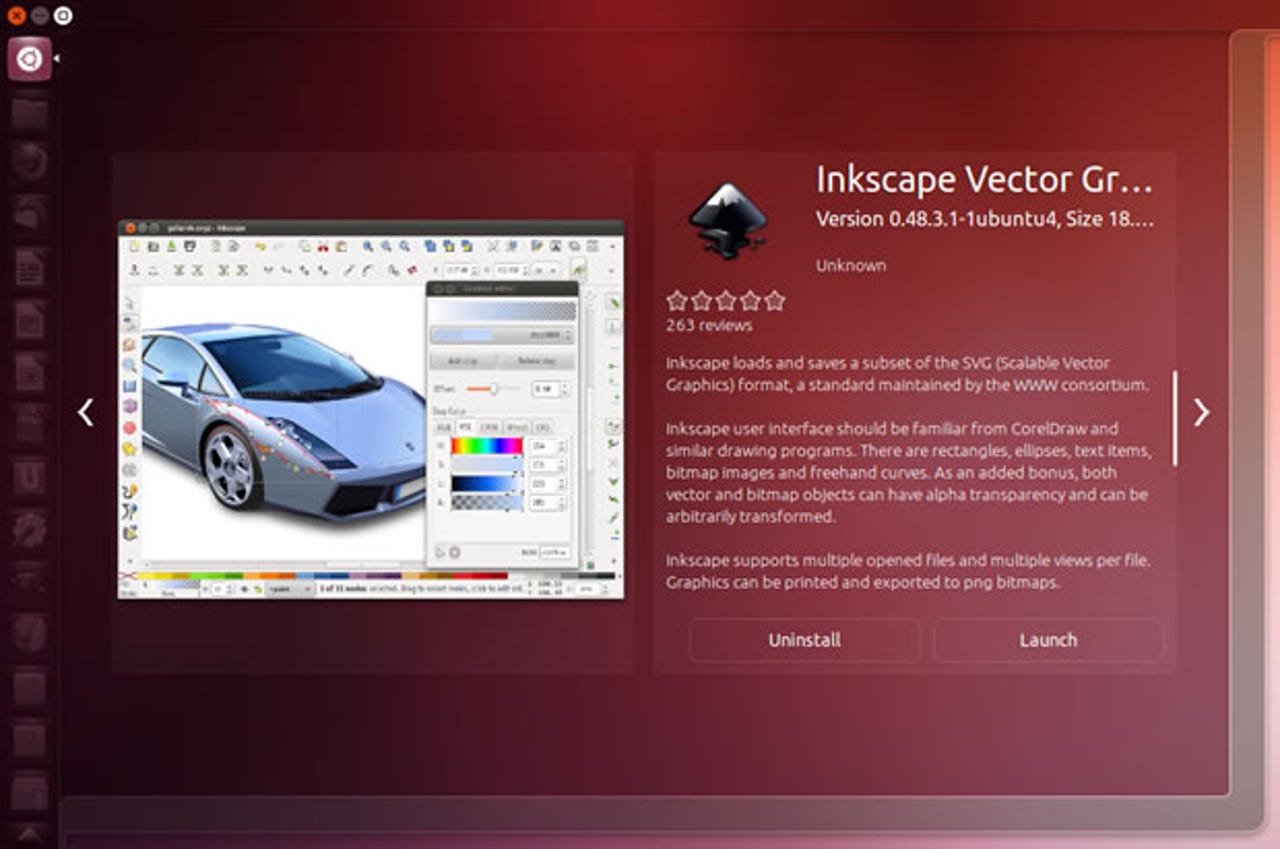
The Ubuntu One Control Panel gains a new tab, Share Links, along with a search function.
Along with these improvements to the user interface and operating system, the beta includes new versions of many of the most popular applications, such as version 3.6.1 of the LibreOffice productivity suite and — although it's not a default install — the new GIMP 2.8.
As expected, this beta release signals no huge changes for Ubuntu 12.10, but rather refinements that should make using the final version more enjoyable and rewarding. There are still a few more changes to come, so stay tuned.