Look out the window. See the sun? Hopefully you can walk outside and actually feel it in real life. But if you're unfortunate enough to be surprised with rain, snow, or whatever else mother nature can throw at you, you'll regret not checking the weather on your iOS device before leaving the house. "But there are so many apps to choose from! Which one is the best?" you may ask. For the most part, they're all quite similar, but their implementations can vary wildly. A good user interface is now more than just a checkbox on a comparison chart; it's the main selling point. Weather apps are a designer's playground, and here are some of the best of the bunch.
Dark Sky
iTunes Store: $3.99
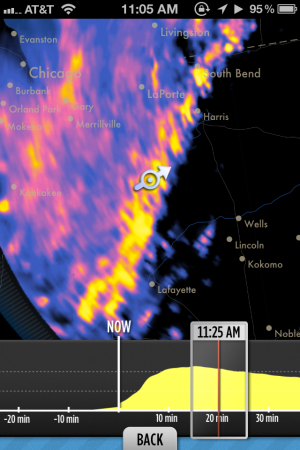
Dark Sky's simple interface hides a few nuggets of good design. With a well-done splash page, it shows the weather forecast as well as a graph with predicted precipitation. Dark Sky shows one city at a time, but keeps a history of searched cities for you to jump back to whenever you want, with a big location button bringing the forecast back to your neck of the woods. A radar button hovers at the top, inconveniently located under the notifications tab.
Dark Sky's accurate radar is rendered beautifully, making large storms look like works of blue and purple art. Wind direction is overlaid onto storms, and a graph of time and precipitation sits at the bottom of the map. No storms happening in your area? Dark Sky knows clear skies can be boring, and will offer a look at a storm in another area (you know, for fun). While it doesn't offer a weekly forecast, it does provide weather information for the remaining hours of the day.
Dark Sky also features notification updates for "significant rain or snow at your current location." You can set precipitation threshold for notifications and do-not-disturb time, though you cannot set it for individual days.
Dark Sky's focus on the immediate forecast is perfect for those leaving the house and thinking about reaching for that Disney World poncho. The app is well thought-out, intuitive, and even self-referential at times. And with such accuracy, you can rest assured knowing you won't get caught in the rain.
WthrDial
iTunes Store: $0.99

WthrDial looks to be the lovechild between a Braun radio and Xcode. A half-hidden dial with clouds and suns spins as it grabs forecast data, with the current outlook landing dead center on a red line. There's a full 7-day forecast on the bottom of the screen, with an hourly forecast available underneath. At first glance, WthrDial seems to be the app for designers and those who love them. But a few features that come standard on other apps are missing. Like WeatherNeue (discussed below), WthrDial only grabs the forecast for your location. And unlike Dark Sky, it offers no radar or notification support.
It looks good for the most part, but the readability of the forecast at the bottom of the screen needs improvement. (One shade of grey is difficult to discern from the other behind it.) There are no settings to speak of, save for Farenheit and Celsius, and refreshing the forecast data is about the only thing you can do. WthrDial looks promising, but its elegant interface can’t distract me from the fact that it needs the addition of some basic features.
WeatherNeue
iTunes Store: Free

WeatherNeue’s interface suggests a compromise between information and minimalism. All the details of your forecast are displayed neatly, with secondary pieces of information being displayed as smaller, less important bits. But with a slogan like “a minimalistic weather app that shows just the information you want," it seems the app broke its first rule halfway down the screen. It shows wind speed and direction, chance of precipitation, and a three-day forecast. Entering a location manually is out of the question, as WeatherNeue pulls its data from your current location. Restricting my weather forecasts to where I am can be annoying, however, as my location data often bleeds over into the town next door. It’s not a big deal, but there are many times when I want location data for a particular area rather than where I’m currently stationed.
WeatherNeue’s customizable aspect is simply a preset selection of colors ranging from orange to a more nostalgic LCD green. With weather apps being so open to a designer's interpretation, it's hard to tell whether WeatherNeue took the easy way out by using a popular font to make up for its simplicity. WeatherNeue is a different, albeit basic, take on your standard weather app—it isn't uninspiring, but I doubt it would garner any design awards.
Solar
iTunes Store: $0.99

Solar has a decidedly Metro (excuse me, Modern UI) appeal that brings Windows Phone’s panoramic interface to iOS. Along with this interface comes a unique way of displaying the forecast: color. Using color temperature as an indication of the weather results in a more visually pleasing and simpler app, though there's certainly room for improvement. In 90-degree weather, the screen should look like a blazing inferno, while in cooler temperatures, it should resemble the softer shades of blue and green. In practice, however, the results aren't always so accurate. When trying to match the color to the temperature, I was consistently about 10 degrees off. But the learning curve isn’t too steep, and within a few days I was only about 5 degrees off. Tapping the screen gave me the exact temperature to soothe the compulsive behavior within.
You can add a seemingly unlimited number cities and zip codes (I stopped at 14). Swiping upward in a city moves the clock forward, giving you estimates on the weather up to 24 hours in advance, while swiping down gives you a three-day forecast represented by highs, lows, and the predicted weather. You can tap a city to zoom in, and can pinch it to zoom out to your rearrangeable quadrants of towns.
One issue I found is in the prediction of the weather itself. Looking at a location in two different apps, I noticed that one showed me the light rain falling on a city in Georgia, while Solar only stated “mostly cloudy" for the same city. When I checked in with Georgia about 15 minutes later, however, it had updated to show the rainy outlook. So while this discrepancy is not the end of the world, it could mean bad things for your leather shoes.
All of these weather apps have their strengths and weaknesses, and in the end it all boils down to your personal preference. Whether you're a minimalist or statistician, there’s an app for all of your tropospheric needs. But when that moment of truth comes, the result will remain the same. You’ll always forget your umbrella, and your coworkers will always laugh at the newspaper over your head.
reader comments
71