Folding Text is a Mac app from Hog Bay Software’s Jesse Grosjean, and it’s kind of like a cross between a text editor and a terminal. It’s a beta, or maybe even an alpha, but the latest release is good enough to use as a full-time Markdown editor, and it also packs some neat extras.
The idea behind Folding Text is to take plain text files and turn them into things that do stuff. Loosely based on the excellent TaskPaper, an app which stores its files as .TXT but understands the words and symbols on the page and makes them act like checkboxes, tags and other handy items.
Folding Text takes this further, or it will when all of the partially-finished features are switched back on, one by one. You can already write in Markdown, but there are a few other tricks, too.
For instance, anything written as a header, like this:
Title
Will also work as an outline header, meaning that if you click on it it’ll fold up its sub-items, or “children” in outliner terms.
Adding a to-do item to the list, and beginning lines with a dash will give you the list seen in the picture at the top of this post
today.todo
- make coffee @1pm @done
- buy more coffee @store 2
- drink it @kitchen
Returns are smart, so you can hit “enter” and a new todo item is created. Hit it twice and the new item disappears and you get a regular carriage return.
You can also skip straight to any section (as denoted by the headers), and you can also fold and unfold all sections to make long documents easier to navigate.
Not enough for you? What about a timer, right there in your document? Just add the header below and type a time. You can add more than one timer in a list. The actual times are magically inserted.
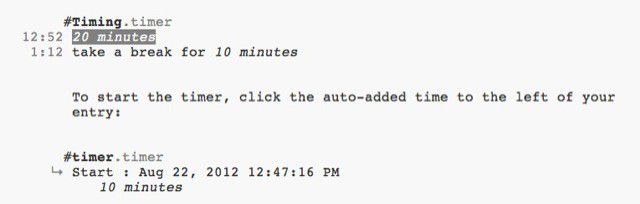
Timing.timer
20 minutes
take a break for 10 minutes
To start the timer, click the auto-added time to the left of your entry:
timer.timer
Start : Aug 22, 2012 12:47:16 PM
10 minutes
Neat, huh? There’s a forum, and releases come often, and the files themselves are completely portable (although they have the suffix .ft, they can be opened as plain text or markdown files – I’m previewing this in Brett Terpstra’s excellent Marked as I write).
Is it useful for anything yet? Perhaps not, unless you’re a gigantic nerd. But the future promise of being able to keep all my todo lists, my timers, reminders and even written work in one big text file is pretty enticing. We’ll be keeping a close eye on this one right up until it sees its planned App Store release.
Source: Folding Text
Via: Twitter


