
Has Mountain Lion been feeling faster for you compared to Lion on the same machine? It's probably not just you: Mountain Lion appears to include improved graphics drivers and low-level graphics subsystem improvements. According to our testing, these improvements result in an approximate performance increase of up to 10 percent. Those improvements can make your current hardware feel faster despite the fact that your CPU can't magically crunch numbers any faster. The changes also lay the foundation for Apple to update OS X's OpenGL support in a more timely manner, which could potentially lead to better graphics performance in the future.
Finding extra speed
It all started when several readers reported to Ars that their Macs seemed faster after installing Mountain Lion. We also noticed a general improvement in snappiness using some of our updated Macs at the Ars Orbiting HQ, so we set out to see if we could determine what was behind that feeling of extra speed.
A lot of factors contribute to the perception of speed when using your computer, and raw computing power is just one of them. For example, modern operating systems like OS X rely heavily on GPU acceleration for drawing and compositing windows and other UI elements. And faster disk access has proven to be the quickest way to speed up a computer, with solid state drives able to take full advantage of the 6Gbps throughput of the latest revision of SATA.
For our testing, we used our recently reviewed Retina MacBook Pro. In addition to a fast quad-core Ivy Bridge CPU, it also includes a discrete NVIDIA GT 650M GPU and an SSD capable of 470MB/s sustained transfers. It's already one of the fastest Macs we have on hand, and to be honest, it didn't feel noticeably faster in general use as some of our older Macs did after upgrading to 10.8. Still, we ran a few benchmarks before and after upgrading to Mountain Lion to see if we could find any differences.
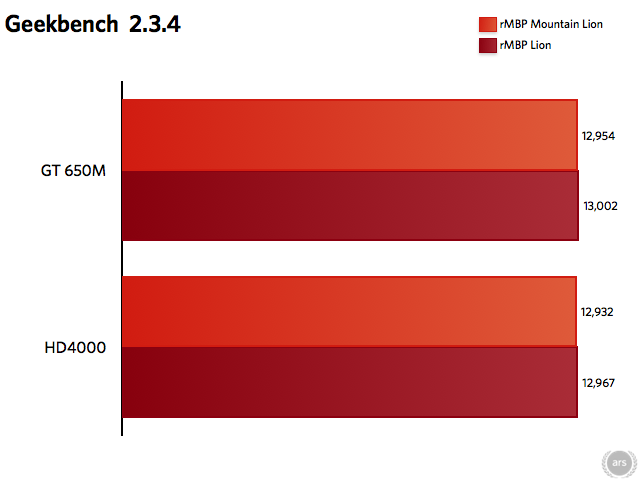
Geekbench is a cross-platform benchmark that attempts to measure raw CPU and memory access speed. Looking at the numbers, it's clear that there is little change in raw power. The 1 percent variance between Lion and Mountain Lion is negligible, though an updated version compiled under Mountain Lion may show slightly different results. However, we noted that Mountain Lion consistently turned in results just a hair slower than Lion.
It's all in the graphics
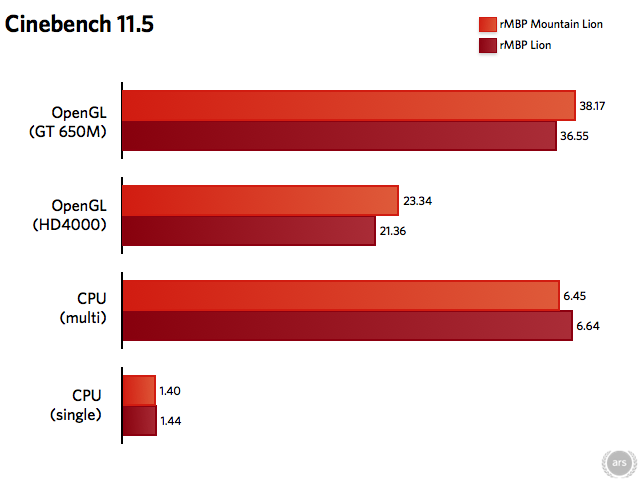
Next we tried Maxon's Cinebench 3D rendering benchmark. Here too, we noticed that the CPU-based renderer, which can give us a clue about relative CPU performance, consistently turned in scores almost 3 percent slower for Mountain Lion compared to Lion. Again, a newer version compiled with Apple's latest version of Xcode may show different results, but so far we are seeing that identical software tends to run just slightly slower on Mountain Lion, not faster. How, then, does Mountain Lion feel faster?
The answer can be found by looking at the OpenGL rendering tests in Cinebench. There is a marked improvement in GPU rendering performance, with the NVIDIA GT 650M improving 4.4 percent and the Intel HD4000 improving 9.3 percent. Each GPU was able to render Cinebench's test scene a couple frames per second faster, which you'll definitely feel while playing games or using apps with GPU acceleration, such as Photoshop.
Part of the speedup is likely due to improved graphics drivers. "Drivers can easily change performance by as much as 10 percent," CPU analyst and Real World Tech Editor David Kanter told Ars.
However, the improved drivers appear to be working in concert with overall improvements to OS X's graphics subsystem. According one source who spoke to Ars on the condition of anonymity, Apple has significantly altered the architecture of the graphics subsystem in Mountain Lion, cleaning up the interface between OpenGL and drivers in order to implement upcoming support for OpenGL 4.2. OS X currently supports version 3.2, and the lack of support for the latest version shows when comparing performance with Windows.
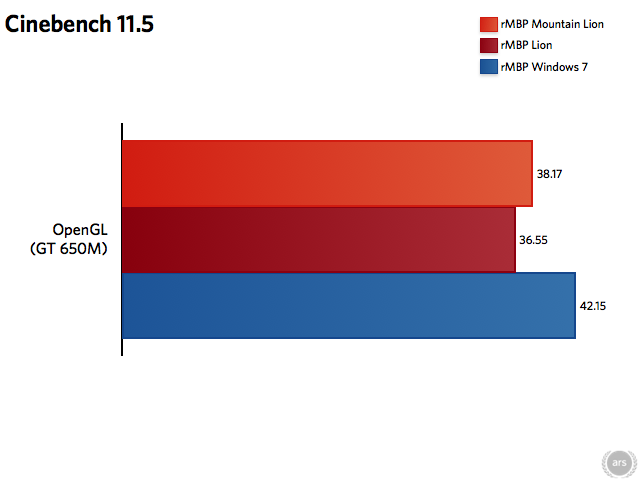
While Mountain Lion closes the graphics performance gap with Windows somewhat, it's clear there is more work to do. The changes to the graphics subsystem should enable Apple to more quickly update OpenGL support as the OpenGL Working Group releases new versions. There's no known timeline for when OS X will support OpenGL 4.2, though, and Apple declined to comment on the matter.
Given this information, the improvement isn't surprising, according to Kanter. "If other parts of the graphics subsystem improved," he said, "within that framework the measured performance increase is quite reasonable."
We also know Apple has implemented further optimizations to several of OS X's core graphics APIs, including Core Animation. Notably, Core Animation no longer forces OS X's automatic graphics switching to turn on the discrete GPU in MacBook Pro models. Previously, this framework would cause GPUs to switch for better performance; Apple appears to have optimized the framework to run more smoothly on lower-power integrated graphics, and so the system no longer forces a switch. (As a side benefit, MacBook Pros are less likely to switch to the discrete GPU during regular use, extending battery life.)
Since OS X relies heavily on GPU acceleration and graphics performance for its UI, all these improvements work in concert to give an impression of faster operation. Hundreds of small lags in animations when you drag a window, scroll a page, click buttons, and other UI operations have been reduced by these improvements. Taken together, they add up to an overall improved user experience.
reader comments
70