There's no shortage of speed dial apps for the iPhone. Web apps like iSpeedDial and native apps like Contact allow phone calls and text messages to be sent quickly and easily. But Launch Center Pro ($2.99) is essentially speed dial for your iOS apps. While it functions just as well for calling and texting people, its differentiating feature is integration with almost all of your iOS apps and their features, allowing you to access them without digging down into the app itself.
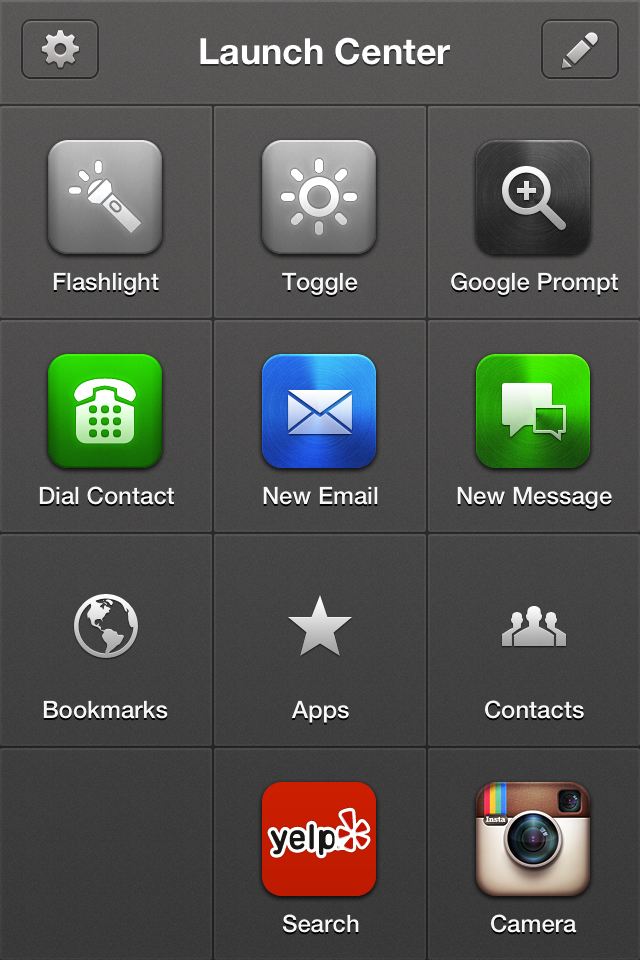
Launch Center Pro's simple design is arranged in a four-by-three grid. Icons featuring apps or folders (called groups) adorn the screen and can be arranged any way you want. For apps, you can choose to leave the default icon or customize it with one of hundreds of available icons. Want a distinct icon for messaging your girlfriend? Try a heart on a purple background. Got your landlord on speed dial? Let a hammer be his sigil. The abundance of icons for visual customization is a welcome perk. The inability to alter the gray background, however, is a disappointment, since it changes when you edit your stable of apps. The ability to use your image of choice on an icon is also missing, a feature present on similar speed dial apps.
Still, Launch Center Pro features launch compatibility with an extensive number of apps. According to its developer, App Cubby, “Launch Center will work with any app that has a valid URL scheme.” Setting app shortcuts works almost like Windows Phone, with its ability to pin specific sections of apps as tiles on your start menu.
Tiles can be used to launch apps, as well as specific functions inside the apps, provided they can be accessed through a URL scheme. You can even schedule alarms for specific apps so that you never miss a weekly phone call or daily e-mail. Launch Center Pro takes advantage of that URL by creating what could be considered "shortcuts" to functions it can reach. Selecting your shortcuts to use is easy enough, too: just tap to open.
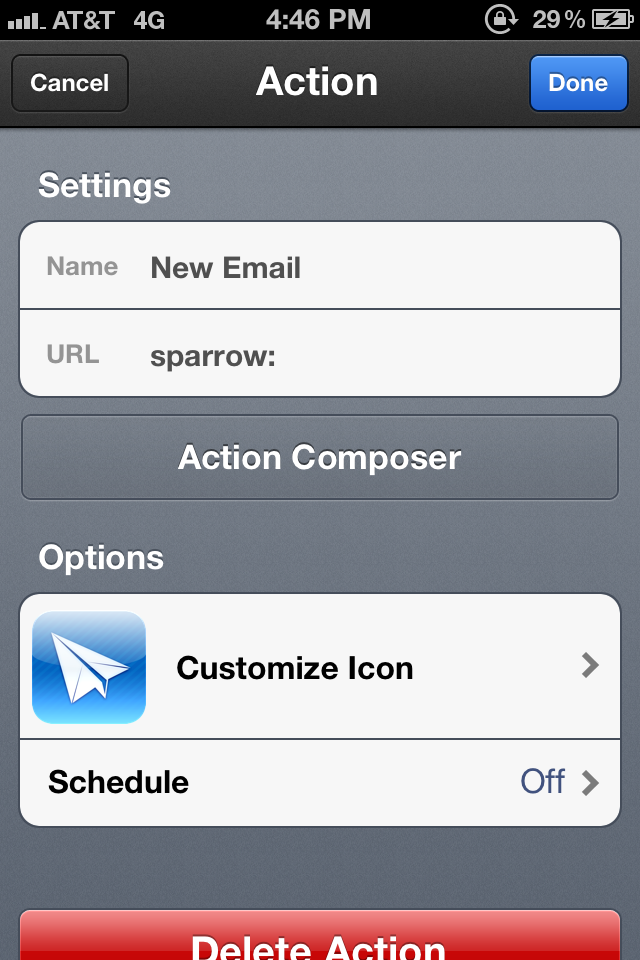
Holding your finger on a group/folder opens another subset of actions and allows you to group similar actions together, whether you're sending text messages to your closest friends or putting your parents on voice speed dial. But a slip of the finger is enough to select the wrong shortcut—at one point I was half-finished with a text message before realizing it was about to be sent to the wrong person.
Launch Center Pro's supported shortcuts aren't without their shortcomings, though. Many of Launch Center Pro's supported apps only have one supported shortcut—often the creation of a new task, item, or message. Many others only support opening the app itself, a bit of a letdown considering that using Launch Center Pro to open them may, in some instances, take longer than actually finding the app itself. And not all iOS apps are capable of Launch Center Pro integration. The native Camera app isn't available, for example, and neither are many games. App Cubby offers a simple tutorial on how to add URL schemes to your app to gain access to its shortcut capabilities, but I doubt Apple will comply with this to gain compatibility with Launch Center Pro.
Apps like Tweetbot and Safari have a great deal of shortcuts available to them, while other apps like Google Chrome and the official Twitter app have relatively few. Until more apps and shortcuts are supported, we recommend checking Launch Center Pro's website to see if the shortcuts you want are supported. Each supported app is manually added to the list, which may delay some of your favorite compatible apps from gaining support or extra shortcuts.
By the end of the week, I had grown so accustomed to using Launch Center Pro for most of my most common tasks that muscle memory alone kept me coming back. It was so simple to access the most used features on my phone and bypass drilling down into specific apps. On its own, Launch Center Pro is extremely useful for sending text messages, e-mails, and making phone calls, as well as unlocking useful features like a flashlight and brightness toggle without downloading a specific app. It's less like speed-dial and more like Quicksilver for the iPhone, and with the right apps, it can definitely shave off a few seconds of precious time at each use. It may not work with every app in your arsenal, but it works with some of the most important ones and is adding more functionality as it matures.
reader comments
14