
A recent blog post from Tapbots announced a long-awaited Mac version of the company's iOS Twitter app: Tweetbot for Mac. Released as a public alpha, Tapbots is using early user feedback to improve the app before its official release. With the main focus on making sure core Twitter functionality is up to par, many of the current features are either buggy or nonexistent. Details like price, a release date, and even a final icon have not yet been released.
Still, we thought we'd take an early look at the highly anticipated Twitter app to see where it's at in the alpha phase. At first glance, Tweetbot for Mac does a lot to remind you of its roots, with the same dark grey and blue texture as its mobile counterpart, but its industrial look seems somewhat out of place when side-by-side with most other Mac Twitter apps and their comparatively vanilla designs. It's more reminiscent of Tweetbot for iPad than iPhone, and is almost identical when compared to an iPad in portrait mode. (Not that that's necessarily a bad thing.) There's a useless cog in the corner of the window and an iOS-style notification that indicates new tweets, but clicking it does not (yet) take you to the most recent tweets. Looking at a user's profile shows their basic info and tabs with tweets, mentions, favorites, and lists.
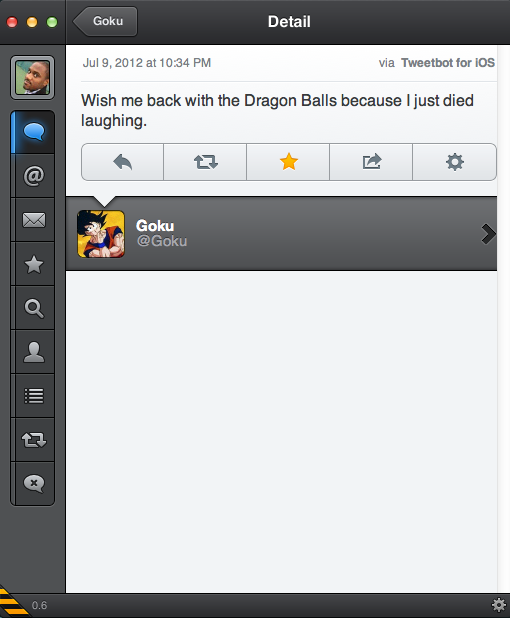
There aren't too many shortcuts to speak of, save for creating, sending, and favoriting tweets—customizable shortcuts would be a welcome addition. Your timeline can occasionally be navigated with the arrow, enter, and escape keys as well, though there were times when I expected the arrow keys to work and ended up disappointed. And when navigating with the arrow keys through my timeline, I noticed the pop-up containing response options—all inaccessible from the keyboard and simultaneously unnecessary when using one.
Filtering tweets is something I've grown accustomed to on my Twitter client of choice, Hibari, and Tweetbot for Mac does an equally adequate job of it. Mute filters are arranged by people, keywords, hashtags, or even clients. (Want to discriminate against the lowly users of your most-hated platform? Go for it.) But keep in mind that the filters only apply to your timeline and will not mute your mentions. And the implementation of the muting function could use some work: right now, the only way to mute offending tweets is to right-click on the hashtag or username, or visit the user's profile. In either scenario, you can choose to mute them for set periods of time.
More granular settings for mute duration would be more helpful than the current presets for one day, one week, one month, or indefinitely. Additionally, you cannot add users from the Mute Filters pane, which makes mass filtering a bit of a hassle. For example, muting Instagram and other supported clients (at the time of this writing, 42) is possible, while the selection for muting keywords is inaccessible.
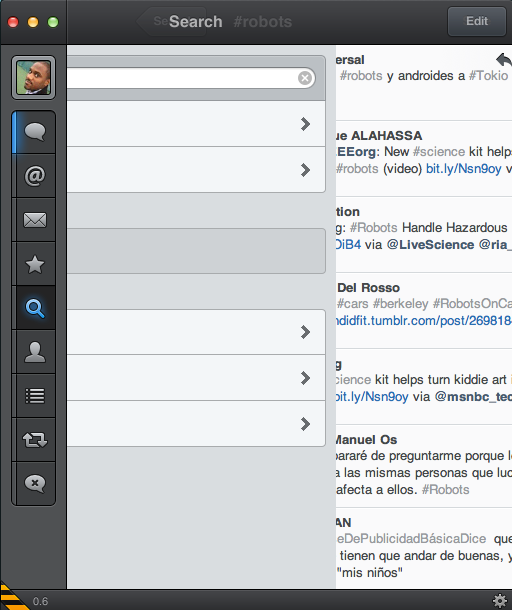
It's essential to keep in mind Tweetbot's current alpha build status, as there were many tiny bugs that dampened the initial experience. When it wasn't crashing (which happened to me several times), it sent and received tweets instantly and easily. But it wouldn't let me paste any links into my tweet using Cmd-V. I had to right-click and hit paste to get past that roadblock. When looking at tweet details and their accompanying replies, I was unable to see the details of any replies to the original tweet. Window resizing stuttered, and navigation was best left to the keyboard in most cases. Mousing through tweets proved to be a sluggish endeavor, requiring multiple clicks on a single item to get a response. Accessing a user's profile, unfortunately, required these clicks. Deleting direct messages was an exercise in chance, as some would be removed instantly while others remained, taunting me. Notification Center and iCloud support are unavailable in the alpha and future beta build of Tweetbot, and according to Tapbots, "They will work in the shipping product."
There are a few features I'd love to see included in future builds. For one, fullscreen support à la TweetDeck would give Tweetbot another reason to be the Twitter app of choice for power users. User-created shortcuts would also be more than welcome. An option for case-sensitive and saved filtering methods would be a differentiator when compared to Hibari and Twitter's official client (which does not currently support filtering).
Tweetbot is not quite ready to replace any of your go-to Mac clients, but it's not far from getting there either. The bugs in the current alpha are noticeable, there isn't an adequate way to navigate the app without using both the keyboard and mouse, and any sort of fullscreen support is lacking. Tweetbot's first steps onto the Mac platform are, however, in the right direction. While this is an alpha build and not such a disruptive addition to the landscape of Twitter applications for your Mac, there's no doubt Tweetbot will be a contender to the rest of the players when it hits the final release.
reader comments
10