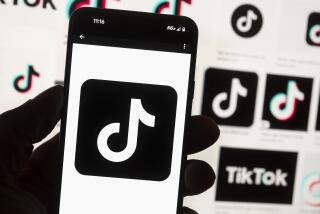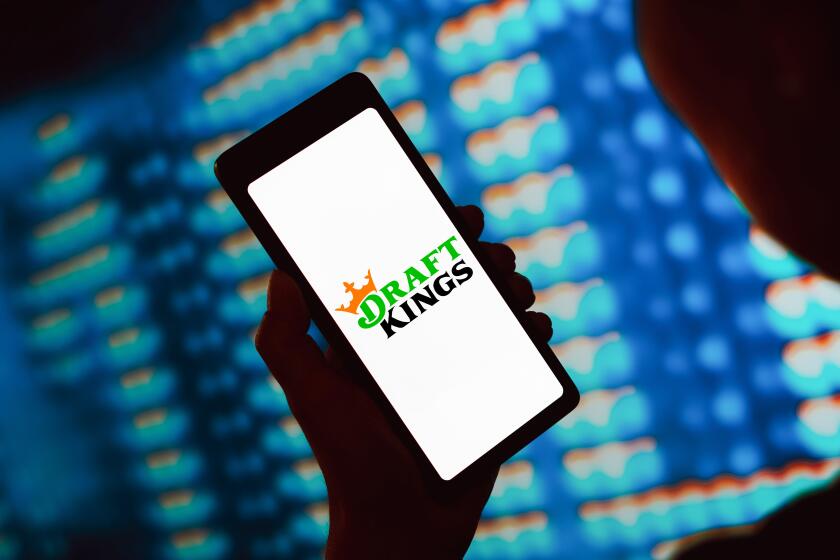Hanging out with Google+ iPad app
Google’s just-released Google+ iPad app is slick but could use a bit more tweaking before you make it a regular hangout.
At first glance, the user interface is well laid out and visually satisfying. Large photos display beautifully and boldly. Posts appear as large, photo-centric tiles that are easy to read and access, and the animation makes it appear that tiles are just floating into place.
Unlike the iPhone app’s black background, the one on the main page of the iPad app is a light whitish-gray.
The way you flick to advance depends on whether you are in landscape (right to left) or portrait (bottom to top). And you can toggle through your circles by tapping the header on the main screen.
Once in a post, you can slide the post upward to get a look at the comments or tap the image to go to the link, still within the app. And you can, essentially, unpin a post from the grid and open it up.
Like I said, on the face the app is slick and attractive. Digging in a little deeper, though, there’s a lot of dark, lonely, unused real estate if there aren’t comments or a photo. One might wonder why they didn’t use the space afforded by a 10-inch screen a little more effectively.
Clean is certainly better than cluttered. Unfortunately, though, dark and lonely don’t quite equal the metaphor Google should aim for as it battles a persistent perception that no one is on Google+.
Although you’re supposed to be able to start and join video conversations, hangout was a bit of a disconnect for me. Initially, the connection I tried never rang on the iPad. After I rebooted the app, though, it showed up and was fine.
Apparently, the iPad won’t work with all hangouts. I tried Wednesday morning to join one from KOMU-TV on airport molecular scanners and got denied due to my device. (It worked fine on my PC.)
Google+ for iPhone also got a refresh with Events and the ability to add Instant Upload photos to posts. It also lets you start or join a hangout on your phone. I managed to use that with a friend in Atlanta on his Android phone with no issues. Sound and picture quality were just fine. The invitation showed up on the menu and it had its own signature ring — you won’t confuse it with a FaceTime, Skype or cellular call.
Back to the iPad app. Overall, it’s a good start, even without Events — although it’s unclear why the iPhone gets it and the iPad doesn’t. That said, I’m hopeful that upcoming tweaks will work out the bugs that made me wince just a bit.
ALSO:
Details of major Twitter iPhone app update leak
Foxconn CEO reportedly says iPhone 5 will outdo Galaxy S III
Follow Michelle Maltais on Google+, Facebook or Twitter