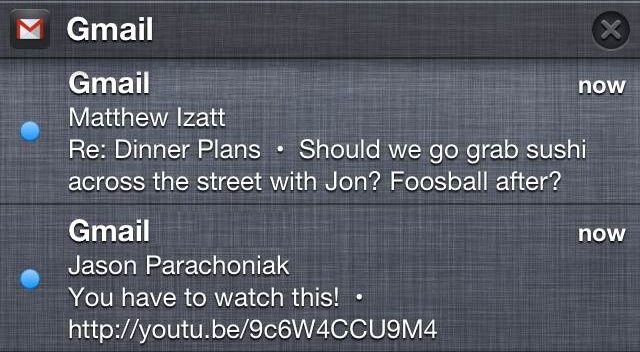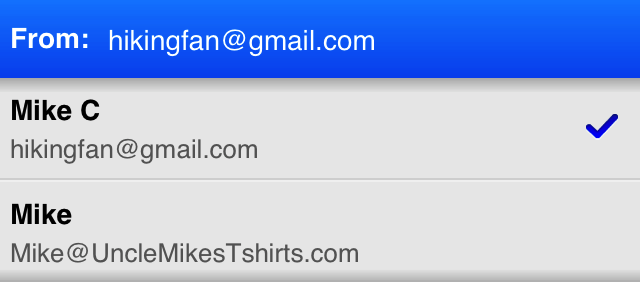Google has just pushed out an incremental update to its native Gmail client for iOS. The new version brings three little nice-to-haves to your email arsenal, including the ability to send email messages from your alternate email addresses and stay logged in longer.
The biggest enhancements is the full support for iOS notifications, meaning you can now finally set up banners, alerts and lock screen options in Notification Center…
According to iTunes release notes, Gmail for iOS version 1.2.7812 features the following changes:
– notification Center support. Banners, alerts and lock screen notification options
– “send-as”. Alternate sender support, if configured within Gmail
– persistent login. Sessions no longer expire
Google wrote in a blog post that Gmail notifications on iOS devices are now up to five times faster than in the previous version.
If you have configured alternate sender addresses in Gmail’s web interface (Settings -> Accounts -> Send), you’ll see a From: option when composing new messages.
Another change involves the improved login process to keep you logged in for as long as you’d like. Previously, the app would automatically log you out after your session expired.
Gmail for iOS is a free download right from the App Store.
Do you use the native Gmail app on your iOS device or its web-based counterpart?