
Another year, another MacBook Air. Apple's lightweight machine has come a long way since it was first released in 2008. At last week's 2012 Worldwide Developers Conference, Apple updated it once again alongside a plethora of MacBook Pro updates. Like the MacBook Pro, the newest MacBook Air received a bump to Intel's latest Ivy Bridge CPUs and saw updates to its graphics capabilities, USB speeds, and more.
But unlike the fancy new MacBook Pro with retina display, the MacBook Air did not get much of a design makeover. In fact, the 2012 MacBook Air looks practically identical to its last few predecessors. This was not a revolutionary upgrade to the MacBook Air—rather, it was an incremental, evolutionary one.
Because of these subtle changes, this piece won't aim to review the machine as an entirely new device. Instead, we will focus on the main points of interest that differ from the previous few generations—in particular, those that differ from the 13-inch version that we reviewed last August.
For the majority of this review, we used Apple's baseline 11" MacBook Air, though we were also able to include benchmarks from a maxed out, built-to-order MacBook Air to discuss the numbers in a little more depth.
Specifications
11" MacBook Air, $999
- 1.7GHz dual-core Intel Core i5 (Turbo Boost up to 2.6GHz) with 3MB shared L3 cache
- 4GB of 1600MHz DDR3L onboard memory
- Storage: 64GB solid state flash drive
- Screen: 11.6" diagonally, 1366 x 768 native resolution
- Size: 11.8" width, 7.56" deep, 0.11" to 0.68" thickness (wedge-shaped)
- Weight: 2.38 pounds
- Power supply: 45W MagSafe 2 Power Adapter
Performance
The machine I used for the majority of this review was a 1.7GHz dual-core Intel Core i5 Ivy Bridge processor, with "Turbo Boost" up to 2.6GHz. (Read our Ivy Bridge coverage from April when the processors were officially launched for more background. Overall, Ivy Bridge processors boast faster clock speeds and lower power consumption than the Sandy Bridge processors from 2011). The "Turbo Boost" means (in short) that the CPU can boost the frequency of a single core while shutting off the other in order to give a performance bump to processes that only require one core. Subjectively, with my usage, this means the computer feels significantly faster than my 1.6GHz Core 2 Duo MacBook Air from 2010. Both machines have 4GB of RAM.
But because we know you like benchmarks, we ran a few so you can see how this particular MacBook Air stacks up against some of its predecessors. For kicks, we threw in numbers from a tricked out built-to-order MacBook Air with a 2GHz Core i7 Ivy Bridge processor and 8GB of RAM, just in case you're thinking of going for the upgrade. (Anecdotally, we have heard from people who bought those that the RAM in particular is a life-changer).
Xbench
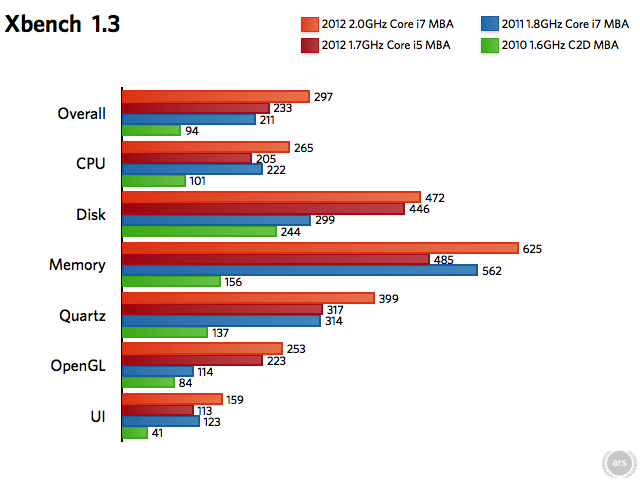
These were the MacBook Airs available to us to test using the same version of the OS and the same version of Xbench. It's important to note that all machines in this section were the high-end MacBook Airs at the time of their release except for the 2012 Core i5 MacBook Air that I used for the majority of this review. That one in particular is the lowest-end model, but we also have numbers from a high-end BTO model with 8GB of RAM from this year's revision for comparison purposes.
The patterns that we can see here are fairly straightforward. There was a big jump in processor speeds from 2010 to 2011, but the OpenGL tests didn't change very much: they went up, but only a bit. What's more interesting is that the high-end Core i7 (Sandy Bridge) MacBook Air from 2011 is roughly equivalent to the 2012 low-end Core i5 (Ivy Bridge) model from 2012. The numbers are similar enough to say that they perform at about the same level on most tests. This can only be seen as a good thing.
What cost approximately $1,700 last year is something that you can get this year for $999, and the performance is still pretty good even when comparing against the highest-end 2012 Core i7 MacBook Air. The highest-end 2012 machine certainly performs well on all tests, but the numbers are only about 20 percent (give or take) higher than what you could get out of the low-end 2012 machine or the high-end machine from 2011. If you already have a high-end MacBook Air from 2011, you may not actually notice a significant improvement if you upgrade to the equivalent high-end Air of 2012.
This is where different personal budget philosophies come in. If you fit the above description and you're dead set on spending money on an upgrade this year, you might be better served by going for the $999 low-end MacBook Air and paying the extra money for 8GB of RAM. (Some do make this argument, but they also love to buy new hardware, so spending money on an upgrade every year isn't a question for them.) Personally, I don't like the idea of spending more than a thousand dollars on a new machine that has nearly identical performance to what I already have (assuming I have the high-end 2011 model) just to get more RAM and storage space. If I had the 2011 Core i7 MacBook Air, I would probably skip the 2012 models altogether and just wait until the next major revision.
But in reality, I have the 2010 model, and that's the spot from which the biggest jump in speeds is noticeable. The difference between the high-end 2010 MacBook Air and the low-end 2012 Air is about double the performance. Since I skipped an upgrade year in 2011, it's probably worth it to spend that money on the upgrade right now.
reader comments
152