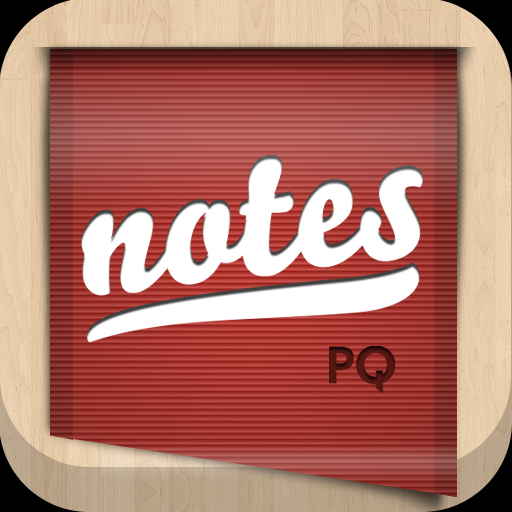ThinkBook Gets Fully Booked With Retina iPad Graphics
June 4, 2012
If its back-to-back updates for its two popular apps are anything to go by, Bitolithic has been one busy developer. Just yesterday, Bitolithic came out with a significant update to its superb comic reader for iPad and iPhone, Comic Zeal. And today, it has released another update for its notebook app for iPad, ThinkBook.
Among the features newly added to Comic Zeal, its support for the new iPad's Retina display simply stands out. The same is set to happen in the latest version of ThinkBook, which now has Retina iPad graphics as well. ThinkBook was already a gorgeous productivity app in its original non-Retina state. But now that the app is well-suited for sharply rendered text and UI elements, ThinkBook provides an even more aesthetically pleasing note-taking experience.
If you can't see the video embedded above, please click here.
Along with the Retina iPad graphics upgrade, a new app icon is also supplied by the latest update to ThinkBook. It's out with the generic Pad & Quill look-alike icon and in with a darker one favoring a lightbulb-idea metaphor. Moreover, the update fixes an issue where finders weren't showing where a found note came from.
Featuring the same innovative slider found in Comic Zeal, ThinkBook for iPad is available in the App Store for $4.99. If you're thinking of getting a nice alternative to Penultimate or Notability, albeit one without handwriting support, ThinkBook may just be the answer.